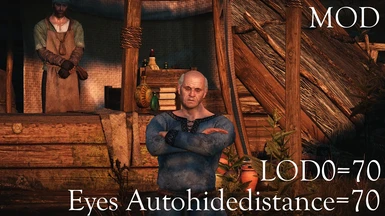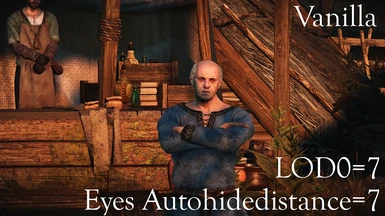-----------------------------------------------------------------------------------------------------------------------------------------------------------
RECOMMENDED MOD:
http://www.nexusmods.com/witcher3/mods/1902/?
PLEASE READ THE INSTRUCTIONS
What it does?
Increases almost to the cap the LOD of faces and increases the autodistance (aka draw distance) of the eyes by 10x times:
- Main NPCs - HoS included (100%)
- Secondary NPCs - HoS included (100%)
- Common NPCs - HoS included (80%) ---> Not all of them have an HQ version
Perfomance hit?
No idea, didn't notice any drops, let me know.
Instructions
- Open your user.settings located it C:\Users\Holgar96\documents\The Witcher 3
- Find and modify "MeshLODDistanceScale" with the value 10 or 2. (i have MeshLODDistanceScale=10) Then save the file.
- Download and extract "modHQFaces" folder to "\yourTW3directory\Mods"
IF IT STILL DOESN'T WORK WITH THESE INSTRUCTIONS TRY TO DELETE THE USER.SETTINGS.BAK ( it's in the same folder)
Uninstallation
Delete "modHQFaces" from your "Mods" folder
Known issues:
- The ears of certain Common NPCs could look a little weird, it's a small thing and not so noticeable, not sure what causes this.
- Lips outside of cutscenes won't move unless you download the recommended mod