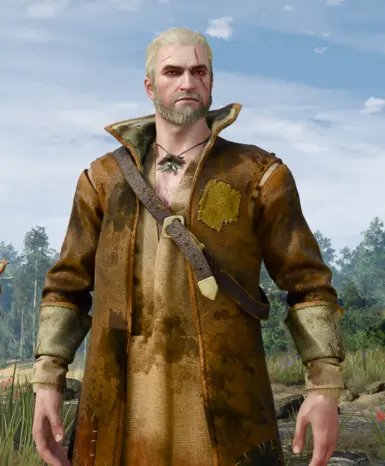About this mod
A DLC that adds various clothes seen on NPCs in the game.
- Requirements
- Permissions and credits
- Changelogs
All items are sold by two of the games tailors, Elihal (in Novigrad) and Pierre (in Toussaint).
Known Issues:
There will likely be some clipping problems with various vanilla items, as well as other modded items (I cannot test every single possible case). If you run into an item combo that looks especially bad feel free to post a comment with a screenshot. I hope to fix a lot of those issues.
This DLC comes with an experimental script mod that hides Geralts legs when equipping a robe (such as Radovids robe, or Roches) to remove possible clipping with all trousers, it does not unequip them, only makes them invisible. However when unequipping a robe, geralts legs will remain invisible until you change out his trousers. Simply un-equip/re-equip your trouser item to reset them. If any script-savvy users know what I can change in the script to prevent this it would be appreciated.
The Redcloth assets tend to clip with most trousers (some more than others). I hope to learn how to edit redcloth files to shape them better to geralts existing items, I have plans for more armor that I could not include due to them clipping very badly.
Future Updates:
Fix icons to match items better
Edit redcloth assets to fit better
Make existing robes INTO redcloth assets
Add a few other items
Add skellige clothing items
Add some gauntlets (low priority)
Installation:
Just extract the zip files contents (the "dlc" and "mods" folders) into your main Witcher 3 directory, or use W3 mod manager. Use script merger after installer to ensure the few scripts are properly installed.
Uninstallation:
Just delete "dlcnewclothes" from your "dlc" folder, and "modnewclothes" from your "mod" folder. Please note that doing this will remove those items from the game.
Special thanks to TheRealArdCarraigh for letting me include his custom dye script, allowing for more items to be dyed.
Special thanks to eNoodles, studying Auto Hide Weapons helped me figure out how to make the hiding legs script