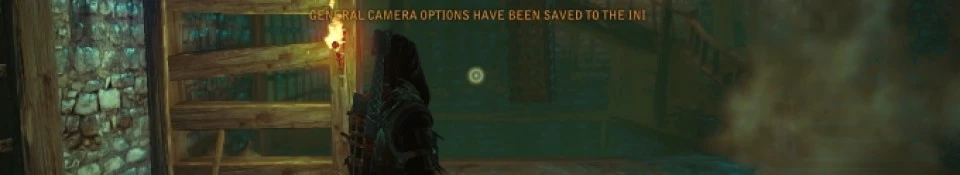Documentation
Readme
View as plain text
/***********************************************************************/
/*** Installation Overview
/***********************************************************************/
Beginning Note: If a crosshair does not appear when you draw your sword, then you have not installed the mod correctly. :Shrugs:
1. Make sure to backup base_scripts.dzip in: C:\Program Files (x86)\Steam\SteamApps\common\the witcher 2\CookedPC (Path will vary depending on your Operating System)
2. Place the contents of this zip into: C:\Program Files (x86)\Steam\SteamApps\common\the witcher 2\CookedPC
[Contents include: Folder:characters and dzip:base_scripts.dzip]
3. Go to: C:\Users\
4. Make a backup of the User.ini file
5. Open the User.ini file
6a. Note: Changing control settings of The Witcher 2 via the launcher will reset any changes you may have
done to the [InputQWERTY] section of the User.ini file. Please be sure to make any changes to your controls first
and then fiddle around with the mod's User.ini settings.
6b. The following is settings that the mod adds: (Failure to introduce these settings to the User.ini will result in loss of features)
/***********************************************************************/
/*** Notes for 6b
/***********************************************************************/
Look @ DIMapping.ini in the same path as the User.ini to get an idea as to what key equates to what. For example, the F1 key = IK_F1
// Indicates comment, do not add this into the User.ini file
This area is case sensitive. This is important.
If you don't have a section for Gameplay, add it to the ini.
These settings are additive, so add the settings under the [InputQWERTY] to the [InputQWERTY] tag in your User.ini file
Additional keys that you may not find in the ini files
{
IK_MiddleMouse = Middle Mouse Button
IK_RightMouse = Right Mouse Button
IK_LeftMouse = Left Mouse Button
IK_Mouse4 = Mouse Side Button 1
IK_Mouse5 = Mouse Side Button 2
}
/***********************************************************************/
/*** End Notes
/***********************************************************************/
[Gameplay]
CameraFOV=60 // Sets the default field of view (Default value = 53, max value = 120, min value = 1)
CameraInOut=0.0 // Sets the default zoom of the camera. Higher number indicates that the camera will be further (Default value = 0.0, max value = 5, min value = -3)
CameraLeftRight=-0.3 // Sets the default X axis of the camera. Lower values moves to the camera to the right and higher values move the camera to the left. (Default value = 0.0, max value = 5, min value = -5)
CameraUpDown=0.15 // Sets the default Z axis of the camera. Lower values move the camera up and higher values move the camera down. (Default value = 0.0, max value = 5, min value = -5)
FirstPerson_CameraFOV=70 // Same as above, only this applies to the GI_Camera_FirstPersonTemplate key down below. (Default value = 70)
FirstPerson_CameraInOut=-3.0 // Same as above, only this applies to the GI_Camera_FirstPersonTemplate key down below. (Default value = -3.0)
FirstPerson_CameraLeftRight=0.1 // Same as above, only this applies to the GI_Camera_FirstPersonTemplate key down below. (Default value = 0.1)
FirstPerson_CameraUpDown=-0.1 // Same as above, only this applies to the GI_Camera_FirstPersonTemplate key down below. (Default value = -0.1)
EnableCombatCamera=1 // Enables or disable the customizable combat camera (1 = on, 0 = off)
CombatCameraFOV=60 // Customizable combat camera version of CameraFOV
CombatCameraInOut=0 // Customizable combat camera version of CameraInOut
CombatCameraLeftRight=0.56 // Customizable combat camera version of CameraLeftRight
CombatCameraUpDown=0.15 // Customizable combat camera version of CameraUpDown
EnableDarkWeaponEffects=0 // Disable or enable the dark weapon effects that occur when equipping dark weapons
Setting this to 0 indicates that dark weapon effects are disabled. Setting this to 1 indicates that dark weapon effects
are enabled.
CrosshairDefaultState=1 // Sets the default state of the crosshair. If set to 0, then your crosshair
will be turned off by default (But can still be toggled back on via the crosshair toggle key). If set
to 1, then the crosshair will be on by default when your swords are drawn.
[Talents] // For these settings, use whole numbers only please (I.e. Do not use 1.5 or 1.75)
TalentsLevel_01=20 // Sets how much talents Geralt starts with (In the Arena, New Game, and New Game after Tutorial)
TalentsLevel_02=1 // Sets how much talents Geralt gains when he levels up to 2
TalentsLevel_03=1 // Sets how much talents Geralt gains when he levels up to 3
TalentsLevel_04=1 // Sets how much talents Geralt gains when he levels up to 4
TalentsLevel_05=1 // Sets how much talents Geralt gains when he levels up to 5
TalentsLevel_06=1 // Sets how much talents Geralt gains when he levels up to 6
TalentsLevel_07=1 // Sets how much talents Geralt gains when he levels up to 7
TalentsLevel_08=1 // Sets how much talents Geralt gains when he levels up to 8
TalentsLevel_09=1 // Sets how much talents Geralt gains when he levels up to 9
TalentsLevel_10=1 // Sets how much talents Geralt gains when he levels up to 10
TalentsLevel_11=1 // Sets how much talents Geralt gains when he levels up to 11
TalentsLevel_12=1 // Sets how much talents Geralt gains when he levels up to 12
TalentsLevel_13=1 // Sets how much talents Geralt gains when he levels up to 13
TalentsLevel_14=1 // Sets how much talents Geralt gains when he levels up to 14
TalentsLevel_15=1 // Sets how much talents Geralt gains when he levels up to 15
TalentsLevel_16=1 // Sets how much talents Geralt gains when he levels up to 16
TalentsLevel_17=1 // Sets how much talents Geralt gains when he levels up to 17
TalentsLevel_18=1 // Sets how much talents Geralt gains when he levels up to 18
TalentsLevel_19=1 // Sets how much talents Geralt gains when he levels up to 19
TalentsLevel_20=1 // Sets how much talents Geralt gains when he levels up to 20
TalentsLevel_21=1 // Sets how much talents Geralt gains when he levels up to 21
TalentsLevel_22=1 // Sets how much talents Geralt gains when he levels up to 22
TalentsLevel_23=1 // Sets how much talents Geralt gains when he levels up to 23
TalentsLevel_24=1 // Sets how much talents Geralt gains when he levels up to 24
TalentsLevel_25=1 // Sets how much talents Geralt gains when he levels up to 25
TalentsLevel_26=1 // Sets how much talents Geralt gains when he levels up to 26
TalentsLevel_27=1 // Sets how much talents Geralt gains when he levels up to 27
TalentsLevel_28=1 // Sets how much talents Geralt gains when he levels up to 28
TalentsLevel_29=1 // Sets how much talents Geralt gains when he levels up to 29
TalentsLevel_30=1 // Sets how much talents Geralt gains when he levels up to 30
TalentsLevel_31=1 // Sets how much talents Geralt gains when he levels up to 31
TalentsLevel_32=1 // Sets how much talents Geralt gains when he levels up to 32
TalentsLevel_33=1 // Sets how much talents Geralt gains when he levels up to 33
TalentsLevel_34=1 // Sets how much talents Geralt gains when he levels up to 34
TalentsLevel_35=1 // Sets how much talents Geralt gains when he levels up to 35
TalentsPerLevel=3 // This is the default talents you gain per level
if any of the above are missing (Besides TalentsLevel_01 which just determines your starting talents)
Note: If you have talents designated for every level, this setting will become redundant
[InputQWERTY] // <--- (May differ, depending on keyboard type?)
IK_F1=(Gamekey=GI_Camera_FOV_Decrease,Value=1.000000) // Decrease the field of view
IK_F2=(Gamekey=GI_Camera_FOV_Increase,Value=1.000000) // Increases the field of view
IK_F3=(Gamekey=GI_Camera_FOV_Reset,Value=1.000000) // Resets the field of view to the game's default value
IK_F4=(Gamekey=GI_Camera_FirstPersonTemplate,Value=1.000000) // Initiates first person template camera values to move the camera to a quasi first person state.
(Modifier: Holding the GI_ADIST_Medium key while pressing this key will save your current camera settings to the ini under the FirstPerson_* settings)
IK_G=(Gamekey=GI_Camera_ReverseSide,Value=1.000000) // Reverses the X axis of the camera, in other words, changes the current shoulder of the camera. Similar to the Witcher 1.
IK_NumMinus=(Gamekey=GI_Camera_Out,Value=1.000000) // Zooms the camera outward (Modifiers: GI_ADIST_Medium && Walk[hold] )
IK_NumPad2=(Gamekey=GI_Camera_Down,Value=1.000000) // Moves the camera down
IK_NumPad4=(Gamekey=GI_Camera_Left,Value=1.000000) // Moves the camera left (Modifiers: GI_ADIST_Medium && Walk[hold] )
IK_NumPad5=(Gamekey=GI_Camera_Reset,Value=1.000000) // Resets the camera to the values in the User.ini or the default game values if none were placed in the User.ini
(Modifier: Holding the Walk[hold] key while pressing this key will make it so that it resets to the game's base value, regardless of ini settings)
(Modifier: Holding the GI_ADIST_Medium key while pressing this key will save your current camera settings to the ini)
IK_NumPad6=(Gamekey=GI_Camera_Right,Value=1.000000) // Moves the camera to the right (Modifiers: GI_ADIST_Medium && Walk[hold] )
IK_NumPad8=(Gamekey=GI_Camera_Up,Value=1.000000) // Moves the camera up
IK_NumPlus=(Gamekey=GI_Camera_In,Value=1.000000) // Zooms the camera inward (Modifiers: GI_ADIST_Medium && Walk[hold] )
IK_RControl=(Gamekey=GI_Fists,Value=1.000000) // Key to enter or exit the combat fist state. In other words, putting your fists up or fists away.
IK_LControl=(Gamekey=GI_ADIST_Medium,Value=1.000000) // Key that while held, alters the attack distance to medium
IK_B=(Gamekey=GI_ToggleCrosshair,Value=1.000000) // Toggles the crosshair on and off when your sword is drawn
IK_F=(Gamekey=GI_Sprint,Value=1.000000) // The mod's sprinting key
// Down below I will add an example User.ini file so that you can get an understanding on what needs to be modified in the User.ini file
and how the end result looks like (I will also include an example User.ini file for reference in the zip file):
[Dlc]
abetterui.dzip=1
alchemy_suit.dzip=1
base_scripts.dzip=1
dlc_finishers.dzip=1
krbr.dzip=1
magical_suit.dzip=1
merchant.dzip=1
roche_jacket.dzip=1
summer.dzip=1
swordsman_suit.dzip=1
winter.dzip=1
[Engine]
CustomRenderingSettings=1
PerformancePlatform=2
[Gameplay]
CameraFOV=60
CameraInOut=-1.2
CameraLeftRight=0.56
CameraUpDown=0.15
CombatCameraFOV=60
CombatCameraInOut=0
CombatCameraLeftRight=0.56
CombatCameraUpDown=0.15
CrosshairDefaultState=0
EnableCombatCamera=1
EnableDarkWeaponEffects=0
FirstPerson_CameraFOV=70
FirstPerson_CameraInOut=-3
FirstPerson_CameraLeftRight=0.1
FirstPerson_CameraUpDown=-0.1
HardQte=0
ShowCombatLog=1
ShowSubtitles=1
ShowTutorial=0
UsePad=0
[Graphics]
Brightness=1.02564
Gamma=1.84615
[Input]
InvertCameraX=0
InvertCameraY=0
KeyboardLayout=QWERTY
[InputQWERTY]
IK_0=(Gamekey=GI_Holster,Value=1.000000)
IK_1=(Gamekey=GI_Steel,Value=1.000000)
IK_2=(Gamekey=GI_Silver,Value=1.000000)
IK_3=(Gamekey=GI_Hotkey03,Value=1.000000)
IK_4=(Gamekey=GI_Hotkey04,Value=1.000000)
IK_5=(Gamekey=GI_Hotkey05,Value=1.000000)
IK_6=(Gamekey=GI_Hotkey06,Value=1.000000)
IK_7=(Gamekey=GI_Hotkey07,Value=1.000000)
IK_8=(Gamekey=GI_Hotkey08,Value=1.000000)
IK_9=(Gamekey=GI_Hotkey09,Value=1.000000)
IK_A=(Gamekey=GI_AxisLeftX,Value=-1.000000)
IK_Alt=(Gamekey=GI_LockTarget,Value=1.000000)
IK_B=(Gamekey=GI_ToggleCrosshair,Value=1.000000)
IK_C=(Gamekey=GI_Character,Value=1.000000)
IK_CapsLock=(Gamekey=GI_WalkFlag,Value=1.000000)
IK_D=(Gamekey=GI_AxisLeftX,Value=1.000000)
IK_Delete=(GameKey="GI_Cancel",Value=1)
IK_Down=(GameKey="GI_Down",Value=1)
IK_E=(Gamekey=GI_Block,Value=1.000000)
IK_Enter=(GameKey="GI_Enter",Value=1)
IK_Escape=(Gamekey=GI_Exit,Value=1.000000)
IK_F=(Gamekey=GI_Sprint,Value=1.000000)
IK_F1=(Gamekey=GI_Camera_FOV_Decrease,Value=1.000000)
IK_F2=(Gamekey=GI_Camera_FOV_Increase,Value=1.000000)
IK_F3=(Gamekey=GI_Camera_FOV_Reset,Value=1.000000)
IK_F4=(Gamekey=GI_Camera_FirstPersonTemplate,Value=1.000000)
IK_F5=(Gamekey=GI_F5,Value=1.000000)
IK_F9=(Gamekey=GI_F9,Value=1.000000)
IK_G=(Gamekey=GI_Camera_ReverseSide,Value=1.000000)
IK_H=(Gamekey=GI_H,Value=1.000000)
IK_I=(Gamekey=GI_Inventory,Value=1.000000)
IK_J=(Gamekey=GI_Journal,Value=1.000000)
IK_LControl=(Gamekey=GI_ADIST_Medium,Value=1.000000)
IK_LShift=(Gamekey=GI_WalkSwitch,Value=1.000000)
IK_LeftMouse=(Gamekey=GI_AttackFast,Value=1.000000)
IK_M=(Gamekey=GI_Nav,Value=1.000000)
IK_Mouse4=(Gamekey=GI_Accept_Evade,Value=1.000000)
IK_MouseX=(GameKey="GI_MouseX",Value=1)
IK_MouseY=(GameKey="GI_MouseY",Value=1)
IK_NumMinus=(Gamekey=GI_Camera_Out,Value=1.000000)
IK_NumPad2=(Gamekey=GI_Camera_Down,Value=1.000000)
IK_NumPad4=(Gamekey=GI_Camera_Left,Value=1.000000)
IK_NumPad5=(Gamekey=GI_Camera_Reset,Value=1.000000)
IK_NumPad6=(Gamekey=GI_Camera_Right,Value=1.000000)
IK_NumPad8=(Gamekey=GI_Camera_Up,Value=1.000000)
IK_NumPad9=(Gamekey=GI_CircleOfPower,Value=1.000000)
IK_NumPlus=(Gamekey=GI_Camera_In,Value=1.000000)
IK_Pad_A_CROSS=(Gamekey=GI_Accept_Evade,Value=1.000000)
IK_Pad_B_CIRCLE=(Gamekey=GI_UseAbility,Value=1.000000)
IK_Pad_Back_Select=(GameKey="GI_TutorialHint",Value=1)
IK_Pad_DigitDown=(Gamekey=GI_Holster,Value=1.000000)
IK_Pad_DigitLeft=(Gamekey=GI_Steel,Value=1.000000)
IK_Pad_DigitRight=(Gamekey=GI_Silver,Value=1.000000)
IK_Pad_DigitUp=(Gamekey=GI_Adrenaline,Value=1.000000)
IK_Pad_LeftAxisX=(Gamekey=GI_AxisLeftX,Value=1.000000)
IK_Pad_LeftAxisX=(Gamekey=GI_AxisLeftX,Value=1.000000)
IK_Pad_LeftAxisY=(Gamekey=GI_AxisLeftY,Value=1.000000)
IK_Pad_LeftAxisY=(Gamekey=GI_AxisLeftY,Value=1.000000)
IK_Pad_LeftShoulder=(Gamekey=GI_LockTarget,Value=1.000000)
IK_Pad_LeftThumb=(Gamekey=GI_Medallion,Value=1.000000)
IK_Pad_LeftTrigger=(Gamekey=GI_FastMenu,Value=1.000000)
IK_Pad_RightAxisX=(GameKey="GI_AxisRightX",Value=1)
IK_Pad_RightAxisY=(GameKey="GI_AxisRightY",Value=1)
IK_Pad_RightShoulder=(Gamekey=GI_UseItem,Value=1.000000)
IK_Pad_RightThumb=(Gamekey=GI_CircleOfPower,Value=1.000000)
IK_Pad_RightTrigger=(Gamekey=GI_Block,Value=1.000000)
IK_Pad_Start=(Gamekey=GI_Exit,Value=1.000000)
IK_Pad_X_SQUARE=(Gamekey=GI_AttackFast,Value=1.000000)
IK_Pad_Y_TRIANGLE=(Gamekey=GI_AttackStrong,Value=1.000000)
IK_Q=(Gamekey=GI_UseAbility,Value=1.000000)
IK_R=(Gamekey=GI_UseItem,Value=1.000000)
IK_RControl=(Gamekey=GI_Fists,Value=1.000000)
IK_RightMouse=(Gamekey=GI_AttackStrong,Value=1.000000)
IK_S=(Gamekey=GI_AxisLeftY,Value=-1.000000)
IK_T=(Gamekey=GI_FastMenu,Value=1.000000)
IK_Tab=(GameKey="GI_TutorialHint",Value=1)
IK_Up=(GameKey="GI_Up",Value=1)
IK_W=(Gamekey=GI_AxisLeftY,Value=1.000000)
IK_X=(Gamekey=GI_Adrenaline,Value=1.000000)
IK_Z=(Gamekey=GI_Medallion,Value=1.000000)
[MouseInput]
KeyboardCooldownSpeed=0.1
MouseDampX=7000
MouseDampY=7000
MouseSensitivityX=0.307692
MouseSensitivityY=0.192308
MouseSmoothness=1
SensitivityX=0.5
SensitivityY=0.5
Smoothness=1
UseMouseDamp=false
[Rendering]
AllowAntialias=0
AllowBloom=1
AllowBlur=0
AllowCutsceneDOF=1
AllowDOF=1
AllowDecals=1.0
AllowMotionBlur=0
AllowRain=1
AllowSSAO=1
AllowScatterDOF=1
AllowShafts=1
AllowSharpen=0
AllowVignette=1
AspectRatio=0
AtlasTextureDownscale=0
DanglesLimiter=0
DetailTextureDownscale=0
Fullscreen=0
MaxAtlasTextureSize=2048
MaxCubeShadowCount=1
MaxCubeShadowSize=256
MaxSpotShadowCount=3
MaxSpotShadowSize=512
MaxTextureSize=2048
MeshDistanceScale=0.9
ShadowQuality=2
ShadowedLights=2
TextureDownscale=0
TextureMemoryBudget=300
UberSampling=0
VSync=0
[Sound]
MusicVolume=0
SoundVolume=0.153846
VoiceVolume=0.128205
[Talents]
TalentsLevel_01=0
TalentsLevel_02=1
TalentsLevel_03=1
TalentsLevel_04=1
TalentsLevel_05=1
TalentsLevel_06=1
TalentsLevel_07=1
TalentsLevel_08=1
TalentsLevel_09=1
TalentsLevel_10=1
TalentsLevel_11=1
TalentsLevel_12=1
TalentsLevel_13=1
TalentsLevel_14=1
TalentsLevel_15=1
TalentsLevel_16=1
TalentsLevel_17=1
TalentsLevel_18=1
TalentsLevel_19=1
TalentsLevel_20=1
TalentsLevel_21=1
TalentsLevel_22=1
TalentsLevel_23=1
TalentsLevel_24=1
TalentsLevel_25=1
TalentsLevel_26=1
TalentsLevel_27=1
TalentsLevel_28=1
TalentsLevel_29=1
TalentsLevel_30=1
TalentsLevel_31=1
TalentsLevel_32=1
TalentsLevel_33=1
TalentsLevel_34=1
TalentsLevel_35=1
TalentsPerLevel=1
[Tutorial]
Played=0
[Viewport]
Height=768
Width=1360