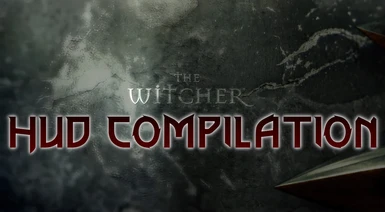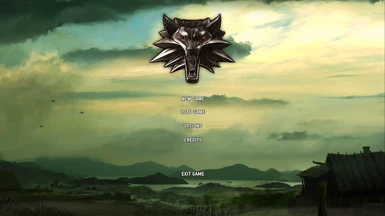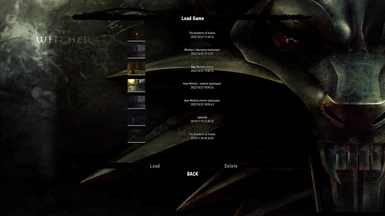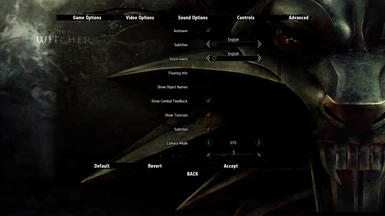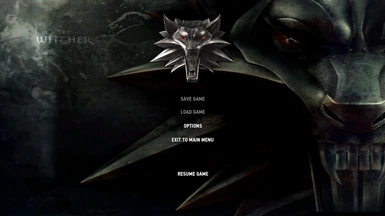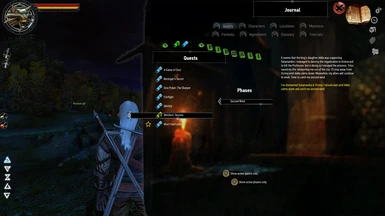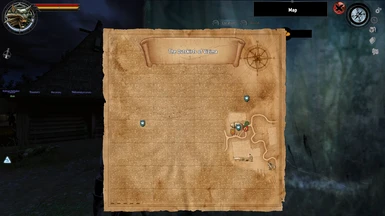About this mod
This is a HUD compilation including Rise of the White Wolf, Black Edition, Inferno Edition, and my own personal tweaks.
- Permissions and credits
- Donations

The Witcher HUD Compilation is a revision of the Rise of the White Wolf HUD. The HUD is a great update, but there were some elements I didn't care for. These elements were replaced by assets from Black Edition & Infernal Edition HUD, the vanilla HUD and some of my own work.
My work on this mod includes:
- Recolored and edited elements from said HUD mods
- In the journal, main quests are now green scrolls and side quests are blue scrolls.
- New background image for options/load/pause screen
- New icon for Geralt in the Hero menu
- Revised the alchemy menu and a brand new meditation wheel
Of course, this mod comes packaged with Rise of the White Wolf (HUD) and TW3 Item Icons for The Witcher thanks to these author's generous permissions. Please go download & endorse their file and send them thanks!
Highly Recommend Installing:
The Witcher 3 UI Font Again, please make sure to endorse their file and send them thanks! If you are playing at 4K, the mod author has provided additional instructions in the mod description. All screenshots feature this mod.
Other recommendations:
Alternative Geralt Hero Icon by yours truly, if you don't like the one included in this mod.
Installation is easy:
If you DON'T have Rise of the White Wolf installed:
Simply drag & drag the Override folder to your Witcher 1 Data directory and replace any files.
If you DO have Rise of the White Wolf installed:
1. In your Data directory, open the folder z_zrotww and delete the following folders:2. Drag & Drop the GUI folder from my mod to z_zrotww folder.
- fonts
- all GUI folders
- items_optional
If you have Complete Sword Overhaul's RotWW-style icons, you may want to uninstall as my mod restores the vanilla icons:
1. Simply delete the folder z_zSwords_DM from your Witcher/Data directory.
At this time, the mod comes as-is. If you want to revert changes, you are free to dig around the respective HUD mod folders and replace files where necessary. Feel free to edit my files as you wish and share your tweaks/changes.
Future plans:
Revise the inventory slots- Provide more Geralt icons
Revise the storage menu- Increase resolution of the map icons, or replace them entirely
- Upload some optional files to make this HUD a bit more modular
This is my first real mod of this caliber, so I apologize if it may seem rough around the edges, however I am very happy with the result. I hope you all enjoy my take on the HUD for this game, this project took a good chunk of time so if you enjoy my work please endorse, I would really appreciate it! Good luck on The Path.
Additional Credits:
The Witcher: Black Edition
The Witcher: Inferno Edition