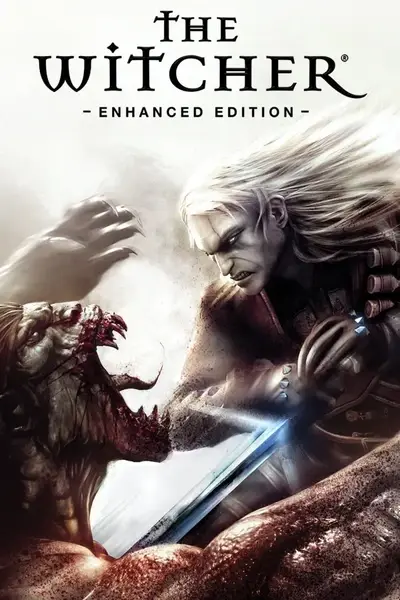About this mod
This mod will enable the Witcher to move anywhere between 15%-25% faster than normal.
- Permissions and credits
This is a complete overhaul of my original Faster Movement Mod v1.0 to v1.5. I recently found out there were move values that influenced how fast you move. This came to me when I was moving around in the Trade Quarter. I noticed my movement was half as fast as it was when I was in other Maps.
If you're interested in creating your own faster movement med, you can use TLKEditor, originally for Neverwinter Nights, to edit the .2da files. The main files creaturespeed.2da and movemerates.2da can be extracted from 2da00.bif file, located in your games Data direcotry, using TWArchive. Here is a list of the tables that need to be edited. Any changed column value should be also be changed in every corresponding row. Here's an example using the creaturespeed.2da file. All values the rows Slow, Normal, and Witcher should have the same values across all their columns, same for the moverates.2da file.
creaturespeed.2da:
Slow
Normal
Witcher
moverates.2da:
Default
chr_geralt
cr_witch1
cr_witch2
cr_witch3
cr_witch4
cr_witch5
Instructions:
Unzip Faster Movement Mod to your Desktop. Pick how much faster you want to move by choosing the appropriate folder. Choices between 15% to 25% faster movement rates. Then copy and paste the creaturespeed.2da and moverates.2da from that folder into your Override directory loosely. Never have folders in your Override directly. I learned the hard way. If the Override directory doesn't exist, create one.
C:\Program Files (x86)\The Witcher Enhanced Edition\Data\Override
Please Note! When you first load your game, you may notice the mod not working. Try going to another map or save your game and then reload the saved game. This should reload the mod to your game. This mod might need a script to make it work all the time, but I don't write scripts.
One thing you should never do is have your Mods in separate individual folders inside of your Override directory. Always dump the files in the Override directory loosely. Sometimes you may not realize you have 2 of the same file. This is why it's important to just place your Mod files loosely in the Override directory. You can always overwrite anything that overlaps.
References:
Movement Speed Mod DIY - Wiki