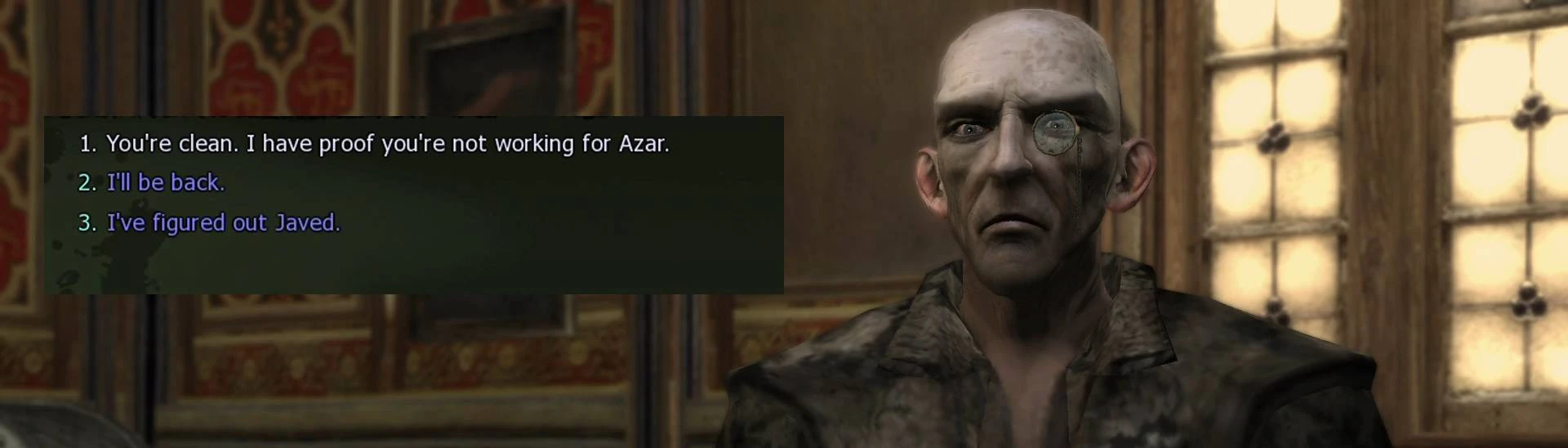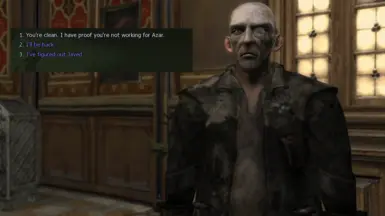Documentation
Readme
View as plain text
=========================================
SUSPECT: THALER MISSING DIALOGUE FIX
v1.0
=========================================
by MidnightRhodes
=========================================
TL;DR: Restores Thaler's missing "Proof" dialogue option in Suspect: Thaler. To install, drop q2108_stalar.qst into your Override folder. It will take effect when you start a new game.
===============
DESCRIPTION
===============
This fix restores a missing dialogue option in Suspect: Thaler. This option offers another way to complete the quest, earn full XP, and gain information. If you haven't played the game before and don't want to be spoiled, I recommend skipping to the Installation section.
During Vizima Confidential, there are three ways of clearing suspects: deduction (i.e. finding clues), proof, and learning the truth about Raymond/Javed. Thaler's "Proof" option unlocks after hearing Shani's story that he's a spy. However, this option is bugged in two ways:
1. It disappears or fails to unlock if you learn about Raymond/Javed at any time; and
2. Learning about Raymond/Javed does not unlock it, unlike with other suspects.
These issues block one of two ways to complete Suspect: Thaler with full XP and information about Javed.
With this fix, Thaler's "Proof" option will not disappear after learning about Raymond/Javed, and it can be unlocked by either hearing Shani's story (as in vanilla) or learning about Raymond/Javed by any means (e.g. implicating Javed during the autopsy, finding Raymond's body). This was probably the intended behaviour by CDPR and is consistent with other suspects in Vizima Confidential.
To select Thaler's "Proof" option, talk to him about Salamandra and say "You're clean. I have proof you're not working for Azar." This rewards you the full 2500XP and the information Thaler knows about Javed.
===============
INSTALLATION
===============
Drop q2108_stalar.qst into your Override folder.
Your Override folder should be located in [Your Witcher Install Directory] > Data. If you don't have an Override folder, you can just create one.
===============
NOTES
===============
As this is a QST file, *it will only take effect when you start a new game.*
This fix shouldn't conflict with anything (including Project Mersey), as to my knowledge, nothing else uses the q2108_stalar.qst file.
===============
CREDITS
===============
- Corylea for instructions on how to inject edited QST files into preexisting saves
- D'jinni Wiki for explaining the workings of QST files