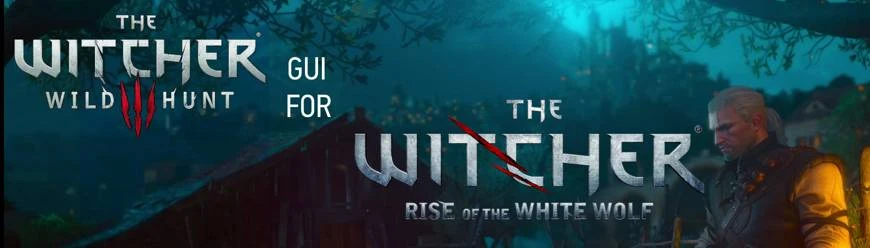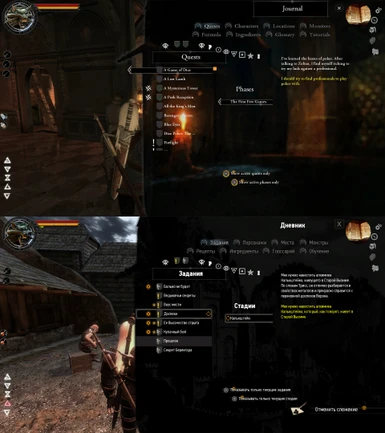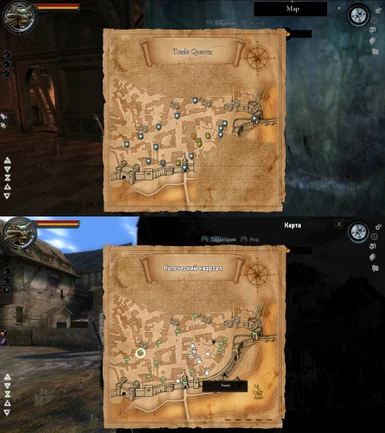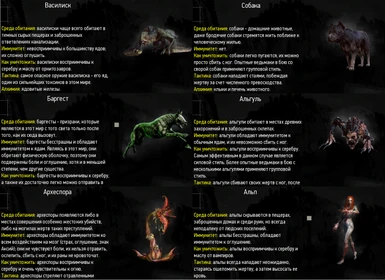About this mod
This mode includes Rise of the White Wolf, The Witcher 3 modes and my own revision of the GUI.
- Permissions and credits
I designed to share it now. It collected some other TW3 modes to one place plus add some new vision.
The mod content includes:
The update of GUI to do the Witcher1 more similar to TW3 style view. (This update based on RotWW).
Additional icons for mode
TW3 Item Icons for The Witcher https://www.nexusmods.com/witcher/mods/965
Icons of weapon. The steel/silver swords icons from TW3.
Some icons have been done based on the models from "Complete Sword Overhaul" https://www.nexusmods.com/witcher/mods/719
and
The Witcher Remaster Project sword set The Witcher remaster project
New icons for the mode
The Witcher 3 Wolven Sword set The Witcher 3 Wolven Sword set
TW3 journal images of some charaters (Itsheppard and Hiuuz Witcher 3 charaters).
Additional TW3 images for other characters (more or less similar to Witcher 1).
TW3 images for the bestiary monsters (unfortunally not all).
Small extension of the TW3 font (Cyrillic font added, dialog font size changed to do it more similar to TW3)
original mode https://www.nexusmods.com/witcher/mods/961
Installation:
UI FILES installation:
Copy "z_zrotww" folder from archive to the same place as original RotWW (actually Data folder of the game).
It will add TW3 folder with some subfolders to RotWW (none impact to the original mode).
PS. I recommend to install RotWW due to the mode does not include everything just some updates.
Please pay attention: Fixed UI comments ih the game - English.
To uninstall, simple delete TW3 folder or subfolders with unnecessary category of mod.
SWORD ICONS installation:
For "Complete Sword Overhaul" installed
Extract the "TW3_swrd" folder from archive and copy to the folder z_zSwords_DM (main folder of original mode).
Optional
The mode includes and additional icons for "Witcher 3 Wolven Sword set" (each level in separate subfolder, use necessary level if you use it).
Take the files from corresponding level folder and moved it to folder "TW3 swrd"(new) inside of "z_zSwords_DM" (confirm to override files "*001").
If you do not use Complete sword Overhaul you can move new sword icons (see above) to "z_zrotww" (installed) or "Override" (not Rotww).
The corresponding sword can be used with new UI and original/vanilla UI
It looks not quite good, with RotWW, better to use "The Witcher HUD Compilation mode" instead of RotWW.
https://www.nexusmods.com/witcher/mods/990
To uninstall, simple delete TW3_swrd folder from the corresponding place.
FONT installation:
Extract the contents of the downloaded archive to the game directory.
Assuming the game is installed in %ProgramFiles%\The Witcher the full path to the extracted files would be:
%ProgramFiles%\The Witcher\Data\Override\fonts.2da
%ProgramFiles%\The Witcher\Data\Override\fonts_rus.2da
%ProgramFiles%\The Witcher\System\__cache\tw3pfdin_*.fontcache
%ProgramFiles%\The Witcher\System\__cache\tw3pfdinb_*.fontcache
This mod should not overwrite anything in the vanilla.
To uninstall, simply delete the files listed above (as a matter of fact, deleting fonts.2da and fonts_rus.2da is enough:
the default version of the file stored inside a BIF archive will be used instead).
If however, for some reason you need the original version of fonts.2da fonts_rus.2da,
for example for your own experimentation, you can also find it in the archive.
To restore the and original version TW3 font.2da and *.fontcache files please use the corresponding mode
https://www.nexusmods.com/witcher/mods/961
Recommended to install:
The rise of White Wolf
Complete Sword Overhaul
Witcher ROTWW menu replacer (main image)
Credits:
Special thanks to:
RotWW team - original concept of updated UI
Kuczaja - TW3 Item Icons
CloudGiant - The Witcher 3 UI font
Hardkiller - Wither 3 sound
TheMightyHazmat - Witcher ROTWW menu replacer,
Hiuuz - The Witcher 3 Wolven Sword