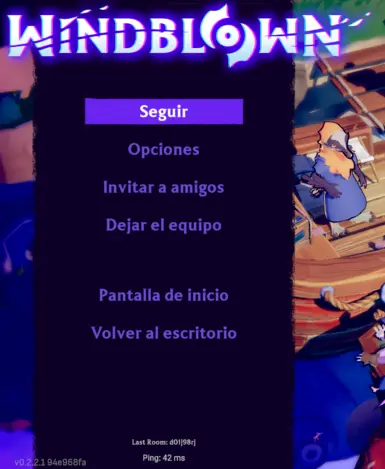Mod articles
-
Installation Guide And Usage Tips
Installation
1. Make sure you have BepInEx 6.0 (BE) installed
2. Download the mod file on the root folder of the game (where's Windblow.exe)
3. Extract the contents to your game's BepInEx/plugins folder
4. Launch the game
Usage
The mod will automatically show your last room code in the pause menu, positioned above the ping display. This is particularly useful when:
- You get disconnected from a multiplayer session and you need to rejoin your friends
- You want to share the room code with other players
Troubleshooting
If you don't see the room code:
- Verify the mod is properly installed
- Join a room at least once
- Make sure you're running the correct game version
For any issues, pleas...