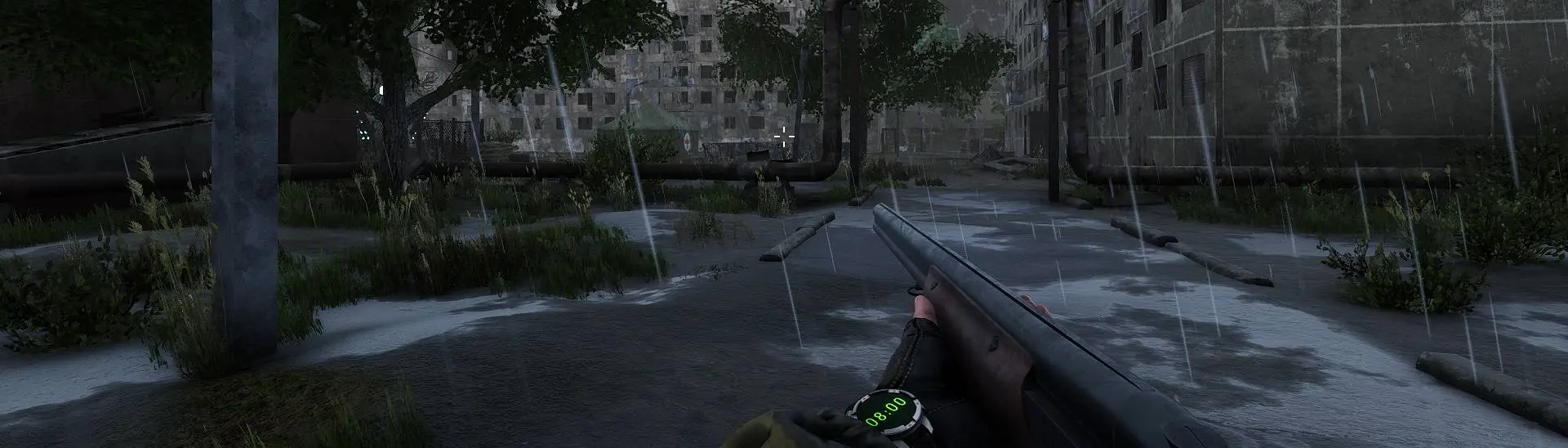About this mod
Thicc reshade, this is very thicc.
My Patreon: https://www.patreon.com/robotkocka
Games that I'm created: https://robocu.itch.io/
Use at your own risk., not responsible if you get ban.
- Requirements
- Permissions and credits
- Donations
My Patreon: https://www.patreon.com/robotkocka
Games that I'm created: https://robocu.itch.io/
INSTALLATION:
- Goto https://reshade.me/ and download the latest version
- Run the file after the download finishes
- Click on "Click here to select a game and manage its ReShade installation"
- Either wait and click the game in the auto search or click the bottom right corner button, "Browse...", and search for the game's exe. Ex: WTL.exe
- When prompted with the question, "Which rendering API does Warframe use?", select "Direct3D 10/11/12"
- Check mark "Standard effects", "SweetFX by Ceejay.dk", and "qUINT by Marty McFly"
- Click "OK"
- I highly recommend then clicking on "Edit ReShade settings"
- Then checking off on "Skip Tutorial" then "OK"
- Close ReShade installer
- Go to where reshade was installed and edit dxgi.dll properties and check read only.
- Download my mod/preset and just extract it where you installed ReShade or where the game's exe is located
- ENJOI!
I have had no issue with it. Maybe you get auto-ban from using Injectors that are similar to Reshade and sometimes Reshade itself. But at the end of the day, play at your own risk. Not responsible if you get ban.