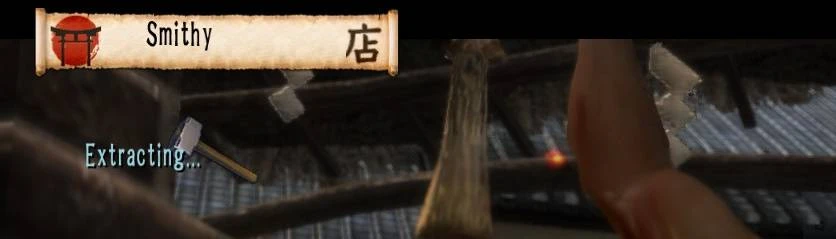About this mod
This is a UI mod that replaces textures with Texmod.
- Requirements
- Permissions and credits
Updated instructions below regarding missing MSVCR100.dll
DESCRIPTION
This is a UI mod that replaces textures with Texmod. Features a new design themed with scrolls and more.
Possible future updates.
MY OTHER MODS
WOTS4 Nude Mod
WOTS4 Clothing Collection
INSTALLATION INSTRUCTIONS
1) You will need Texmod in order for this to work. I got mine here.
2) Rename WayOfTheSamurai4.exe to WayOfTheSamurai4_REAL.exe or whatever suits you.
C:\Program Files (x86)\Steam\steamapps\common\Way of the Samurai 4
or
C:\GOG Games\Way of the Samurai 4
3) Rename Texmod.exe to WayOfTheSamurai4.exe and place it into your Way of the Samurai 4 directory.
4) Launch your renamed Texmod.exe with either Steam or your GOG shortcut.
5) Select "Target Application" and select your renamed WayOfTheSamurai4.exe
(Click photo or open photo in a new tab)

6) Select the folder icon and select your mod and click "Run".


7) In case you get black squares for letters try disabling "Draw Control and Texture Info" in "Logging Mode" then go back to "Package Mode". (It worked for me anyway, hope that helps.)

FINAL NOTE
If you are using the Steam version and this is your first launch, you'll need to do some prep work first.
1) Launch game without Texmod so Steam can install the Nvidia PhysX engine.
2) Highlight and copy all files located in C:\Program Files (x86)\NVIDIA Corporation\PhysX\Common
3) Paste them in C:\Program Files (x86)\Steam\steamapps\common\Way of the Samurai 4
With or without Texmod your game will not play properly and will indefinitely crash without those files in the game directory.
If you are experiencing missing MSVCR100.dll, you will need to download and install Microsoft Visual C++ 2010 Service Package 1, you can get it here. You'll need to install both (x64) and (x86) version.
TOOLS USED
Texmod v0.09b
Paint.net
Adobe Photoshop 2022
Nvidia Texture Tools for Adobe Photoshop
DESCRIPTION
This is a UI mod that replaces textures with Texmod. Features a new design themed with scrolls and more.
Possible future updates.
MY OTHER MODS
WOTS4 Nude Mod
WOTS4 Clothing Collection
INSTALLATION INSTRUCTIONS
1) You will need Texmod in order for this to work. I got mine here.
2) Rename WayOfTheSamurai4.exe to WayOfTheSamurai4_REAL.exe or whatever suits you.
C:\Program Files (x86)\Steam\steamapps\common\Way of the Samurai 4
or
C:\GOG Games\Way of the Samurai 4
3) Rename Texmod.exe to WayOfTheSamurai4.exe and place it into your Way of the Samurai 4 directory.
4) Launch your renamed Texmod.exe with either Steam or your GOG shortcut.
5) Select "Target Application" and select your renamed WayOfTheSamurai4.exe
(Click photo or open photo in a new tab)

6) Select the folder icon and select your mod and click "Run".


7) In case you get black squares for letters try disabling "Draw Control and Texture Info" in "Logging Mode" then go back to "Package Mode". (It worked for me anyway, hope that helps.)

FINAL NOTE
If you are using the Steam version and this is your first launch, you'll need to do some prep work first.
1) Launch game without Texmod so Steam can install the Nvidia PhysX engine.
2) Highlight and copy all files located in C:\Program Files (x86)\NVIDIA Corporation\PhysX\Common
3) Paste them in C:\Program Files (x86)\Steam\steamapps\common\Way of the Samurai 4
With or without Texmod your game will not play properly and will indefinitely crash without those files in the game directory.
If you are experiencing missing MSVCR100.dll, you will need to download and install Microsoft Visual C++ 2010 Service Package 1, you can get it here. You'll need to install both (x64) and (x86) version.
TOOLS USED
Texmod v0.09b
Paint.net
Adobe Photoshop 2022
Nvidia Texture Tools for Adobe Photoshop