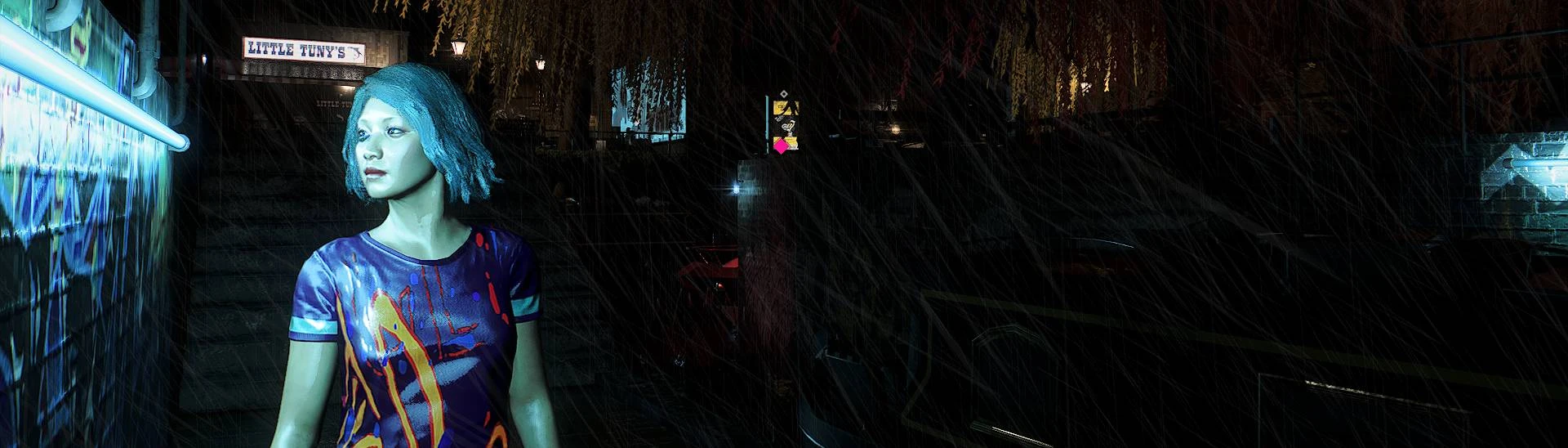About this mod
(not Reshade, but ingame files) .... Edited day lighting and shadows, exposure system, night lighting, sky, fog, rain, wind, to MORE REALISTIC GRAPHICS, deleted all the color corrections and filters, and also made the weathers more different one from the other
- Requirements
- Permissions and credits
as requested, a bit brighter weathers during night time, and rebalanced sun light and shadows a bit, for example "sunny" weather feels actually sunny, is no more the same as "cloudy" weather,
UPDATE 4.1
fixed the "extra bright reflections" bug that happened with one of the "foggy rain" weathers, which I deleted and replaced with another very similar "foggy rain" weather that works
UPDATE 3
Added a version with "faster adaptation to dark areas", so interiors are brighter than the other version( useful if you play in a bright room at your home) . They are still darker than vanilla (of course, because vanilla interiors are way too bright, and don't have realistic lighting, everywhere you go is always the same level of brightness....). If you consider light source types, position, distance, and different "interior buildings layout", then areas deep inside a building and far from light sources are very dark, while for example an area near a big window is bright like outside, so...
enjoy! and endorse the mod if you like it
read this -- IMPORTANT--
Mod made for "HDR off". HDR should be "off" in windows/display/HDR, and also "off" in game settings/video/color section... otherwise the image will look wrong...
FULL LIST OF CHANGES:
<> Realistic brightness levels, so areas that should be dark are now actually dark, and brighter areas like exteriors during sunny weather are very bright, as they should, without the "crazy fast and heavy" vanilla auto-exposure (that constantly brightens dark areas and darkens bright areas, at the point that every area always has the same level of brightness, no matter if interior, exterior, day, night, tunnel, sunny, rainy....) for example in vanilla, even areas like tunnels and some interior buildings that should be very dark, are instead bright exactly like exterior areas...
<> Real nights and lights, for example cloudy or rainy nights are very dark, while clear sky with moon is quite brighter
<> Deleted all the color corrections and filters, resulting in deeper colors and more realistic image
<> More difference between each weather, for example "clear" is more sunny and has a new deeper blue sky, "overcast" is darker, "foggy" has more fog and humidity, "cloudy" has more wind and less contrast, "heavy rain" is darker and has more rain ( a lot more) and more wind ( a lot more), sunsets are less orange ( in vanilla everything gets unrealistically too orange during sunsets)..... and if you use "Script Hook" you can set more than 100 different weathers, and a lot other settings too...
<> Better rain simulation. In vanilla rain is too weak, not reacting to wind, also way too bright at night, and not visible under lights... now it's more realistic, which means less visible at night in dark areas but a lot more visible under light sources, stronger depending on weather and reacting to wind too
<> More type of weathers will cycle, not always only clear or slightly cloudy like in vanilla ... ( if you prefer vanilla weather cycle, then simply extract the zip folder, and delete the "weathersequence.lib" file that is inside, and repack the mod by selecting both the "info.xml" and "generated" and create the new zip folder)
INSTALL
"DisruptManager" or "ManageLegion" required. If you don't know how to install mods, here a tutorial
FULL TUTORIAL : download "Disrupt Manager" from here, I will put it in the download section for you. Extract the zip, then Run "Disrupt Manager.exe" , go to "tools" "settings" and select Watch Dogs Legion, and in "game directory" put the path to your Watch Dogs Legion main game directory (where the game's .exe is), and click ok. Then simply download the mods that you want, and put the mods (the zip files) inside the "DisruptManager/Watch Dogs Legion" folder,
and finally run "DisruptManager.exe", it should be already running, if not run it again, activate the mods you want, clicking "install and run game", the mods should now be loaded