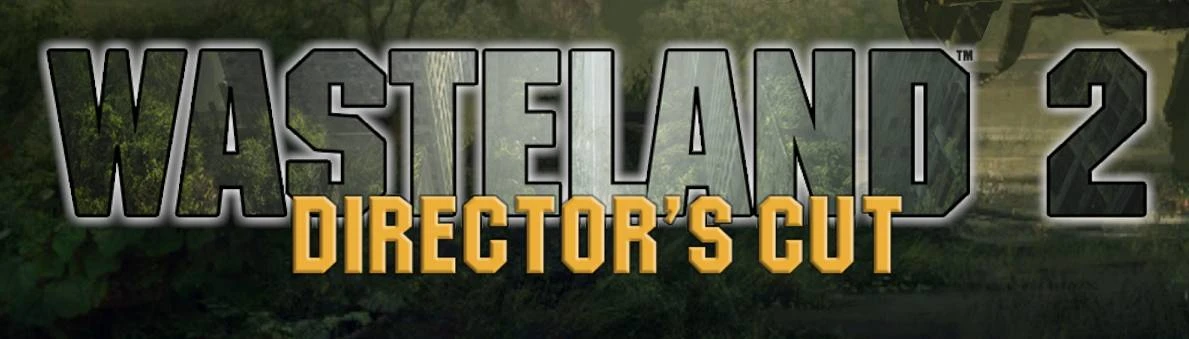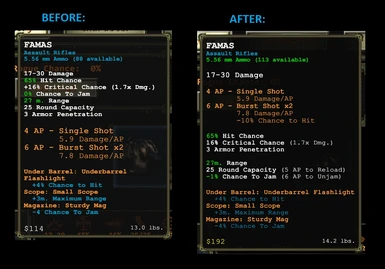Mod articles
-
"Ranger4", Gender.Masculine
"WL Junkie", Gender.Masculine
"wl2_portrait_bigbert", Gender.Masculine
"wl2_portrait_coldeye", Gender.Masculine
"wl2_portrait_Fade", Gender.Masculine
"wl2_portrait_genericmale02", Gender.Masculine
"wl2_Portrait_Hector", Gender.Masculine
"wl2_portrait_raider03", Gender.Masculine
"wl2_portrait_SLick", Gender.Masculine
"Wrecking Crew 2", Gender.Masculine
"FemaleRanger4", Gender.Feminine
"Hooker", Gender.Feminine
"Mannerite_Female3", Gender.Feminine
"Ranger_Lady", Gender.Feminine
"wl2_portrait_Bear", Gender.Feminine
"wl2_portrait_cherrybomb", Gender.Feminine
"wl2_portrait_Hex", Gender.Feminine
"wl2_Portrait_KatePreston", Gender.Feminine
"wl2_portrait_Pil... -
MSON files, inXile's variant of the JSON format, are used for modding the game. They are the text representation of each object and contain all the editable fields and properties. The game will automatically write out the original objects to the 'Mods' folder so that they can be modified.
The current location of the 'Mods' folder can be found in Options -> Modding, and can also be changed there.
Any text editor will suffice, but Notepad++ is recommended for viewing and editing MSON files.
FOLDERS
Export: MSON files are written here after the objects are loaded by the game. Note that each scene (map) must be loaded first in-game before it can be exported. Game never reads from this folder.
Import: Location where mod changes have to b...