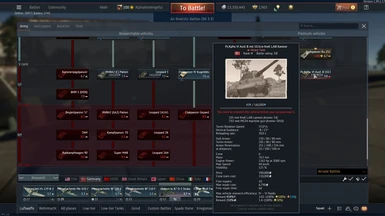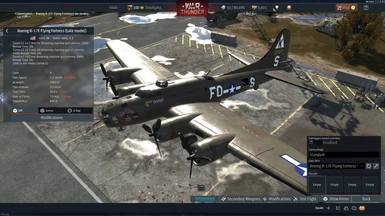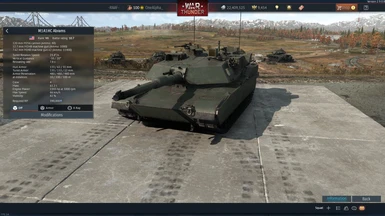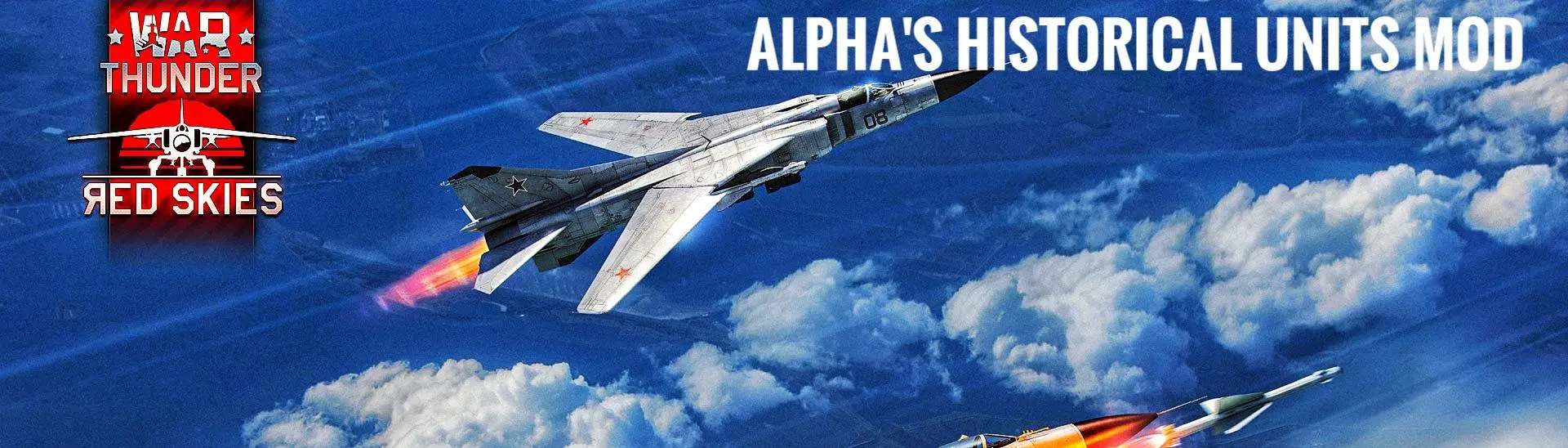
Documentation
Readme
View as plain text
Alpha's Historical Units Localization Mod (Installation)
1. Open the folder where you have installed War Thunder (On Steam, right click on War Thunder, hover over the Manage drop down tab, and then click "Browse Local Files.")
2. (Leave this folder open, you'll need it later.) Find your config.blk, open it with Notepad (Or similar text editing software).
3. Scroll down until you find the line, "debug{". At the end of that line, paste in this line, "testLocalization:b=yes".
Side note: Make sure it is all aligned properly (Like in the example below), or else the localization mod will not work.
debug{
screenshotAsJpeg:b=yes
512mboughttobeenoughforanybody:b=yes
enableNvHighlights:t="off"
testLocalization:b=yes
4. Open War Thunder, and when you reach the login screen, quit out of the game and close it down.
5. After you do this, you should see a folder in where you've installed War Thunder titled "lang".
6. Drag and drop (Extract) the units.csv file from my Historical Units Mod archive, put this in the lang folder, and replace the existing one.
7. Open War Thunder again, and if you have done everything correctly, you will see:
- Manufacturer's names for every aircraft (Tech-tree and stat-cards)
- Model names for every applicable aircraft and tank
- Historically correct and accurate boat/ship names based on what they are modeled as (vs the default game which incorrectly assigned class names to them, rather than give them specific names)
- Historically correct ship prefixes for all applicable in-game Naval powers (USS, HMS, HMCS, RN. The IJN designation has been removed.)
Note: When you use this mod, when a vehicle (or a weapon, or UI text) is missing from the lang folder, you will know about it because it will appear as a broken string of text, eg. spitfire_mk1, f4f_4_martlet_mk4, etc.
When that happens, you need to delete the lang folder before you launch the game, so the game knows to rebuild the missing files, and then wait for me to upload the next version of Historical Units, for those names to be updated.
If there any problems, please, let me know.
For anybody that has downloaded a previous version of my mod, all that you need to do is drag and drop the units.csv file into the lang folder and replace the old one.