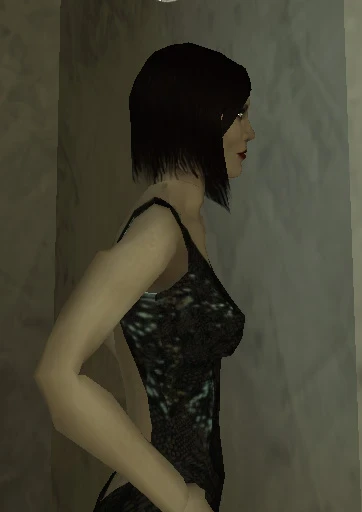Documentation
Readme
View as plain text
=============
What's it do?
=============
Replaces one or many of the armors for either Malkavian, Tremere, Ventrue, or Toreador female vampires.
============
Installation
============
Inside the main archive are four folders, one for each of the clans that this can be used for (Malkavian, Tremere, Ventrue, or Toreador). Open the folder for your character's clan (or the clan you will create a character for).
==============================
To replace all four armor sets
==============================
1) Inside the clan folder, you'll find the "materials" and "models" folders.
2) Copy these folders from this archive into the "Vampire" folder of your installation directory. Your install directory will vary depending upon where you installed the game AND which mods you have installed.
Example default destination folder:
C:\Program Files (x86)\Steam\steamapps\common\Vampire The Masquerade - Bloodlines\Vampire
================================================================
To select which armor set(s) to replace (instead of all of them)
================================================================
1) In your clan directory's "models" folder, navigate to the folder containing the armor folders. It should be the penultimate directory in the structure... here's an example for the malkavian:
\models\character\pc\female\malkavian
this folder should contain the following folders:
armor0
armor1
armor2
armor3
2) Once here, select the folders of the armor(s) you do NOT want and delete them. For example, if you only wish to install the 2nd and 3rd armor slots, you would delete the folders "armor0" and "armor3".
3) Return to your clan's folder (the one containing the "models" and "materials" folders). Copy the "models" and materials" folders from here into the "Vampire" folder of your installation directory. Yours will vary depending upon where you installed the game AND which mods you have installed.
Example default destination folder:
C:\Program Files (x86)\Steam\steamapps\common\Vampire The Masquerade - Bloodlines\Vampire
==============
Special Thanks
==============
A big thank you to:
- FantasyStock at DeviantArt for the use of her "Black Lace Texture" (https://fantasystock.deviantart.com/)
- ObsidianDawn for the use of her "Dangling Glows" Photoshop/GIMP brushes (https://www.obsidiandawn.com)