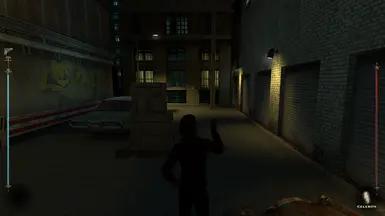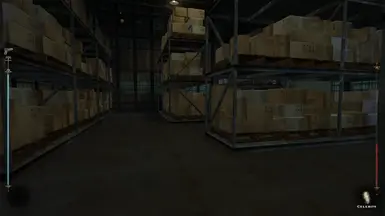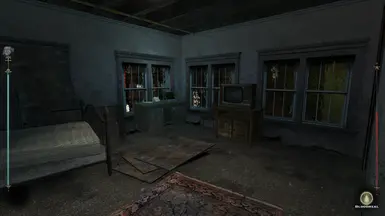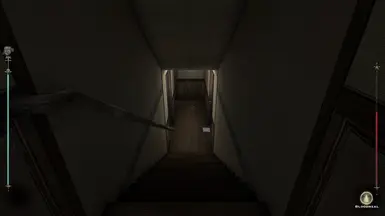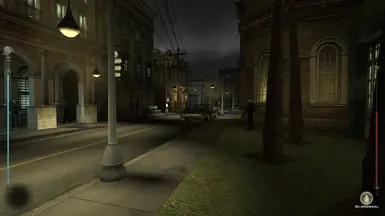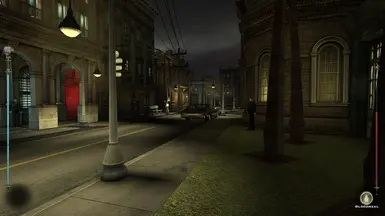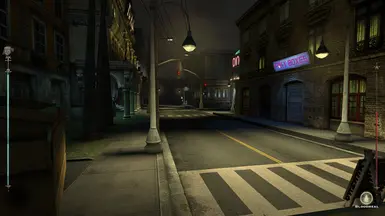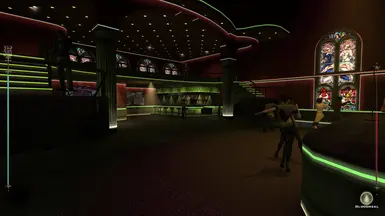Documentation
Readme
View as plain text
Instalation Guide:
1.Unzip the file VTMBHDVanillaReshade.7z
2.From the unzipped folder copy VTMBReinarsVanillaShade.ini to your game directory (Vampire The Masquerade - Bloodlines)
https://reshade.me/#download - Get yourself Reshade_Setup Installer file
3. Run ReShade_Setup_6.2.0.exe or newer version : Search for Bloodlines Executable (Vampire.exe) then click NEXT and choose Directx9 then click NEXT and at the bottom you will see the option to Browse : from there go to directory with the game and choose VTMBReinarsVanillaShade.ini then click NEXT.
Installer will automatically download only needed effects - no more no less.
4. Run the game, default navigation of Reshade is with "Home" button. You should see a grey bar with Reshade version popping up on top of your screen.
5.Skip Tutorial, on the bottom right corner of Reshade GUI check Performance Mode. Mod is ready but if you want to get rid of FPS Counter navigate with mouse to setting and then down below to FPS Counter to disable it.