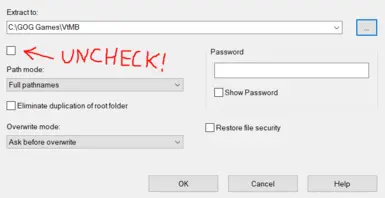About this mod
An ongoing restoration of the lost multiplayer component for Vampire Bloodlines.
- Requirements
- Permissions and credits
We also have a custom launcher built exclusively for the multiplayer.
Give it a try! See the install instructions below.
If you wish to see a full list of restorations, known problems, and planned features, please visit the dedicated Planet Vampire thread.
Installation and getting started
Everyone MUST have UP Plus 11.4 otherwise clients will crash when they join. This is the version I use for development and distribution.
Sorry for the inconvenience!
I also strongly recommend a fast and lightweight VPN such as AirVPN if you plan to play with strangers, because hosting/joining requires exposing and sharing your IP address with others! There's no way to route through official Valve servers for IP protection, I'm afraid, it's direct connect only.
Extract the archive to the game root. Ensure that your extraction tool does not include the "top" zipped folder. There's an option to disable this behaviour using 7-Zip, the tool I recommend for mod packaging/extracting. I have included a picture of the box you need to uncheck in the "Image" tab above.
Then, simply start the VTMBMP Launcher to begin.
You'll need to share your public IPv4 if you're hosting (you may also need to forward some specific ports on your router if clients can't connect - see the Troubleshooting section below for more info).
The game will autodetect your IPv4 and start the server automatically when hosting so all the host needs to do is share their IPv4 with the people they want to play with. The connecting players simply enter the IPv4 and connect.
Hosts can also set a password, optionally.
Once you've loaded in, press ENTER to move around, and if you're the host, you can start the game whenever you're ready with the CTRL key.
Limitations
Trying to restore multiplayer functionality to this game is very challenging. Bloodlines engine is fundamentally broken even for singleplayer, so adding the demands of multiplayer networking can lead to some strange moments. Therefore, there are some unfortunate technical limitations for players at present.
Here are a few general tips to stop the game from breaking:
- Client jitteriness has been moderately reduced, however it is still pretty rough. To avoid it getting worse, play on ethernet and minimize other network traffic.
- Do not rebind your ENTER key. All other keys can be rebound as you desire from the main menu.
- Do not try to save/load or access other maps. You will break your config files.
- Avoid the "reconnect" console command. Always use the launcher to connect.
- Avoid Alt-Tabbing completely, this can trigger a known crash, see the Planet Vampire thread for details.
- Disable all game overlays, especially Steam and NVIDIA.
Report any crashes to me with as much detail as possible about gameplay circumstances, map position, etc. Include the crash log too! You can find it in the game root folder. If there are any other issues that aren't addressed by the troubleshooting below, feel free to leave a comment.
Troubleshooting
Here are some common problems and solutions:
"The console retries the IP four times, then times out."
"When I try to join a server, the game abruptly cuts to the main menu."
This indicates that either:
a) the IP you entered is incorrect / incorrectly entered, or
b) the IP you entered is not accessible
To rule out a) first, ask the host to double check their IP.
If it is 100% correct, and you're entering it into the launcher correctly, ensure that everyone has their firewall and antivirus disabled for the Vampire executable. If everyone has their firewall and antivirus in order, then the host may need to open up their 27005 and 27015 ports manually.
Here's a tutorial that explains how to do this. Please keep in mind that we all have a different ISP and your router GUI will likely look very different.
"My game is crashing as soon as the map loads."
This is a known issue that should be fixed, however this crash seems to trigger no matter what on certain machines.
If you're hosting, the fix is simple - navigate to VTMBMP/cfg/multiplayer.cfg, find the line that says "sv_gravity", and change the value from "800" to "500000" (no, I'm not kidding, this will fix it). Then, once you have safely loaded in and readied yourself with the ENTER key, type "sv_gravity 800" into the console. Clients need 800 otherwise THEY crash! You couldn't make this up.
I'll update this section as we discover more problems and solutions.
Credits
Thank you so much to the following people:
Wesp5, and every other maintainer/contributor for the wonderful Unofficial Patch. Without the UP, this project would be impossible.
Exulx, and all other modders who attempted to restore the multiplayer back in 2006. Their work was eventually incorporated into the UP, and it now serves as the base for VTMBMP.
Godot Engine contributors, for your tireless work on an amazing engine that facilitated the creation of the dedicated multiplayer launcher. Full attribution and licensing information can be found within the launcher under the "Licenses" tab.
Sora Sagano, for providing the "Vegur" font used in the launcher. Full attribution and licensing information can be found within the launcher under the "Licenses" tab.
Tim Cain, for outlining what the Bloodlines multiplayer looked like before it was scrapped. His word is what I based the "Counter-Bite" gamemode on.
Planet Vampire forum members, for your feedback and encouragement.
My friends, for exhaustively testing and supporting the mod from conception to release.