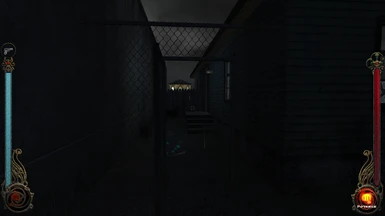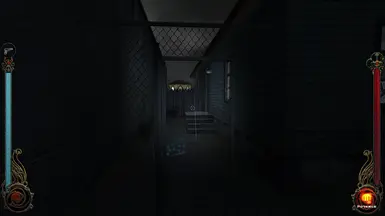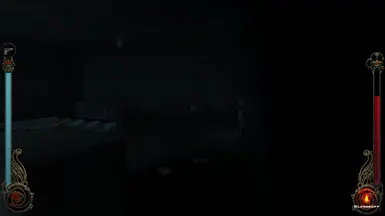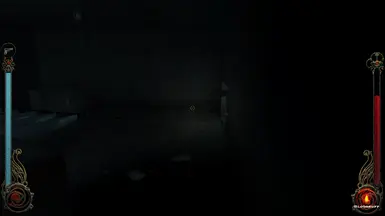About this mod
A flashlight for VtM:B, and how to bind it to a keyboard shortcut.
- Requirements
- Permissions and credits
- Donations
For your convenience, I've included two versions.
- Default, weak flashlight. If you seek as little immersion-breaking as possible, to still feel the terror of the darkness, but to be able to see at least a little better.
- A bright version—working as a proper, strong flashlight.
1. How to
1.1 Unpack either or both versions of this mod into the game's main directory.
1.2 Get the latest ReShade here and install it.
1.2.1 Choose directX 9
1.2.2 On the screen 'Select effects to install', click on 'Browse' next to 'Choose a preset file...' and locate the mod file in the main game's directory. Click next and let the program download what it needs until you see 'Successfully installed'.
1.3 Run the game as usual, skip the demos, etc., and wait until ReShade texts and initializing are done.
1.4 After that, ReShade will introduce some tutorials. Unless you plan to learn from them, skip them and press 'Home' on your keyboard to get out of the ReShade menu.
1.5 Load your save and press the 'Home' button on your keyboard again. ReShade will pop up. Just to be sure, at the top of the menu, click on the tab 'Home' with your mouse. Right under it should be a line with the name 'ReShadePreset'. Click on it, and then double-click on 'Flashlight_Preset.ini' or 'Flashlight_Preset_Bright' (whichever you want).
1.6 Click on the ReShade 'Settings' tab now, double-click inside the 'Effect Toggle Key' and press any keyboard shortcut you wish your flashlight to work under. I personally found "T" or a "Shift+T" convenient.
1.7 Press 'Home' button on your keyboard again to get out of ReShade.
Voila, you are now able to use flashlight in the game, under that keyboard shortcut you've set for yourself.
Some optional reading
- As of now, I was unable to find a reliable method to merge this with other possible presets you might be running yourself.
- It seems to work well with vanilla graphics and perhaps with some HD textures / shaders. Grain-yifying ReShades create a rather unpleasant milky pattern instead of a flashlight. I would be grateful for tips on how to rectify it.
The downside of this method is that if you are using some other presets, you will effectively cancel those out by shutting off the flashlight. You can actually assign a different shortcut for only the Flashlight_Preset... by right-clicking on its name at the 'Home' tab and assigning. However, that would mean all the ReShade functions recompile, some text is displayed, it takes some time, doesn't allow it to be used again for switching it off, and above all, it cancels any other presets.
The bright side is that you can learn something yourself by playing around with merging your own presets with this one, rewriting the default preset to your own, and finding out which combination of keys works out the best for you (one for switching off all, one for switching on some, another for switching on others, one for switching on all of those, etc...).