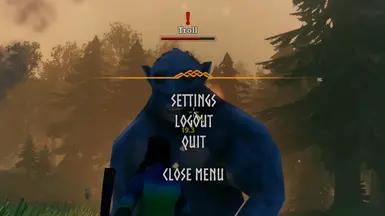About this mod
Pauses the game on opening the game menu and allows you to stop, slow down, and speed up time with hotkeys.
- Permissions and credits
- Changelogs
- Donations
You can either press a hotkey to pause, or pause by opening the menu.
The mod does not check whether you are in a single or multiplayer game, so use with discretion.
By default the mod will pause the game on opening the menu but this can be disabled in the config.
Default hotkeys are:
- "PauseKey", "pause"
- "SpeedUpKey", "="
- "SlowDownKey", "-"
- "ResetKey", "\"
Other settings:
PauseOnMenu = true - pauses when you open the main menu (menu entries won't animate when paused, but are still selectable)
StopRenderingOnMenuPause = true - this is wizardry that turns off the game camera when pausing via the menu and shows a snapshot of the game instead
StopRenderingOnKeyPause = false - this is wizardry that turns off the game camera when pausing via hotkey and shows a snapshot of the game instead
ShowMessages = false - set to true to show hud messages when you press hotkeys
SpeedChangeStep = 0.1 - how much to increase or decrease time speed when pressing hotkeys
EnableSpeedChangeStepMult = true - if true, hold down Shift to increment by 10x
To change the settings, edit the file BepInEx/config/aedenthorn.TimeMod.cfg (created after running the game once with this mod) using a text editor.
You can adjust the config values in-game using the Config Manager.
If you want to disable a hotkey, just remove the hotkey value, leaving, for example:
SlowDownKey =
To reload the config in game, type timemod reset in the console (F5).
Technical
To install this mod, the easiest way is to just use Vortex, the Nexus Mods mod manager. It should take care of all dependencies.
To install manually, place the dll file in the BepInEx/plugins folder. You will need BepInEx.
Code is at https://github.com/aedenthorn/ValheimMods.
If you want to complain or ask for help or help me test my mods, you can visit my Discord server.
Click here for a list of all my mods for Valheim.