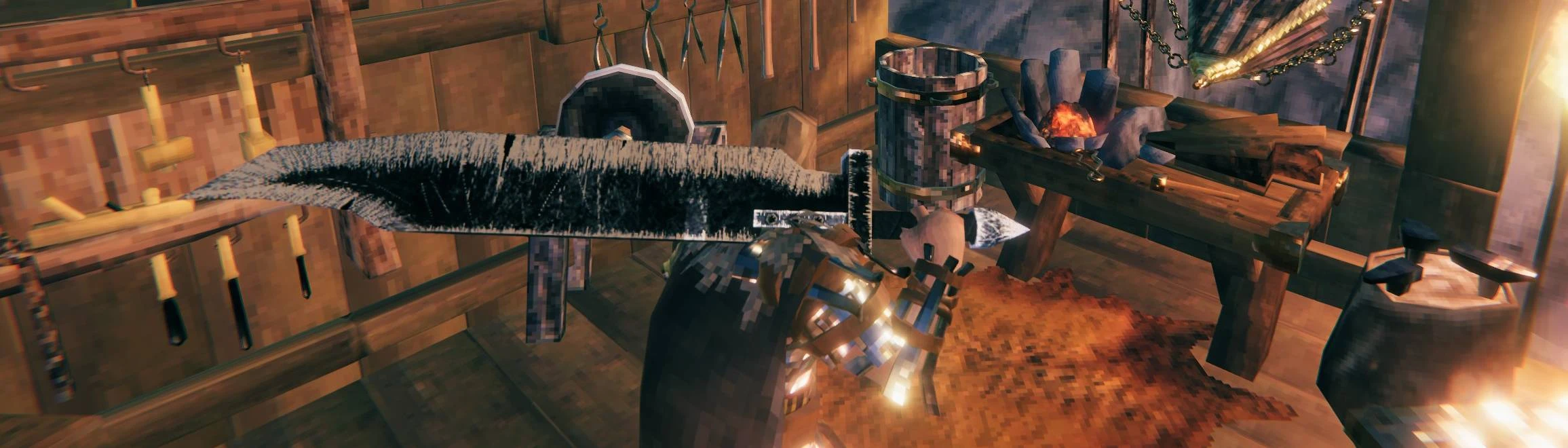Documentation
Readme
View as plain text
Hello! this mod requires Custom Meshes mod with optional files and Custom Textures Mod in order to funtion! Big Thanks to the creators of the Custom Meshes mod and Custom Textures mod for making this process possible and super simple!
------------------------
------------------------
Installation for model: Take the folder that says SledgeIron and either drag it or copy it INTO CustomMeshes FOLDER.. File path should look like this below --->
file path example: Valheim/Beplnex/Plugins/CustomMeshes/SledgeIron/attach/model (Its important that file names remain the same.. its part of the mods framework)
------------------------
------------------------
Installation for textures: Take the 2 Texture files inside the CustomTextures folder (.PNG files) and simply either drag them or copy them into the CustomTextures folder in Beplnex plugin folder.
------------------------
------------------------
-NOTE: Do not take the whole folder and dump it into plugins.. You need to extract to desktop and open it to separate the files.. Make sure you do not take CustomTextures folder and copy it inside the original CustomTextures folder in plugins.. In other words you shouldnt see any file replications.
-Note: If you are installing Custom Meshes mod OR Custom Textures mod for the first
you will need to launch the game in order for the 2 folders (CustomMeshes and CustomTextures) to pop up.
-Note: Mods are Constantly being developed and updated, If for whatever reason Textures break or dont load properly
it might be due to an update (not something you did wrong =D ).