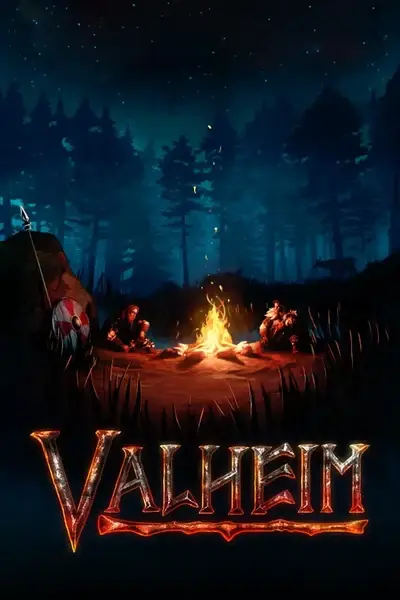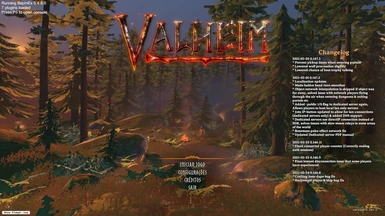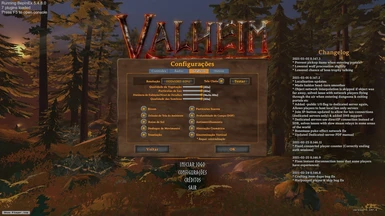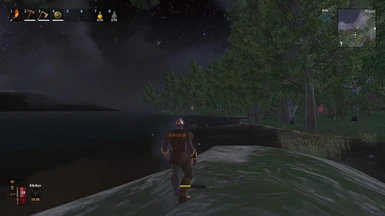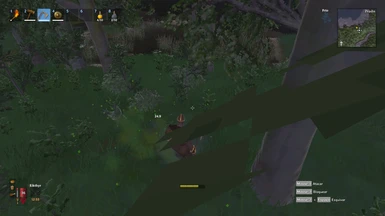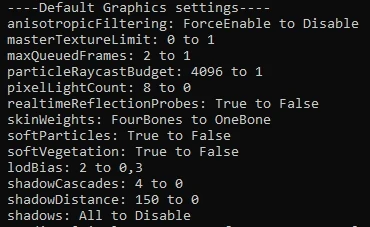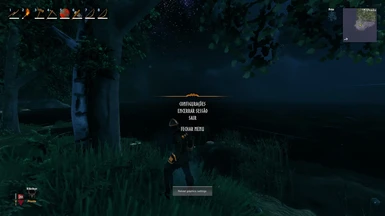About this mod
A simple mod that allows you to change the graphic settings in a deeper way in order to improve performance or go beyond the limits of standard options.
- Requirements
- Permissions and credits
- Changelogs
It started as a simple mod that allows you to change the graphic settings aiming to improve performance on old pcs, now it's becoming a full granular controler over all graphics configuration. Note: the default configuration has the standard values for the game. In order to see changes you have to manually alter the config file or download one of the config files in the files tab. This mod will override shadows, vSync and distance/lod options, use the config file to change these options instead of game menu.
These settings are experimental. There are a lot of settings and we don't have time to thoroughly test all of them. If you find something that doesn't work or have any suggestion please let us know.
How to Use
- Extract the mod into your BepInEx/plugins folder.
WARNING: If you're updating from a version previous to 1.1.0 be sure to delete the GraphicsConfigPlus folder from BepInEx/plugins! - Open the game to generate a config file in BepInEx/config and alter the values to your liking, OR download one of the config files in the files tab and place it into BepInEx/config.
Config Files
- The balanced config file is used to run the game on a GTX 650Ti at 30 fps (i lock the fps with vSync option) with some effects enabled. Shadows are disabled because they coust too much for my old GPU, but by enabling SSAO with some quality changes the game doesn't become too plain.
- The performance config is used to play the game on i5 intel graphics notebook at 30 fps (with some drops to 20). It's not perfect and the game is kinda ugly, but it's a miracle it runs at all.
- If you are here not to increase performance but give a boost on graphics you can just start the game to create the default config file and take a look at these settings: MaxFPS or vSyncCount, ShadowResolution, ShadowDistance, SunShaftsResolution, AOsampleCount and MBsampleCount.
Available Options
General
- Select the hot key to reload config file while playing
- Print the original values and current values for the configurations on the BepInEx log
- Enable or disable Anisotropic Filtering
- Set texture size limit
- Set max. pre-rendered frames queued up by graphics driver
- Set particle raycast per frame
- Set maximum number of light pixels on an object
- Enable or disable real-time reflection probes
- Set maximum number of bone weights that can affect a vertex
- Enable or disable soft blending for particles
- Enable or disable two-pass shader for terrain vegetation
- Set LOD distance (even beyond game limit)
- Set vSync count, enable or disable vSync, but also can be used to lock fps below screen refresh rate without disabling vSync
- Set target FPS, can be used to lock fps below or above screen refresh rate when not using vSync
- Set number of cascades for directional light shadows
- Set shadow drawing distance
- Set shadow quality
- Enable or disable all Post Processing effects (kills the game presentation but gives a big boost on fps; will invalidate all bloom and sunshaft options)
- Set SunShafts resolution
- Set SunShafts blend mode (changes how the effect is presented)
- Enable or disable Bloom AntiFlicker
- Enable or disable SSAO down sampling to reduces the effect quality and gain some performance
- Set SSAO far distance
- Set SSAO sample count to improve quality or performance
- Enable or disable SSAO high precision for a better effect quality
- Set Anti-alising method to use between Fxaa and Taa
- Set bloom intensity
- Set bloom radius
- Set LensDirt intensity
- Set the SunShafts intensity
- Set gamma correction
- Set SSAO intensity
- Set SSAO to only affect ambient light
- Set Chromatic Aberration intensity
- Set the SunShafts max radius
- Set the SunShafts blur radius
- Set the SunShafts radial blur iterations (decreasing can give a little performance boost)
- Set BloomSoftKnee
- Set Motion blur frame blending
- Set Motion blur sample count
- Set Motion blur shutter angle
Planned Improvements
- Settings for:
SSAOMotionBlurAntiAliasingChromaticAberration- Particles
- Improved LOD distance
- FPS counter
- A better way to change the options, it's becoming too dense and hard to find stuff in the config file.
Source code here. Feel free to fork and make pull requests!
Credits
This mod is based on ValheimFPSBoost.