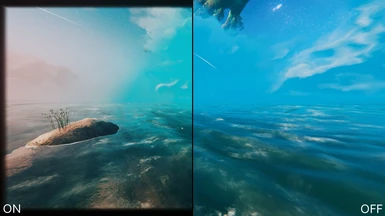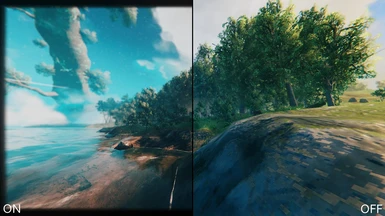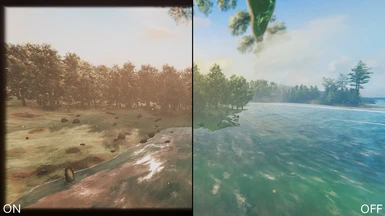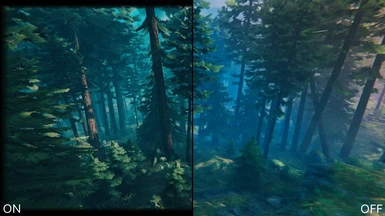About this mod
A ReShade preset for Valheim with High Fantasy themed settings in mind.
- Requirements
- Permissions and credits

Vivid colors, darker shadows (Optional), sharp textures\environments and a subtle cinematic like vignette.
(Everything can be turned ON and OFF)

- 1. You need to download ReShade, I can't provide you directly with the files, it is against the terms of service.
- 2. Click this link www.reshade.me click on Download, the page scrolls down, click on Download ReShade 5.6.0.
- 3. Once step 2 is done, launch ReShade_Setup_5.6.0.exe, you should see this :

- 4. Click on "Click here to select a game", a new window appear, click on "Browse" at the bottom right, go to your Valheim folder "SteamLibrary\steamapps\common\Valheim" and select valheim.exe, a window should appear with the text "Which rendering API does Valheim use" click on Direct3D 10/11/12.
- 5. Now we're going to select the effects category we want to download and use, select them like on the picture below :


What is CAS? CAS, or Contrast Adaptive Sharpening can deliver crisp visuals at 'virtually' no performance cost, this is something that most GPU can do natively but why not include it here so you don't have to fiddle with your graphic card control panel.

What is Color Gradients? A very simple shader that lets you apply a color gradient to the image while preserving luminosity.

Legacy standard effects

What is Film Grain? This is to simulate the film grain effect that you could see in old movies, I think it goes really well with the vignette effect and adds to the cinematic effect.
What is Filmic Pass? Filmic Pass is used to modify the overall contrast and luminosity, I also use it to add a vintage effect to the game and combined with color gradient it makes the colors blend together really well.

- 6. Now all there is left to do is to download my High Fantasy ReShade.zip which contains both the normal and less contrasted presets, extract the files wherever you want and place them in your Valheim folder, if asked to overwrite click yes.
PS : You might notice that in your reshade-shaders folder there is more effects than the few we selected during the tutorial, it is normal, the installation program forces you to download them, I can't do anything about it.
When you first launch Valheim with ReShade ON it will automatically initialize itself (You should see some text at the top left of your screen) and thats it your done. If you want to access the ReShade control panel to switch between the normal or less contrasted presets press the "Home" key, if you want to modify the settings uncheck the performance mode box at the bottom of the control panel and to deactivate a specific effect uncheck the box next to their name.
I strongly suggest disabling bloom in the game options.
Credits
I did not create ReShade, I only tweaked it to my liking.
As of January 1st 2017, ReShade is open sourced under the terms and conditions of the BSD 3-clause license! You can help development with your own contributions via the official GitHub repository.
www.reshade.me for more info.
www.reshade.me/forum/troubleshooting if you have any issue with the software or want more info on how to make your own preset.