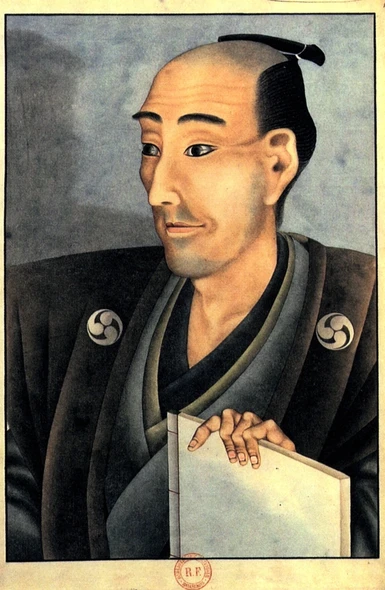Documentation
Readme
View as plain text
[INSTALLATION]
1.) This .vrm file requires Valheim VRM
URL: https://www.nexusmods.com/valheim/mods/850
2.) Place the .vrm file into your "ValheimVRM" folder.
This folder is located within your Valheim installation directory.
3.) Finally, rename the .vrm file to your character's name.
This name has to be spelled exactly how you typed it originally.
It is caps sensitive and accounts for spaces before and after letters.
4.) If your friends use VRM's as well, you need to download their
VRM's, install them the same way, and name their .vrm files after
their characters names.
5.) Start up Valheim, you should be able to see your VRM skin
in the main menu, if you don't see it then check your spelling on your
.vrm file and make sure you put it in the right place.
There are also Youtube videos that can show you how to import a
VRM into Valheim.