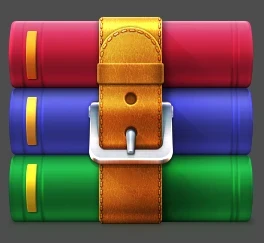About this mod
Unstripped DLLs required for Valheim modding to work
- Requirements
- Permissions and credits
- Changelogs
1. Vortex (mod manager) installation
If you are using Vortex, and you do not already have the full BepInEx Pack installed (if, for example, you're just starting with Valheim modding) do the following:
Simply click the "Download: Vortex" button in the top right, (or via the "Mod Manager Download" button in the Files tab). You can then install the unstripped dlls using Vortex which will set you up for Valheim modding.
(Installing the unstripped dlls with Vortex means your original dlls are not going to be overwritten, should you ever want to restore them).
2. If you already have a BepInEx Pack installed
If you've already installed the full BepInEx Pack, you're good to go - Vortex will work with those files instead.
If Vortex has directed you here and asked you to install the unstripped dlls, please refer to step 1.
If at any point you've installed the full BepInEx Pack - Vortex will just work with those files instead, there is no need to keep the unstripped dlls from this mod page installed (though it won't hurt as nothing is being overwritten between the two).
3. Manual installation (not recommended)
It is strongly advised to only proceed with a manual installation if you know what you are doing. Generally speaking, it is not recommended to overwrite your game files. Please make sure that you create backups.
Installation instructions:
If you want to remove the files and restore the original ones:
If you want more info, see this.
For manual installation only:
For BepInEx: you can use this instead
If you are using Vortex, and you do not already have the full BepInEx Pack installed (if, for example, you're just starting with Valheim modding) do the following:
Simply click the "Download: Vortex" button in the top right, (or via the "Mod Manager Download" button in the Files tab). You can then install the unstripped dlls using Vortex which will set you up for Valheim modding.
(Installing the unstripped dlls with Vortex means your original dlls are not going to be overwritten, should you ever want to restore them).
2. If you already have a BepInEx Pack installed
If you've already installed the full BepInEx Pack, you're good to go - Vortex will work with those files instead.
If Vortex has directed you here and asked you to install the unstripped dlls, please refer to step 1.
If at any point you've installed the full BepInEx Pack - Vortex will just work with those files instead, there is no need to keep the unstripped dlls from this mod page installed (though it won't hurt as nothing is being overwritten between the two).
3. Manual installation (not recommended)
It is strongly advised to only proceed with a manual installation if you know what you are doing. Generally speaking, it is not recommended to overwrite your game files. Please make sure that you create backups.
Installation instructions:
- Download the zip
- Find your Valheim installation folder
- Extract the contents of the "unstripped_managed" folder in the zip to /valheim_Data/Managed
- Overwrite any files that it prompts you to
- Use your mods without error
If you want to remove the files and restore the original ones:
- Right click on Valheim in your steam library
- Go to "properties", then "local files", then "verify integrity of game files"
- Done
If you want more info, see this.
For manual installation only:
For BepInEx: you can use this instead