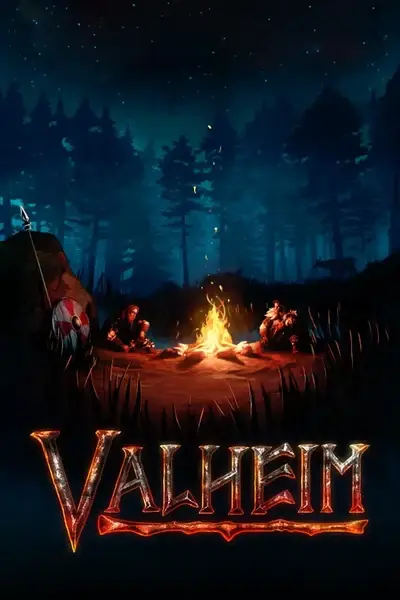GUI
Hotkey F3 on an object: display or update the GUI.
Command line syntax
build id [pos_x pos_y pos_z [angle_x angle_y angle_z [point_x point_y point_z axis_x axis_y axis_z angle [scale_x scale_y scale_z]]]]
id = item id — https://valheim.fandom.com/wiki/Item_IDspos_* = world space position of the object — https://docs.unity3d.com/ScriptReference/Transform-position.html
angle_* = angle of rotation — https://docs.unity3d.com/ScriptReference/Transform-rotation.html
point_* = angle of rotation around a point — https://docs.unity3d.com/ScriptReference/Transform.RotateAround.html
scale_* (added in v. 0.2.0) = scale (does not work will all objects, see #entry99434368) — https://docs.unity3d.com/ScriptReference/Transform-localScale.html
You can also type build to display the syntax.
Examples
You can build a piece like with the spawn command. For example, the command build woodwall will create a woodwall piece at the player's coordinates.
Create a woodwall at the coordinates (x y z) -422 32 -385.
build woodwall -422 32 -385
The variables {x}, {y} and {z} correspond to the player's coordinates.
Create a woodwall at the coordinates x = -422 ; y = y player's coordinate ; z = -385.
build woodwall -422 {y} -385
The mod uses xFunc 3.7.3 (this is not the last version). It's a mathematical expressions parser.
Supported functions and operations by xFunc: https://github.com/sys27/xFunc/wiki/Supported-functions-and-operations
Important: some of these functions will NOT work because the mod use an old version of xFunc.
Create a woodwall at the player's coordinate, but with two more meters in y axis.
build woodwall {x} {y}+2 {z}
or
build woodwall {x} "{y} + 2" {z}
You can save your builds in a text file and load it with the command build -f my_text_file.txt. The file need to be in the Valheim installation folder.
For example, write these lines in a test.txt file in the Valheim installation folder:
wood_pole2 {x}+1 {y}+1 {z}
wood_pole2 {x}+1.5 {y}+1 {z}
wood_pole2 {x}+2 {y}+1 {z}
Load it with the command:build -f test.txtThree wood_pole2 will be created.Links
Item IDs — https://valheim.fandom.com/wiki/Item_IDs
Video tutorial — https://youtu.be/W74MCauuq4c