Documentation
Readme
View as plain text
# Valheim Discord Notifier
### Note
This mod only works on servers (Dedicated and Non-Dedicated).
## Installation (manual)
1. Extract the archive into a folder. **Do not extract into the game folder.**
2. Move the contents of `DiscordNotifier` folder into `<GameDirectory>\Bepinex\plugins` (should create a `<GameDirectory>Bepinex\plugins\DiscordNotifier` directory)
3. Start the server (or game), it will generate automatically an configuration file into `<GameDirectory>\Bepinex\config`
## Config
The config is fairly well documented.
Under `Events`, you can toggle which events you want to receive on the webhook
Under `General` are the basic config settings. Make sure you set the "WebhookUrl" here.