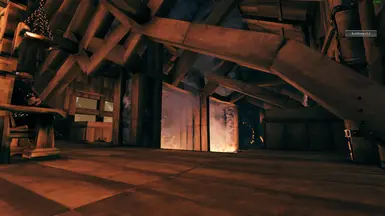Documentation
Readme
View as plain text
[h1]Readme/Instructions[/h1]
[h2]About [/h2]
- Thanks for downloading my one of my builds.
- All of these structures are meant to be placed using the BuildShare mod (formerly AdvancedBuilding).
- Included here are all the steps required to get you started using BuildShare and placing this structure.
[h3]Requirements[/h3]
- [url=https://www.nexusmods.com/valheim/mods/5]BuildShare (AdvancedBuilding)- Valheim[/url]
[h3]Installing BuildShare (AdvancedBuilding):[/h3]
- Before anything, [url=https://www.nexusmods.com/valheim/mods/5]BuildShare[/url] is needed in order to place this 'blueprint'.
- At time of writing, [url=https://www.nexusmods.com/valheim/mods/5]BuildShare[/url] has a prerequisite download itself: [url=https://www.nexusmods.com/valheim/mods/21]InSlimVML - Valheim Mod Loader[/url]
- Download all prerequisites, and unzip their contents in their designated folder:
- [url=https://www.nexusmods.com/valheim/mods/21]InSlimVML[/url] into your Valheim directory, and [url=https://www.nexusmods.com/valheim/mods/5]BuildShare[/url] into the mod directory created by [url=https://www.nexusmods.com/valheim/mods/21]InSlimVML[/url].
- Your file structure should look something similar to:
- <Steam directory>\\steamapps\\common\\Valheim\\InSlimVML\\mods\\<BuildShare mod>
[h3]Installing this Build:[/h3]
- Download and unzip this mod into the \\BuildShare\\Builds folder located inside your Valheim directory.
- This folder is automatically created when you save your first build using BuildShare.
- If you have not yet saved a build, you can easily create the new folders yourself.
- My build folder is located at the following path (with example .vbuild file):
- C:\\Program Files (x86)\\Steam\\steamapps\\common\\Valheim\\BuildShare\\Builds\\MyHouse.vbuild
- NOTE: If you used a previous version of BuildShare (AdvancedBuilding), your build directory may be slightly different.
- e.g., folder named AdvancedBuilding instead of BuildShare.
[h3]Usage:[/h3]
- BuildShare now features a GUI to help position and place your structures.
- If the GUI is not visible, open the console (F5 in-game) and type [code single]ab ui[/code].
- Enter the filename of the desired build. For example: [code single]winterCabin[/code], [code single]jarlsKeep[/code], [code single]stoneFarm[/code], or [code single]roundhouse[/code].
- Utilize the X, Y, and Z coordinates and the rotation settings along with the prebuild functionality to test placement.
- Click [code single]~BUILD~[/code] to place the structure.
- NOTES:
- I suggest using a Y value of 0-2 for most builds, as they're usually saved standing on a floor slightly above ground.
- You can use the [code single]UPDATE POS[/code] button to refresh your test placements after minor adjustments.
- The TerrainMaster mod can help with flattening areas for building, but *use this sparingly*, overuse of terrain modification can easily impact your game performance.