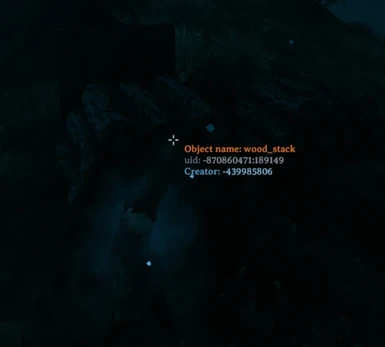About this mod
ObjectDeleter allows you to delete certain objects within the game by simply targeting it with your mouse and pressing the (configurable) hotkey.
- Requirements
- Permissions and credits
ObjectDeleter is a simple mod that allows you to target certain objects within the game with your mouse (just point at it) and delete it from your world by pressing the (configurable) hotkey(s). Default: LeftAlt+Y
Why did you make this mod?
Valheim contains quite a few objects that cannot be removed or destroyed after you've spawned them in. This mod is an attempt to solve that issue.
What about people potentially abusing this?
Unfortunately it's practically impossible to make absolutely sure no one will be able to abuse this. Even if I were to force requiring this mod to be installed on a server to use it there, it wouldn't be too hard to decompile this mod and remove that requirement.
Which objects can be deleted with this mod?
All objects can be deleted if you enable the Unsafe Mode in it's configuration. This setting will however be ignored when you connect to a server. It can only be used in Single Player. In multiplayer or with Unsafe Mode disabled, you can only delete objects that are on an internal whitelist. These are objects that I've tested and should be safe to delete without causing harm. More objects will be added to it when I release updates.
So does that mean that this is safe to use?
Most likely, yes, unless you enable the Unsafe Mode. However, use at your own risk!!! I can't possibly think of every scenario and test every single object extensively. So use your common sense before you delete something! For example: Deleting the world spawn point or a dungeon entrance would NOT be a good idea! Though luckily those shouldn't be possible to delete with this mod anyway.
Golden tip: Backup your world save before you use this! If something happens, you can let me know and I'll see what I can do to prevent it from happening again in future updates.
So how do I know if it can delete the object or not without Unsafe Mode? And what if it can't?
Simply target whatever object you wish to delete and press the hotkey. If nothing happens, check BepInEx's console that's running right next to your game. If the mod did see the object (if no message appears in console and the object did not get deleted, make sure you are close enough to it), you will find a message in there like the following:
Unable to delete: [ObjectName] (object is not in the list of objects that can safely be deleted)If you think that it should be possible to delete that object, please make a post on this modpage with the ObjectName you wish to be added. IF I agree with you, I'll make sure it'll be added in the next update. If I do not, I'll be sure to let you know and my reason(s) why.
You can also join the Discord server I made for this. It's a lot easier for me to release updates there, so you're more likely to get your object(s) added a lot faster than having to wait for an update here.
Discord Valheim Object Deleter
Will this work on servers?
Most likely. With that, I mean that it'll work fine on servers, but not every single object within Valheim is set to synchronize itself through the network. So in rare cases, objects might be deleted fine in your screen, but not in that of other players nearby.
Will you release the source code?
No. I'm a firm believer in open source, but due to the potential abuse for this mod, releasing the source code would be a very bad idea!
Extra features added:
I've implemented a local database that will automatically store data about objects you target. If you target something build by another user on a server and they are online + nearby, it'll store their ingame Username and SteamID. Next time you encounter anything build by that user, you'll be able to know they build it. Just something useful for server Admins.
Roadmap (future plans):
- Add missing objects
- Add a blacklist of objects that should never ever be deleted so the next step can be implemented safely
Add configurable list of "custom objects" so you can delete those as well(possible with Unsafe Mode)