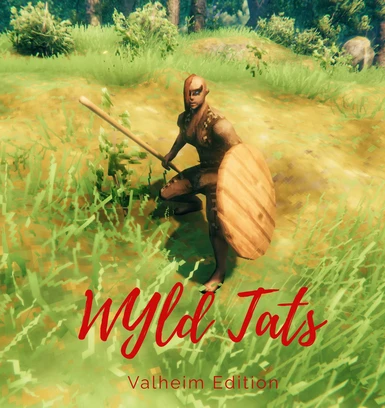About this mod
16 tat designs for males and females, works with custom texture mods
- Requirements
- Permissions and credits

Alrighty my friends, decided to work up some tats for male and female characters. There are currently 16 design patterns available, and if this is received well (IE...I get enough downloads and endorsements), then I may end up adding some more. The same male and female design is packaged with each download.
And the big selling point here, unlike many other tat mods, YOU CAN USE THESE WITH OTHER TEXTURE MODS!!!
Heck, you can even use these with other tat mods, and my Wyld Eyes mod=)
INSTALLATION:
Firstly, you will need to install BepInEx and Custom Textures plugins using their specific instructions. For my files, it is recommended that you use the Vortex mod manager for all of your installation needs. That said...for those that like to do things the hard way...
You can download and unzip my files, then place the png files into: Steam\steamapps\common\Valheim\BepInEx\plugins\CustomTextures\
If you want to use a separate female and male design, you can download the files, and place your desired designs into the above mentioned spot.
If you manually install, you only need the desired PNG files from the zip folder. You will not need the JPGs or the FOMod stuff.
UNINSTALLING:
Again, use the mod manager. That said, you can simply go to the following location again, and delete the installed png files: Steam\steamapps\common\Valheim\BepInEx\plugins\CustomTextures\
USING WITH TEXTURE MODS:
As advertised, this mod works with other texture mods. You will have to do a little work to make this possible. So, we will use Softer Female Player Skin Textures (SFPST) as an example. To make this work, download and install my mod and your texture mod of choice, in the example, we will of course be using the aforementioned linked mod.
From my downloaded files you will see the following files:
player_model_0_texture.png
player_model_0_texture_WyldTats.png
player_model_1_texture.png
player_model_1_texture_WyldTats.png
You will need to delete the files without the WyldTats tags at the end, as those are the included texture files, and do not have the tats. So, these two files can go:
player_model_0_texture.png
player_model_1_texture.png
For this example, we only really need the player_model_1_texture_WyldTats file, since this is a female texture and no male texture is needed. The files with a 0 in it are male files, the ones with a 1 in it are the female files. Next, you will go find the texture file in the new mod. For the SFPST mod, the main texture file is named:
player_model_1_MainTex.png
You will need to rename the WyldTats file to match this file so the tats will show up. The renamed file from my download will need to look like this:
player_model_1_MainTex_WyldTats.png
Then, log into the game, and the tat should appear. Now, for any mods that have their texture files named the same as mine:
player_model_0_texture.png
player_model_1_texture.png
Then you will not need to rename my WyldTat files. Just delete my two texture files, and install your preferred texture mod.
NOTES:
The designs are from to free to use resources. I am not an artist, I just find designs I like and work them onto the texture files.
I do not take requests. My time is limited unfortunately, so my work here will be sporadic to say the least, and I just don't have the time to do custom requests.
Last bit, the way texture files work in the game, designs placed on one side of the body are mirrored on the other. This really limited my work and initial plans, but this is why every design is mirrored on both sides of the body. Hopefully future updates in the game will change this...
CREDITS:
Thanks to aedenthorn, skaters122 and UberGrainy for their aid in helping me figure out just how to get started on this.
And, the mod of course would not be possible without the following resources, so giving credit where credit is due:
https://www.shutterstock.com/image-vector/mjollnir-white-613728254
https://pnghut.com/png/pn2LVDaKV9/odin-runes-viking-norse-mythology-loki-futhark-transparent-png
https://www.deviantart.com/dusteramaranth/art/Tribal-Brushes-91486098
https://www.deviantart.com/project-gimpbc/art/GIMP-Animal-Tracks-Brushes-62664139
https://www.deviantart.com/ailedda/art/Lightning-Brushes-by-Ailedda-116361415
https://www.deviantart.com/flordelys-stock/art/Raven-Brushes-45293641
https://www.deviantart.com/falln-stock/art/Vines-Brushes-Set-2-92727417
https://www.brushlovers.com/photoshop-brush/24-free-leaves-photoshop-brushes.htm
https://myphotoshopbrushes.com/brushes/id/3468/
https://www.deviantart.com/redheadstock/art/Nordic-Runes-Photoshop-and-GIMP-Brushes-10261997
And if you are looking for an eye color/texture mod to go with your new eyes...check my other mod, Wyld Eyes!!!