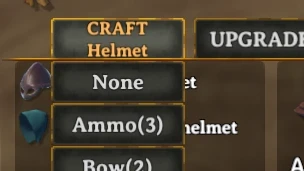About this mod
Adds a filter menu to the crafting tab. letting you show only recipes for specific item types. You can also set custom categories with multiple types per category.
- Requirements
- Permissions and credits
-
Translations
- Russian
- German
- Changelogs
- Donations
To filter items, you can use one of three methods:
- Hover over the Craft button and a drop down menu will be shown with item types for available recipes that you can click on to switch filters.
- Use the scroll wheel while hovering over the Craft button to switch filters.
- Set hot keys or buttons to switch to next or prev filter.
These methods can each be disabled or enabled in the config.
Individual item types are taken from items themselves so don't blame me if an item has the wrong type.
Item Categories
By default, the mod uses the built in item types to create categories, but you can set up custom categories to group item types together or change the display name of a category. To do this, edit the file BepInEx/plugins/CraftingFilter/categories.json using the following syntax for each entry:
<name>:<type1>,<type2>[...]
Here's an example custom categories.json file:
{
"categories": [
"All:None",
"Resources:Material,Consumable",
"Weapons:OneHandedWeapon,Bow,Ammo,Hands,TwoHandedWeapon",
"Armor:Shield,Helmet,Chest,Legs,Shoulder",
"Misc:Customization,Trophie,Misc,Attach_Atgeir",
"Tools:Torch,Utility,Tool"
]
}
Any category which has the None type in it will show all items.
Categories are sorted alphabetically with the category with None in it at the top.
Config
A config file BepInEx/config/aedenthorn.CraftingFilter.cfg is created after running the game once with this mod.
You can adjust the config values by editing this file using a text editor or in-game using the Config Manager.
To reload the config from the config file, type craftingfilter reset into the game's console (F5).
Technical
To install this mod, the easiest way is to just use Vortex, the Nexus Mods mod manager. It should take care of all dependencies.
To install manually, place the dll file in the BepInEx/plugins folder. You will need BepInEx.
Code is at https://github.com/aedenthorn/ValheimMods.
If you want to complain or ask for help or help me test my mods, you can visit my Discord server.
Click here for a list of all my mods for Valheim.