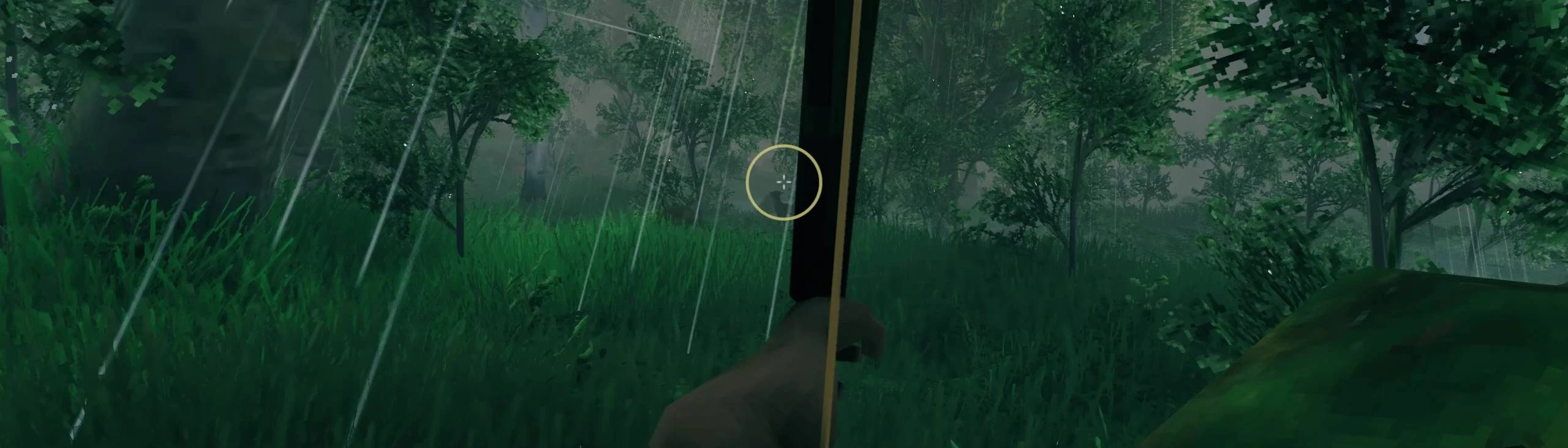About this mod
With this Valheim mod, you'll be able to play the game in first person view! This mod goes beyond just zooming the camera into your body - there are many more changes and tweaks to fully support a first person game experience. You'll be able to aim your weapons and tools, allowing you to strike up or down as well!
- Requirements
- Permissions and credits
- Mirrors
- Changelogs
A Valheim mod that allows you to switch between 3 modes, by default with the H key.
- First Person headless (config: FirstPersonNoHelmet)
- Third Person (original game experience, config: ThirdPerson)
- (Experimental) First Person Hidden Helmet (config: FirstPersonNoHelmetAlt)
- (Experimental, buggy) First Person Visible Helmet (config: FirstPersonHelmet)
- (Experimental, buggy) First Person No Body (config: FirstPersonNoBody)
There are also various rotation options that determine what happens when your camera rotates further left or right than what your neck would allow you to. Please see the config section for more information!
Installation
This mod relies on BepInEx, found here
Download this mod from here or directly from our GitHub repository and place it in your Valheim\BepInEx\Plugins folder. If this folder doesn't exist yet, you can create it.
Updating
Simply replace the .dll with the new one, then run the game once. This will update the config file with the new options. Quit the game, then you can edit these and restart the game to enjoy the new features!
Configuration
Navigate to the Valheim\BepInEx\config folder and open the com.loki.clientmods.valheim.firstperson.cfg in a text editor of your choice. If the file doesn't exist, run the game at least once with the mod installed.
Body changes
- Modes - Configure which modes you want your game to cycle through, separated by commas. By default, this is FirstPersonNoHelmet,ThirdPerson but you can also try our experimental FirstPersonNoHelmetAlt, FirstPersonHelmet or FirstPersonNoBody
- MeleeAimFix is the setting you'll want to change to enable aiming up and down. This is a major change that indirectly affects a few other
things, so if you're experiencing niche problems you might want to disable this to see if this helps. Only works with the headless NoHelmet mode. - ShowBodyWhenAiming - When MeleeAimFix is false, the bow might obscure your vision too much. Set this to false to hide the bow when aiming.
- ShowBodyWhenBlocking - Same as the aim option, but for shields.
- JawFix - When in Helmet mode, your chin is visible due to a limitation of the player model. Enabling this fix attempts to reduce
this glitch, but it might negatively impact how some helmets are shown.
- ForceBodyRotationModeWhileStandingStill - The mode to use when looking around while standing still. Currently has 5 options
- LockNearShoulders: When looking too far left, prevents the camera from rotating further
- ForceRotateAtShoulders: Forces your body to catch up to the camera in a smooth way once you rotate too far. Causes ice skating.
- SnapRotateAtShoulders: Instantly snaps your body into the direction you're looking at once you turn too far
- RotateFreely: Your body will ignore your camera rotation, allowing you to go full exorcist
- LimitCameraRotationWhenInIdleAnimation - In some states, such as while sitting down, setting this to true will stop you from turning the camera too far left or right. Set it false if you want 360 rotation movement
- Hotkey is the key you'll have to press to change the first person mode.
- AllowScrolling lets you scroll into and out of first person mode, if it's in your modes list.
- ShowMessageWhenSwitching - set this to true to show a message in the top left when switching, or false to not show it.
- OverrideFoV - Allows you to override the game's FoV settings. By default false, so you'll have to enable it if you want this.
- FoVThirdPerson - The FoV to use when in third person, if OverrideFoV is true. Default game value is 65, default config value is 90
- FoVFirstPerson - The FoV to use when in first person, if OverrideFoV is true. Default game value is 65, default config value is 90
- FPSNearPlane - leave this setting alone if you don't know what it does, but if you want to adjust the near plane (e.g. to tweak helmet
mode clipping issues)
Compatibility
- ValheimPlus - Enable this for compatibility with the Valheim Plus Build and Edit modes, so scrolling doesn't switch between first and third person
Conflicts
- Sythalin has reported a conflict with the BetterUI mod prior to their 1.3.0 version, as that contains conflicting camera changes.
- Valheim Plus had a compatibility issue when scrolling in their advanced build and edit mode, which can be resolved by enabling the compatibility setting in the config file (see above)
Source code
Our GitHub repository can be found here