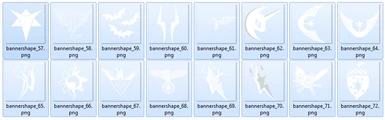Documentation
Readme
View as plain text
1) Locate your Tyranny folder:
steam folder/SteamApps/common/tyranny
2)Make a backup folder for your bannershapes folder, it's located here:
steam folder/SteamApps/common/tyranny/Data/data/art/gui
3) Unpack respective .zip archive somewhere on your computer.
4) Pick the newly created folder (from .zip archive) and then:
5a)Drag and drop it in the main folder of the game.
5b) Locate Bannershapes folder in the unpacked archive and drag&drop it directly in the
steam folder/SteamApps/common/tyranny/Data/data/art/gui
It won't override anything, unless you have more than default bannershapes or i screwed up something.