
- Games
- Two Worlds
- Mods
- Miscellaneous
- Two Worlds Temptation
Two Worlds Temptation
-
Endorsements
-
Unique DLs--
-
Total DLs--
-
Total views--
-
Version1.3F
- Download:
- Manual
File information
Last updated
Original upload
Created by
BloodyIPalastUploaded by
BloodyIPalastVirus scan
Safe to use










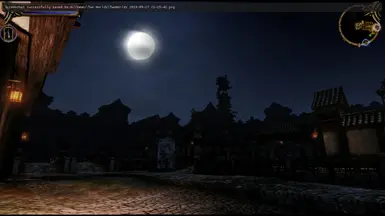
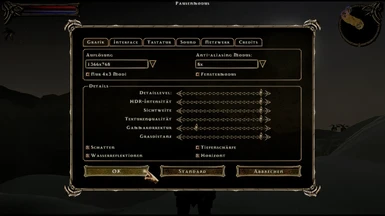
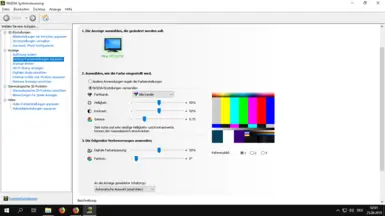
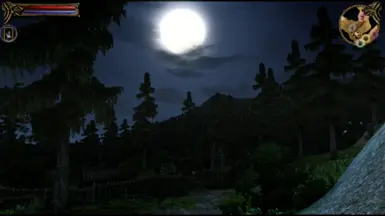

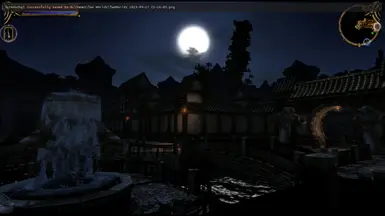

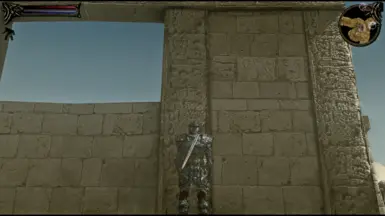
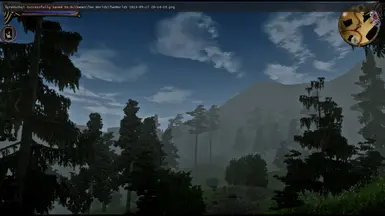

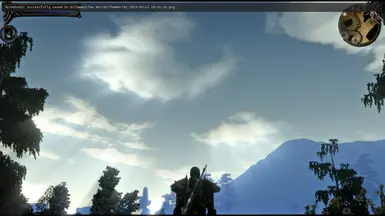






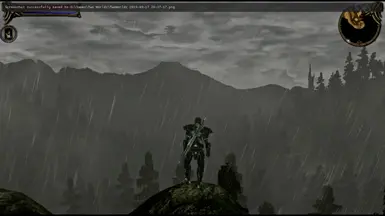
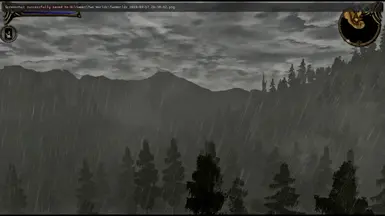
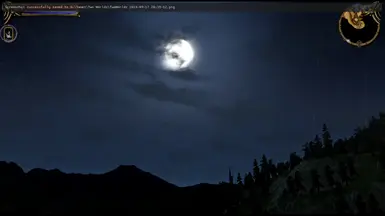
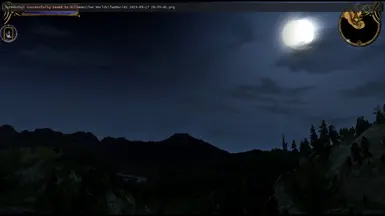

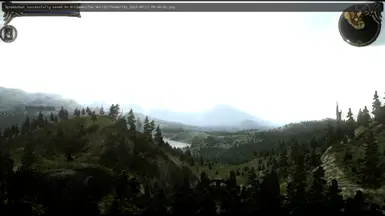

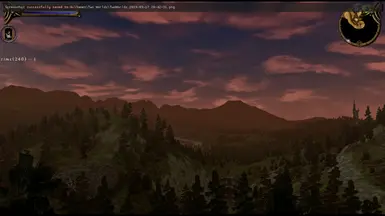
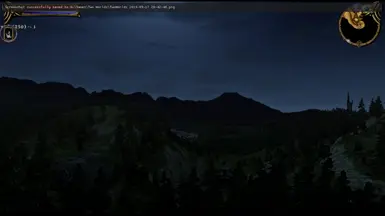

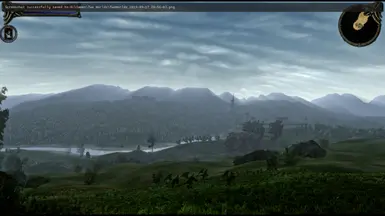

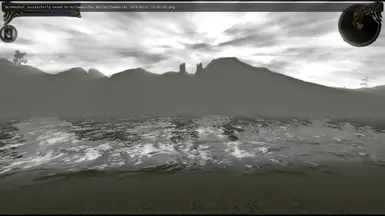
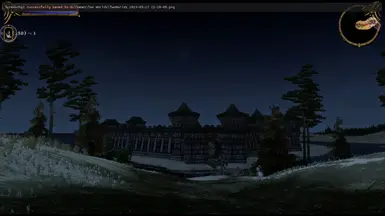

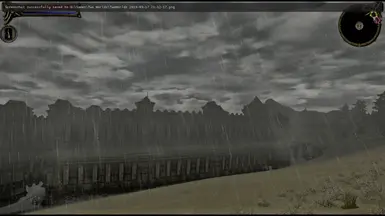

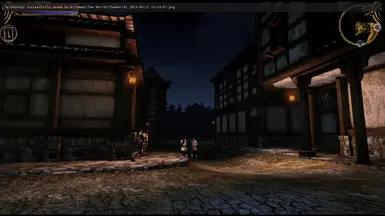
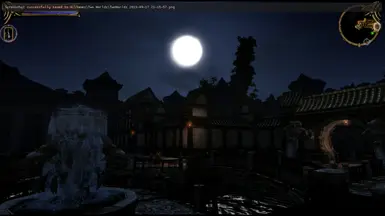
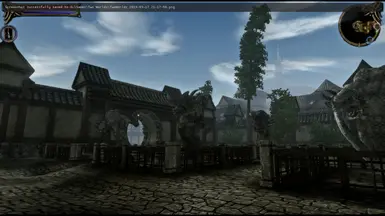


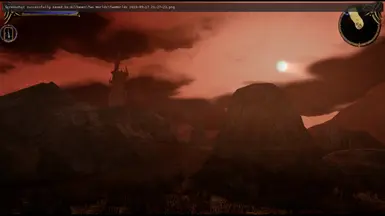
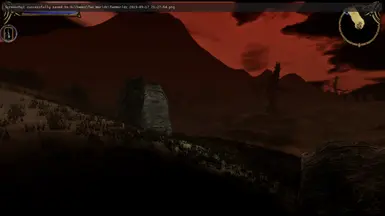
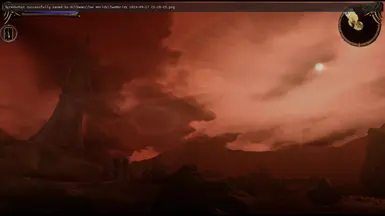
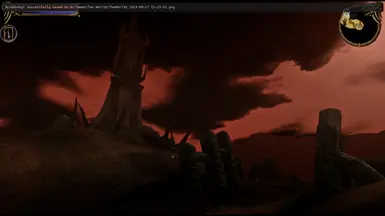
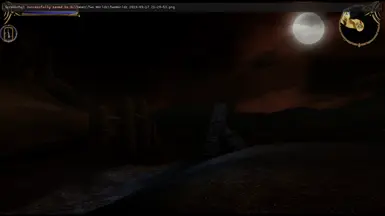
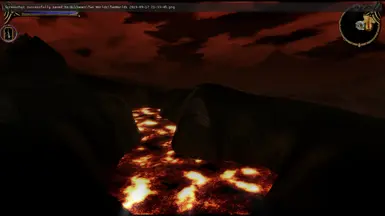

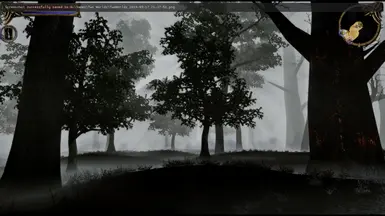

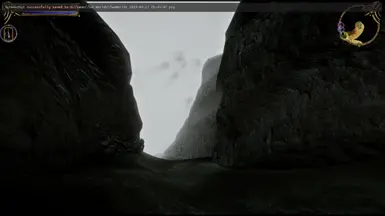
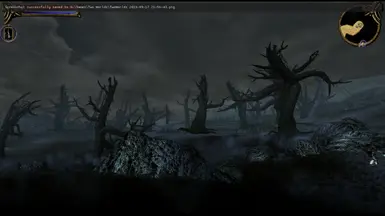
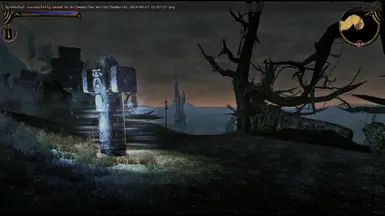

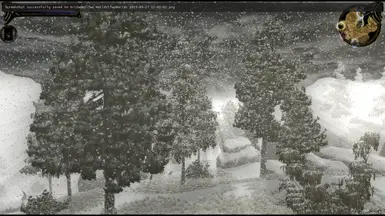
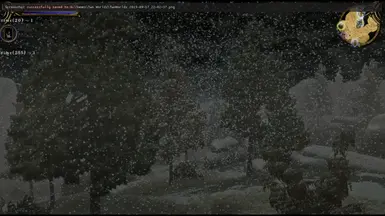
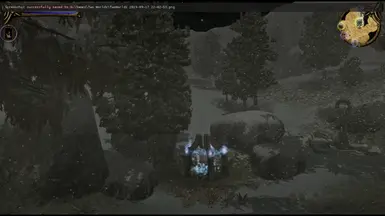
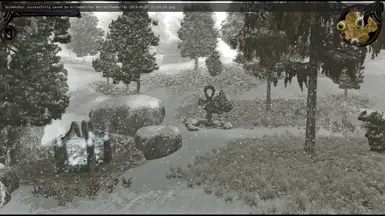

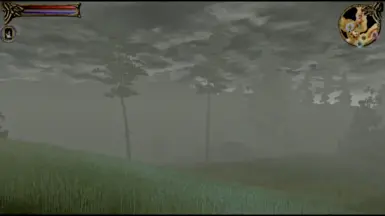
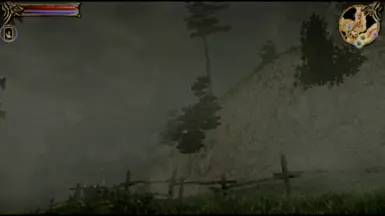
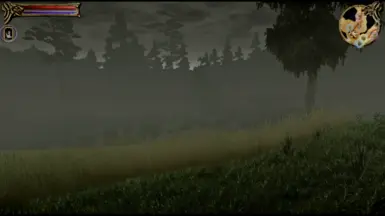
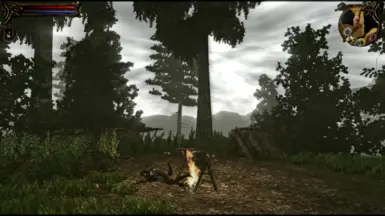


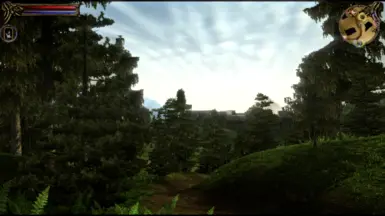

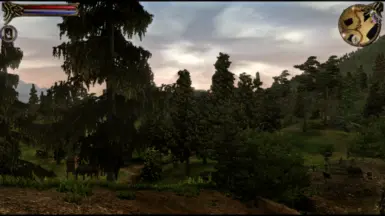
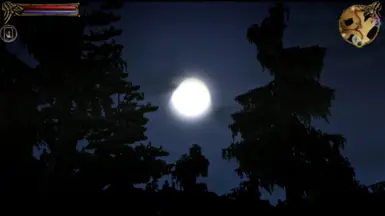
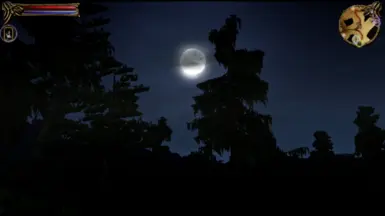
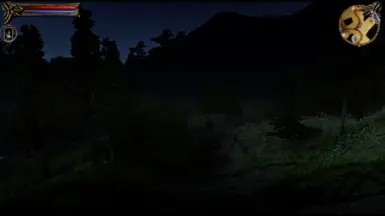
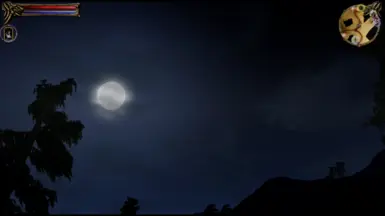
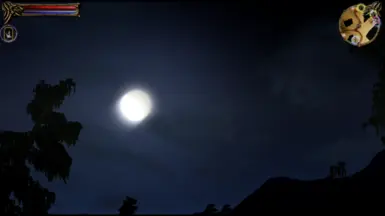
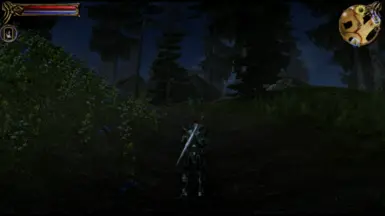
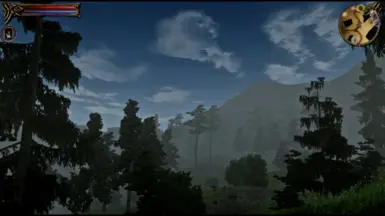



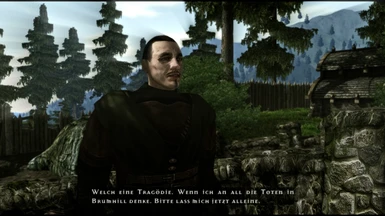











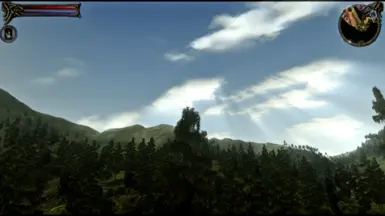



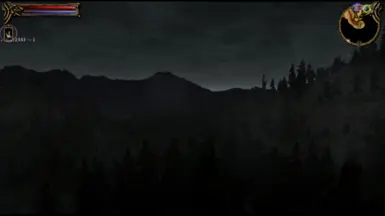
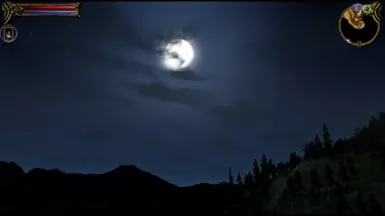
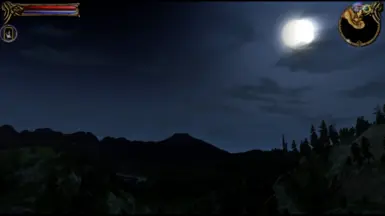




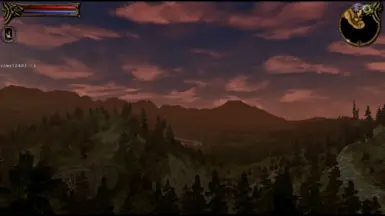






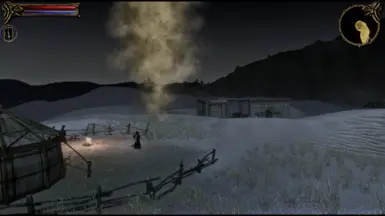




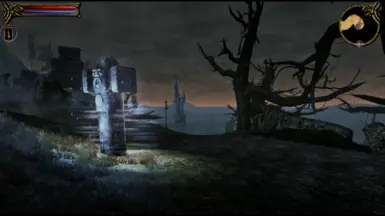



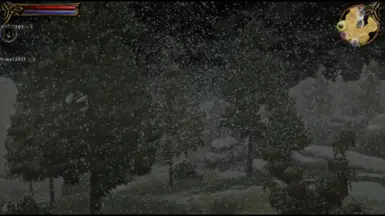

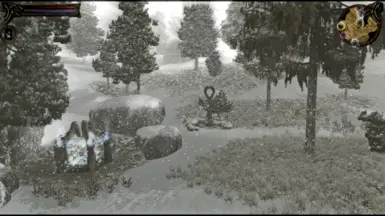





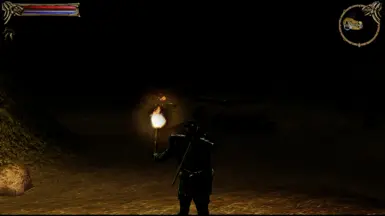

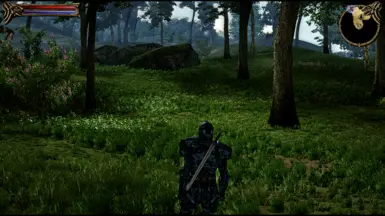






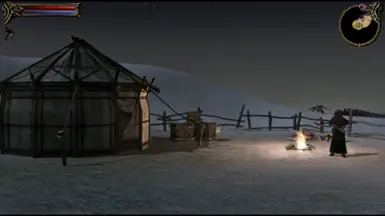
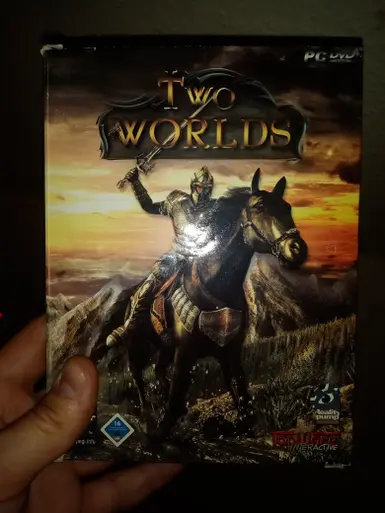
20 comments
This is helpful too: STEAM Two Worlds Guides, Old TW1 forum threads (Google)
Hello good people thanks for downloading the mod! If you still have an old mod version please delete every file from it and install the new one (Mod v.1.3F).
Hey folk if you have an error message in the program under the mod or tuning tab. You have to move the cdb_100.xml and mdb_100.xml from ""\Inside Operations\Two Worlds Control Panel"" to ""C:\Users\"User Name"\AppData\Roaming\TwoWorldsCP"" that should fix it.
Consider that most mods need different versions of the game most of the time the mod version go in line with the game version.
Have fun :)
:Disclaimer:
"Two Worlds version 1.7 is still considered to be compatible to the control panel but the mods are mostly from version 1.5 or predates even this, so you can play the latest release and enhance it but thats it, modpacks will not apply."
Please dont even try to get anything to work with the Steam version or the latest version of the game (1.7), it will not go well. Most of the modpacks that we're released for this game did so on service release 1.5 and will only work with this version, sometimes even not that because some written/modded stuff could only work on windows xp sp2... I uploaded a picture of game box you should use for this, it will if you not have it already cost you maybe 5 - 7 $ or Euro and you should never pay more for it...Serious don't let someone convince you otherwise..
You also need to activate some old legacy features on windows and some other stuff but that should be known or you can search it up on google. That doens't mean nothing will work most mods and stuff from the old forum works on windows 10, that said you guys will have to learn a bit about how this old timer works to get the stuff running.
There should be a problem with the cutscenes especially with the end-cutscene of the game that fails to play, this happens because windows lags a specific driver that was more common when win xp was around, this thing is also really hard to find especially cause it most of time turns out to be a malware and not the actual thing, you maybe start to get how much time i invested into this only to get ripped XD. I'm actually not really sure if this driver still even works right on win 10.
also cant see any noticeable difference in the visuals, what should i be seeing, or looking for, does this work with the steam version thanks.
in reading the change log, it seems you (the modder) has changed the FoV to be closer to the character... hhhhow do we make it NOT that. Cause honestly that should be optional. And considering there's, like, no options in here, uuuuh well. Maybe just tell us how
same
Just a quick question, hopefully not too painfully obvious, how do you open the shader's in game settings? It says to open it in the read me but couldn't see which key its bound to.
Edit: found the problem, my reshade hadnt installed properly, needed admin rights it seems. Problem solved!
Thanks
If i understand you correctly go like this: "click pos1 for editing settings, with num0 you toggle shaders on and off". Be aware that some shaders not function like they should and mess lighting etc.. up. I hope i could help you.