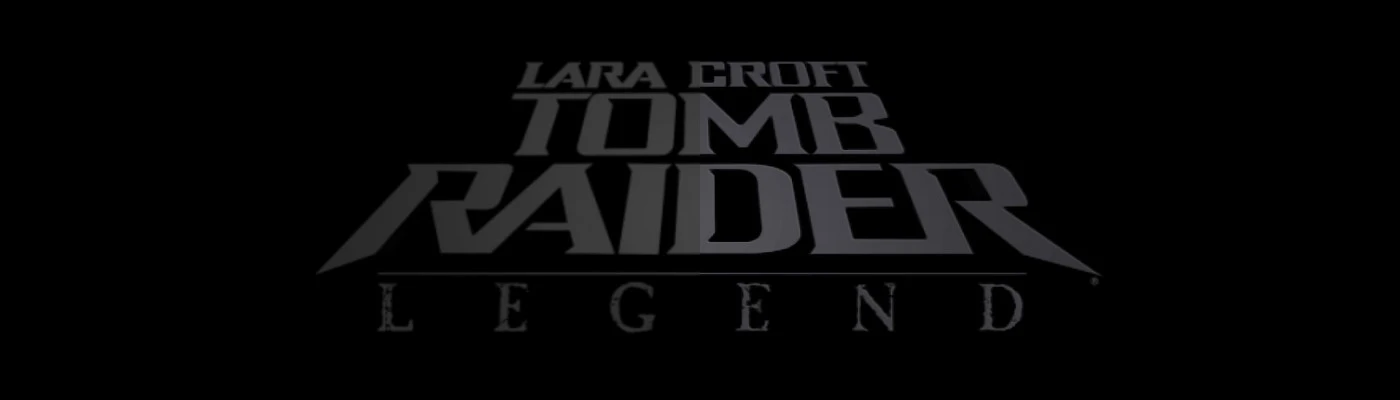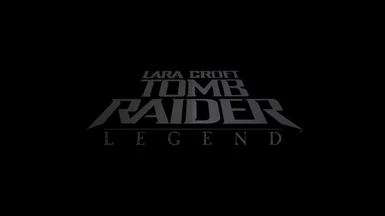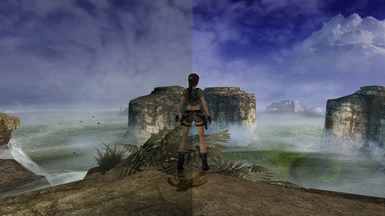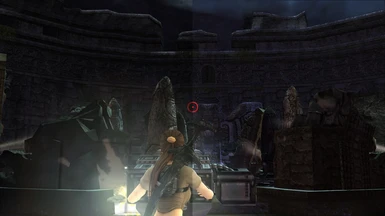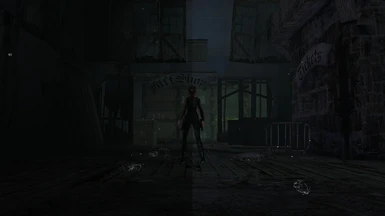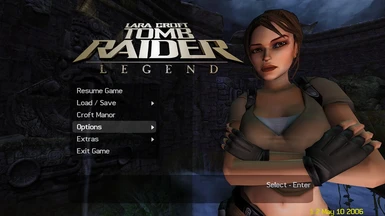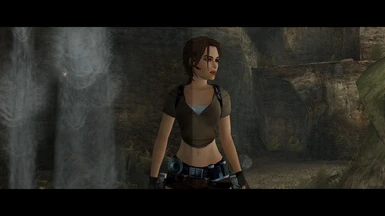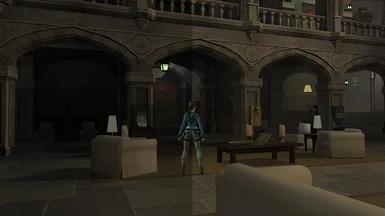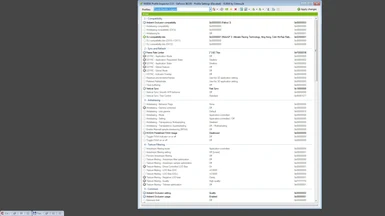About this mod
ambient occlusion, tonemap and luma sharpening with reshade and dgvoodoo
- Permissions and credits
- Changelogs
Tomb raider legend crystal dynamics first outing with Lara
would pave the way for a brilliant number of tomb raider games.
Nextgen content was disabled for a number of reasons.
update 03/02/2024 v1.3
- renamed mod from trl sweetfx no nexgen to
tomb raider legend care package (no next gen)
- replaced sweetfx with reshade and dgvoodoo
- added ao (ambient occlusion) via reshade
- tweaked tonemap
- tweaked sharpening and relief shaders
update 11/07/2021 v1.2
- slight tweaks to the tonemap bit cheaper gpu wise
- removed bump pass shader still gives relief to textures
how ever less noisy
- also tested on windows 10 (1903)
update 21/10/2020 v1.1
- altered sweetfx tonemap preserves contrast a bit better
(see new tonemap screenshots for an impression)
Further disable the in-game AA, this package sets smaa.
The screenshots contain AO (ambient occlusion) this is applied by
a slightly tweaked shader made by Pascal Matthäus aka Euda.
- updating (from v1.0)
if the old package (v1.0) was installed remove the following
folder(s) and file(s) in the folder which contains trl.exe
sweetfx
carepackage.nfo
d3d9.dll
SweetFX_preset.txt
SweetFX_settings.txt
trl sweetfx no nextgen.nfo
- install
Copy the contents of the zip file to the install
folder of Tomb raider legend, the folder which
contains trl.exe
- optional install
The following instructions are only needed
if you do not like using unverified dll's you can:
download reshade 4.3.0 (32bits) from
https://reshade.me/ (preferably version 4.3)
rename d3d9.dll to dxgi.dll
rename d3d9.ini to dxgi.ini
and copy both to the tomb raider legend folder.
download dgVoodoo v2.82.2 from:
https://github.com/dege-diosg/dgVoodoo2/releases
copy from ms\x86:
DDraw.dll
D3DImm.dll
D3D9.dll
D3D8.dll
to:
the tomb raider legend folder containing tra.exe
Then copy the reshade folder plus d3d9.ini, reshade.ini
and dgVoodoo.conf contained in this package to the
install dir of Tomb raider legend.
- verify
Press 'F1' in game to toggle reshade shaders on or off
or press 'shift F2' and use reshades gui to toggle
shaders of. Toglling originalbeforesplit and splitscreen_tech
on gives a vertical splitscreen (right side shaders on left
side shaders of)
- tested
Tested with version 1.2 of Tomb raider legend on
win 7 and win 10 (1903) / nvidia 1050gtx ti
- performance
gpu usage (game capped at 60.7 frames) plus fast sync
without - clock 780Mhz gpu usage ~98%
with - clock 974Mhz gpu usage ~44%
approximately 10% increase (1050gtx ti on win 7 / win 10 (1903))
max gpu: 1784Mhz gpu usage 100%
* AO was enabled in both measurements
the forced AO adds roughly 10% gpu usage.
- further tweaking
Press 'shift F2' and use reshades gui to toggle shaders of.
Note the shaders contained in this package are rather
specific mix and matching with other shaders might cause
issues.
disabling AO:
press shift-F2 in game
deselect ssdo_tech
- tips
https://www.pcgamingwiki.com/wiki/Tomb_Raider:_Legend