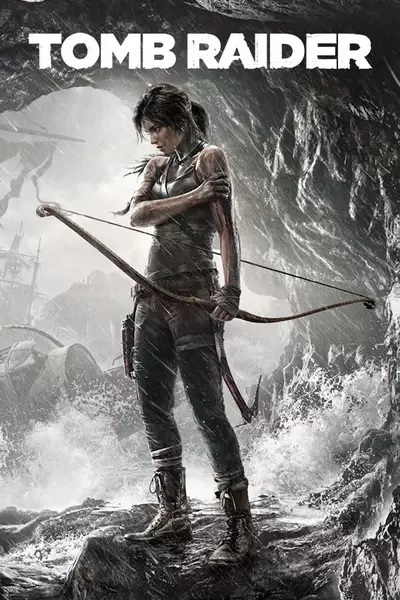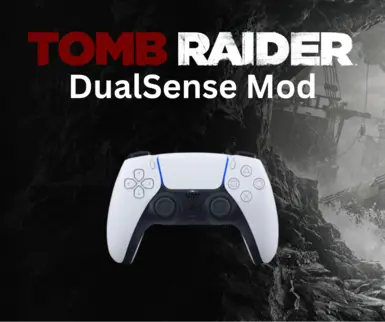Documentation
Readme
View as plain text
Tomb Raider DualSense Mod - Adaptive Triggers & Dynamic LEDs
Overview
This mod brings immersive PS5 DualSense adaptive triggers and LED effects to Tomb Raider GOTY Edition, tested on the latest Epic Games version. The mod dynamically adjusts trigger resistance and LED colors based on Lara's weapons and tools, offering a more tactile and engaging experience. This mod is compatible with other mods of Tomb Raider 2013.
Tested Compatibility
✅ Tested on: latest Epic Games version of Tomb Raider GOTY Edition (Single-player only)
🚫 Currently not supported on: GOG version
⚠️ Unknown status on: Steam version (please test on the latest version and report your results!)
Features
Adaptive Triggers change based on the weapon equipped:
- Each weapon has a unique trigger resistance setting on both L2 and R2 during gameplay
LED Colors react to weapons and tools in real time:
- Different color schemes for items used (e.g., weapons, tools)
Triggers temporarily disable during:
- Cutscenes
- Game pause
- Map menu
- Start menu
(They return automatically once gameplay resumes)
LEDs remain active even when triggers are off:
- They continue glowing during cutscenes, pause, and the map menu
- LEDs only start changing color dynamically when you're actively playing
- In start menu and loading screens, the LED remains black (since Lara has no tool or weapon equipped)
Automatic Mod Recovery if the controller disconnects mid-game
Smart DSX/DSY Detection with fallback and auto-restart
Log File Generation to track issues or successful loads
Folder Structure
When extracted, the mod zip will contain:
DualSense Mod Tomb Raider (folder)
├── DualSenseTR (folder with scripts)
├── DualSenseTR.asi (main mod logic)
├── binkw32.dll (ASI Loader)
└── README.txt (this file)
Installation Guide
1.Go to your Tomb Raider 2013/GOTY install folder
2.Back up your original binkw32.dll from the game’s root folder into another sub folder (e.g. create a Backup folder and copy the file there, just in case you want to revert later).
3.Rename the original binkw32.dll in the root folder to: binkw32Hooked.dll
4.Copy the following from the zip into your Tomb Raider root game folder (where TombRaider.exe is located):
- DualSenseTR (folder)
- DualSenseTR.asi
- binkw32.dll (modded version)
- README.txt
5.Make sure your DualSense controller is connected before launching the game:
- USB: Works fine, but may have slightly weaker trigger resistance
- Bluetooth: Recommended for stronger, more consistent triggers effects
Requirements
A DualSense Controller and one of the following emulation tools must be installed:
Option 1: DSX (DualSenseX)
- Emulates an Xbox 360 or DualShock 4 controller
- Free version on GitHub: https://github.com/Paliverse/DSX
- Paid version on Steam: https://store.steampowered.com/app/1812620/DSX/
- This mod has been tested with the free version, but it should work with the paid version as well.
Option 2: DSY (DualSenseY) - Recommended Free Alternative
- DSY v2 GitHub Repository: https://github.com/WujekFoliarz/DualSenseY-v2
- Touchpad can emulate the select/back button (useful in gameplay to mimic an authentic behavior of a DualSense controller)
You can try either of these tools, see which one gives you the best experience (especially for adaptive triggers).
Debugging & Behavior
The mod opens a terminal window upon launching the game to show its status.
If your controller is not connected when launching the game or it disconnects during gameplay:
- You'll see: “Waiting for DualSense controller to connect...”
- Once reconnected, the mod automatically restarts, the terminal remains open.
If DSX or DSY wasn’t running before the game launched:
- The terminal will show a warning, not an error, that they’re not running.
- After launching DSX/DSY, an error message may briefly appear in the terminal.
- Don’t close the game, just wait up to 30 seconds for the mod to auto-restart.
- The mod will resume normal operation.
⚠️ On the free version of DSX, the terminal may always say “DSX is not running” even if it is.
This is a known behavior. Ignore it, the mod works fine as long as DSX is active. This doesn’t happen on DSY and I assume on the paid version of DSX.
Log File
The mod creates a log file named:
DualSenseTR.log
It logs both successful startup and any errors that occur during runtime.
Uninstallation
6.Delete the following:
- DualSenseTR folder
- DualSenseTR.asi
- DualSenseTR.log
- The modded binkw32.dll
7. Restore your original binkw32.dll file:
- Rename binkw32Hooked.dll back to binkw32.dll
- Or, if you backed up the original binkw32.dll elsewhere, delete the modded one and binkw32Hooked.dll then and copy the original back into the game’s root folder.
Your game will now launch in its original, unmodded state.
Best Practices
- ✅ Always ensure DSX or DSY is running before launching the game.
- ✅ Connect your DualSense controller beforehand to avoid delays.
- ⚠️ Avoid using this mod in Multiplayer Mode.
Mods are not allowed in multiplayer games and could result in a ban.
This mod is designed for single-player use only.
Pro Tip
For the most immersive feel, play via Bluetooth, adaptive triggers are stronger and smoother than over USB. Experiment with both options and see what works best for you.
Notes
Haptic feedback and other native features are only available when using a wired connection.
Support & Feedback
If you have questions or feedback:
- Comment under the Posts tab on Nexus Mods
Join the official DSX Discord Server:
- https://discord.gg/PUThpCFByn
Join the official DSY Discord Server:
- https://discord.gg/AFYvxf282U
Credits
-Massive thanks to the developers of DSX and DSY for making DualSense support on PC possible
-Thanks to WujekFoliarz for showing me how to use Cheat Engine and sharing his DualSense controller library (WujLibPad.dll)
-Shoutout to the open-source community for tools and inspiration