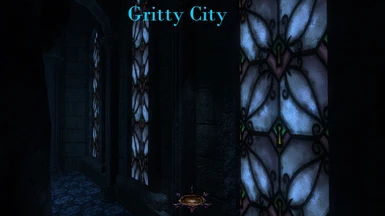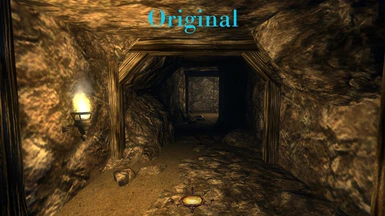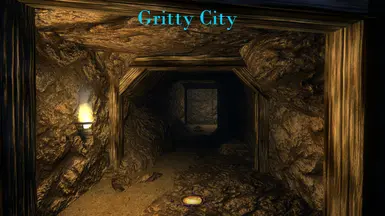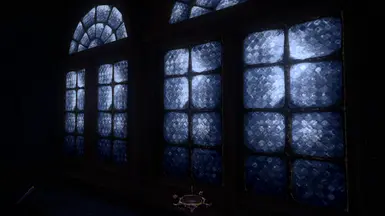Documentation
Readme
View as plain text
Installation:
While installing the Sneaky Upgrade, be sure to also install John P's collective textures pack. I'd go with all of them.
Now go to:
C:\ProgramData\Thief 3 Sneaky Upgrade\Installed Mods\Collective Texture Pack\Textures\Content\T3\PCTextures\DynamicallyLoaded
where the Sneaky Upgrade stores all the upgraded textures and drop all files from the Gritty City folder into that folder. Overwrite all, done.
Maybe keep a backup in case some of the textures are not to your liking.
For the Reshade preset, install reshade and be sure to use the Thief3.exe and not one of the others.
Then drop the GrittyCitty.ini file into Thief3's System folder where also the exe and the rest of the Reshade stuff is.
My preset adds a bit of fake HDR, bloom and some sharpening. Nothing too dramatic to keep the original atmosphere of the game intact.
Have fun!
- Valorin