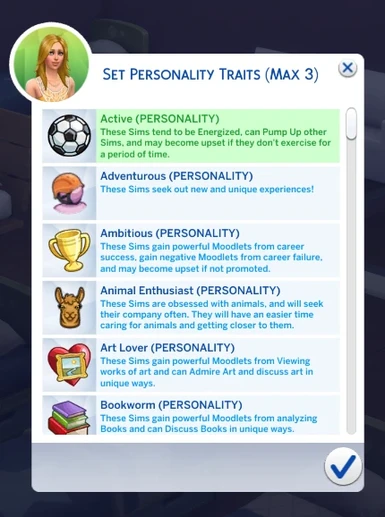About this mod
A mod that is intended to provide various commands to control various aspects about your Sims, their world, and objects in that world through a simple to use menu system.
- Requirements
- Permissions and credits
-
Translations
- Portuguese
- Italian
- Mirrors
- Changelogs
Description:
This mod is intended to provide commands to control various aspects about your Sims, their world, and objects in that world through a simple to use menu system.
A Short List Of Current Features (Not all features are listed here!):
For a complete list of features and utilities, check out the documentation
Sim Commands:
- Occults
- Change Sims into various Occult Types: Alien, Mermaid, Plant Sim, Servo, Scarecrow, Skeleton, Vampire, Witch, Werewolf
- Remove Occult Types
- Age
- Set the age of Sims. Change them into any age.
- Ability to set a multiplier that'll either increase or decrease the length in days of Sims per life stages
- Careers
- Set Careers and Career Level of Sims
- Remove Careers (Including the High School/Grade School "careers" from Teen Sims and Child Sims)
- Currency
- Add/Remove Simoleons from a household.
- Add/Remove Simoleons from a household.
- Relationships
- Set Friendship/Romance levels
- Remove Relationship Bits between Sims
- Set/Remove Family Relations between Sims
- Will also update the Family Tree with the proper relations if you choose!
- Will also update the Family Tree with the proper relations if you choose!
- Pretend like your Sim has never met the other Sim, or pretend like you do!
- Forget Sims - Remove all relations between two Sims
- Pregnancy
- Create Pregnancies between Sims
- Induce Labor in Sims
- Clear Pregnancies of Sims
- Reroll a pregnancy until you get what you want
- Pregnancy Duration (This setting persists when reloading the game)
- Sim Control
- Spawn/Despawn Sims Anywhere you want
- Teleport Sims To Anywhere, To Your Sim, or Teleport Your Own Sim To Somewhere.
- Buffs
- Remove Buffs
- Remove Buffs
- Traits
- Set Personality Traits
- Remove Traits
- Add any Trait in the game
- Name
- Set First/Last Name
- Set Pronouns
- Walkstyles
- Change walkstyles of Sims
- Change walkstyles of Sims
- Motives
- Modify Motives on Sims. Set to Minimum, Maximum, or anywhere in between.
- Modify Motives on Sims. Set to Minimum, Maximum, or anywhere in between.
- Skills
- Set Skill Levels
- Randomize Skill Levels (Can also randomize from a specific set of Skills)
- Clear/Remove Skills (Set them all to Zero)
- Household
- Set the maximum number of Sims allowed per household.
- Set the maximum number of Sims allowed per household.
- Death
- Manage and Revive Ghosts
- Kill Sims
Sim Interactions:
- Outfits
- Change Outfit - Quickly change a Sim to one of their saved outfits.
- Change To Nude - Undress and go streaking!
- Cheats
- Add/Remove Sims To/From the Current Household
- Add/Remove Sims To/From the Current Household
- Summon Sims
- Summon Sims from the Relationship Panel
- Teleport Sims To Various Places
- Override Mood of Sims
Other Changes:
- Gain control of Sims temporarily without adding them to your Household. (Control Menu -> Gain Control Of Sim/Remove Control Of Sim)
- Pet Sims are now made selectable when they are in your Household
- Make Sims perform any Interaction on Objects. (Control Menu -> Manipulate Sim To Perform Interaction)
Game World:
- Clock Speed
- Change the speed of the game, everything can run in slow motion or at mach speeds! (This includes animations as well!)
- Change the speed of the clock without changing animation speed. (This setting persists when reloading the game)
- Change Weather
- Change Max Number Of Sims Allowed On Lots
- Change Max Number Of Sims Allowed Per Household
- Set the maximum number of Sims allowed on a lot at one time
Looking for the Source Files?
Find them over in the repository here.
Changelog:
For a changelog of the most recent updates and additions, take a look at the releases page.
Installation:
- Download the latest zip archive from the Downloads tab
- Unpack the archive using your favorite archiving tool.
- Drag the files/folders to your Mods directory.
- Keep in mind the ts4script file MUST be either top level (Directly in the Mods/ts4script folder) or one folder deep (Mods/Blah/ts4script). Any deeper and it will not work.
Requirements:
- Sims 4 Community Library v2.8 or above
- Sims 4 Patch Version 1.90.358.1030 (High School Years) or above
- DLCs are NOT required, you only need to have an up to date game (Check the bottom of the main menu for your current version).
How do I use the Control Menu?
To use the mod, simply click on a Sim or on various objects then navigate to the Control Menu interaction
- Please note: If the control menu does not appear when clicking on some things, it likely means functionality is not yet available for that thing.
PT-BR: https://www.nexusmods.com/thesims4/mods/1122
Copyright:
Control Menu is licensed under the Creative Commons Attribution 4.0 International public license (CC BY 4.0).
https://creativecommons.org/licenses/by/4.0/
https://creativecommons.org/licenses/by/4.0/legalcode
Copyright (c) COLONOLNUTTY