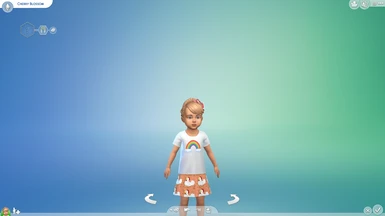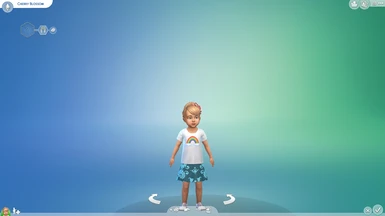Documentation
Readme
View as plain text
How to install manually
1.Open a file called Documents
2.From there find a file called Electronic arts
3.Click the Electronic arts file open
4.Now you should see The Sims 4 file
5.Click The Sims 4 file open
6.Now put the mods in to the Mods folder
IF you do not see the mods folder simply create one and name it Mods then put the mods in to the mod folder.
7.Do not forget to enable the mods with in the Sims 4 game
Happy Simming :)