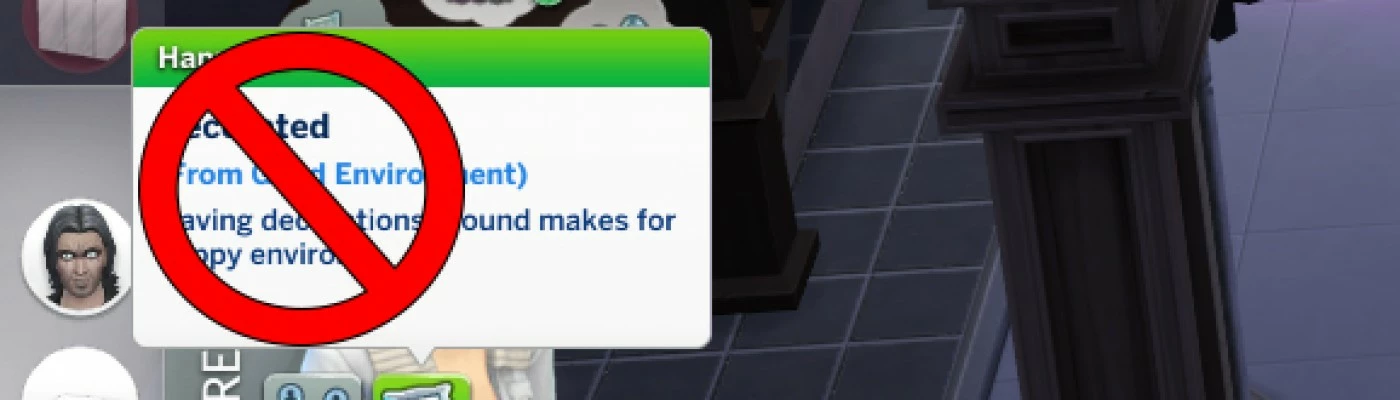About this mod
Environmental Decorations no longer take over your Sims emotions.
- Permissions and credits
- Donations
Still Working: 3rd February, 2025 - NO UPDATE NEEDED.
Patch notes can be viewed here: Patch Notes
Click here for all my Sims 4 mods.
Click here for my Patreon page. <--- I started a Patreon page if you'd like to support my work. Thank you!
~~~~~~~~~~
This mod makes environmental decorations be more neutral towards your Sim(s) so that they no longer take over other emotions your Sim(s) may have.
Sims tend to be "happy" the majority of the time due to environmental decorations around lots. Those decorations add a Happy +1 buff to your Sim(s) and that Decorated buff always takes over any other emotion your Sim(s) may have even when other buffs are a +2 or +3. If your Sim has an angry buff, they will still be happy if surrounded by nice decorations. This mod neutralizes that Decorated buff to be at the same value as other buffs; allowing other emotional buffs to come into play. You should now see your Sim(s) having or going through more emotions, rather than only being happy most of the time.
With this mod:

This mod only changes the positive and happy environmental tuning files. If you have certain decorations specifically to have certain emotions, such as inspirational or focused; they will still work. You can turn those auras on and your Sim(s) will still receive those buffs. This will not effect any decorations with auras. Use them at will.
I did not turn the "Decorated" buff off completely. I only neutralized it to not always take over other emotions. If you want to turn off the Decorated buff, you can change the tuning to 0. How to do so is written in the Posts section.
Please give the mod a thumbs up (endorse) if you enjoy it. Thank you!
INSTALLATION:
Open the .zip file. Place the mod .package file into your Mods folder. For most users it will be in Documents\Electronic Arts\The Sims 4\Mods.
Note 1: .package files can be up to five folders deep inside your Mods folder. While .ts4script files can only be up to one folder deep inside your Mods folder.
Note 2: When adding/updating/deleting mods, always delete your localthumbcache.package file located in your Documents\Electronic Arts\The Sims 4 folder.
CONFLICTS:
This mod tunes the following and will conflict with any mod that tunes the same file(s):
Statistic Tuning: commodity_Environment_Positive
Sim Data: commodity_Environment_Positive
Statistic Tuning: commodity_Environment_Happy
Sim Data: commodity_Environment_Happy
WHAT WAS CHANGE:
Statistic Tuning:
<T n="max_value_tuning">641</T>
to
<T n="max_value_tuning">100</T>
Sim Data:
<T name="max_value_tuning">641</T>
to
<T name="max_value_tuning">100</T>