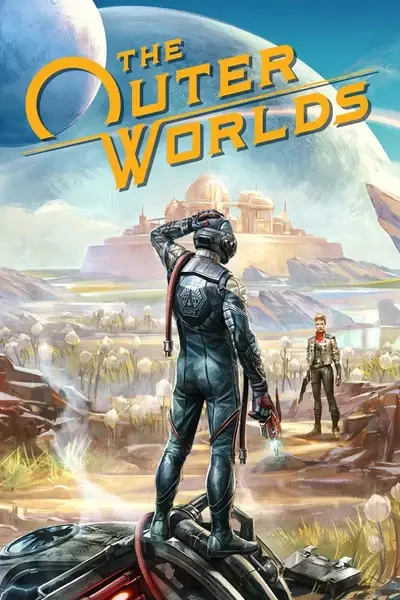About this mod
// This mod is made to set Unreal Engine to improve textures, illumination, shadows, reflextions, refractions quality //
// This mod Fix stuttering //
// Unreral Quality Level=5 , original max is 3 //
- Requirements
- Permissions and credits
- Donations
// WORKS ON GOG, STEAM and EPIC VERSION - Not tested in microsoft store version //
// In this nexus page you can look file location File Location for all game versions //
// This game must be played in borderless window, fullscreen has stuttering //
// This mod is made to push the Unreal Engine 4.27 settings to use more vram to improve textures, illumination, shadows, reflextions, refractions quality, but with a variable fps drop (more detail in files page) //
// Performance = In my laptop ryzen 9 7950 - 32gb ram ddr5 - 4060 8 gb vram - with this mod (Shadow 4096 version) i do 60 fps (locked in nvidia control panel and vsync disabled) in 2560 x 1440, with little drop to 55. the same as original game, but VERY VERY BETTER GRAPHIC //
// Install the reshade mod with my preset, because the original look of the game is too dark and saturated. the screenshots were taken with the first mod version applied with my reshade. If you want this, Close the game and install My ReShade mod --> Spacer's Choice ULTRA REALISTIC ReShade --> you can find the installation instructions on the mod page //
// THIS MOD PRELOAD SHADERS AND OPTIMIZE MEMORY USAGE TO FIX STUTTERING //
// VERY BETTER VISUAL QUALITY THAN ORIGINAL MAX GRAPHIC SETTINGS //
FOR NVIDIA USERS - FOLLOW INSTRUCTIONS IN THIS PAGE TO APPLY DLSS ION THIS GAME - https://steamcommunity.com/sharedfiles/filedetails/?id=3037204891
BEFORE INSTALL
// SET IN GAME FSR2 QUALITY (not balanced, it's bugged), FSR IS HUGE IN THIS GAME //
// SET IN GAME 3D RESOLUTION 100, DISABLE MOTION BLUR AND CROMATIC ABERRATION BEFORE INSTALL //
// SET BRIGHTNESS to min 45, suggest 50-55 //
INSTALLATION
1 - Launch Game, go in Graphics Settings
2 - SET 3D RESOLUTION 100, DISABLE MOTION BLUR AND CROMATIC ABERRATION BEFORE INSTALL. I SUGGEST TO SET IN GAME FSR2 QUALITY ( It's huge in this game )
3 - Close the game. next step
4 - You need to download and extract the file. After extracting the file, copy the engine.ini file to this path %LOCALAPPDATA%\Indiana\Saved\Config\WindowsNoEditor . Replace old files with mod's files.
5 - Open the game and wait for the shaders to be precompiled, IT TAKES 1 - 2 MINUTES FIRST TIME, Don't panic if game stuck 30sec-1min in main menu, Shaders compilation in this game is long
6 - OPTIONAL STEP - Install the reshade mod with my preset, because the original look of the game is too dark and saturated. the screenshots were taken with the first mod version applied with my reshade. If you want this, Close the game and install My ReShade mod --> Spacer's Choice ULTRA REALISTIC ReShade --> you can find the installation instructions on the mod page
7 - Play the game
MOD DETAILS INFORMATION
- I Set Internal resolution to 100% / 125% , you can set to max 200 if you want.
You can modify the parameters in engine.ini:
r.ScreenPercentage=
r.TemporalAA.HistoryScreenPercentage=
r.SeparateTranslucencyScreenPercentage=
I Suggest max 150 - use multiple of 25: 100-125-150-175-200
- More shadows and lights in all objects
- Force anisotropic x16 on all textures
- Force textures, illumination, shadows, reflextions, refractions quality to 5 (original ultra is 3), max possible quality in Unreal Engine 4.27
- Disable texture pool size memory limit, for 8+ gb vram GPUs, this reduce stutter and increase fps in top GPUs, CAUSE CRASH IN OLD GPU (4 gb - 6 gb vram)
- More Shadow, light, foliage, Textures Resolution
- View distance is set to 5. It can be set --> 2 -1000 , 1000 is max posiible in Unreal 4.27, 2 is minimum
- For change all view distances change this parameters:
r.ViewDistanceScale=5
r.Shadow.DistanceScale=5
r.LightMaxDrawDistanceScale=5
r.LevelStreamingDistanceScale=5
r.LandscapeLODDistributionScale=5
r.LandscapeLOD0DistributionScale=5
- NO motion blur
- NO cromatic aberration
- NO film grain
- FIX GHOSTING ON FSR, SET QUALITY, Balanced / Performance IS BUGGY - I reccomended DLSS mod in Nvidia GPUs
- FIX STUTTER
- VERY BETTER IMAGE THAN VANILLA ULTRA GRAPHIC!!
- I suggest to lock framerate to 60, this game works better on 60 fps lock