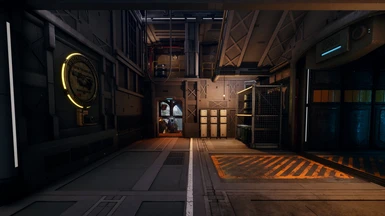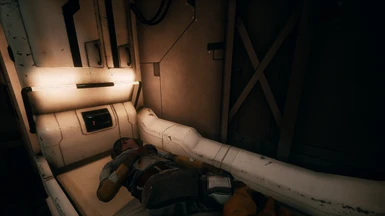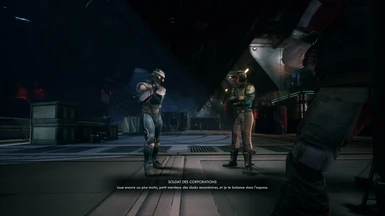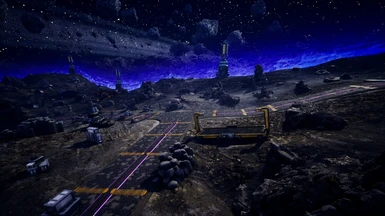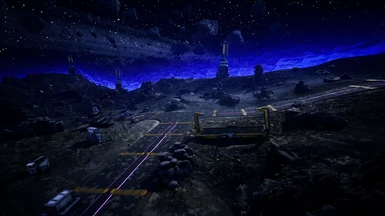About this mod
The Blueberry Eyes offer the Stranger a new sight, through Its tumultuous journey.
Simple and subtle changes. It adjusts colors, lights and shadows to be more in harmony with their surroundings.
- Permissions and credits
This ReShade preset will have a slight to moderate impact on game performance, depending on your computer specs and game settings.
Yet, Blueberry Eyes has been thoughtfully made and optimised.
(My) In game Gamma is set to 30%.
The monitor I used, to create Blueberry Eyes, has its profile set to sRGB (standard Red, Green, and Blue colors).
sRGB is the default color space for computer screens and other digital devices, like tablets and smartphones.
Meaning this ReShade preset may look different than it was intended if you are use a different monitor profile (e.g. higher brightness/contrast, warm/cool colors, etc.).


Top image Vanilla, bottom ReShade.
I.Please uninstall/remove any ReShade presets before applying this one.
To do so download ReShade at ReShade.me
Launch it and select the the game executable (Indiana-Win64-Shipping.exe).
Steam path: \Steam\steamapps\common\TheOuterWorlds\Indiana\Binaries\Win64
When prompt to, uninstall ReShade.
II.The folder you downloaded named Blueberry Eyes (ReShade) contains:
- reshade-shaders
- dxgi.dll
- Blueberry_Eyes.ini
- ReShade.ini
Copy/Cut all 4 and paste them to (Steam path): \Steam\steamapps\common\TheOuterWorlds\Indiana\Binaries\Win64 where the executable is (Indiana-Win64-Shipping.exe).
It is done!
…………………………………………………………………………………………………………………………………………………………………………… ………
Side note:
To uninstall, refer to step I.
If your game crashes at startup, rename dxgi.dll to d3d11.dll.
You can accentuate the visual sharpness in ReShade (Home key) within game, see picture here
…………………………………………………………………………………………………………………………………………………………………………… ………
Shortcuts:
To open ReShade, In game, use the Home key (not irl key, I mean on the keyboard Huehuerhe). You can change ReShade Key-binds in the Settings tab.
- F6 Turn On/Off ReShade
- F7 Next Preset (There's only one though)
- F8 Reload Preset
…………………………………………………………………………………………………………………………………………………………………………… ………
After using NVDIA Freestyle for Its real-time post-processing filters, I decided to make my own ReShade preset to optimize the game performance a little and for wider selection of shaders. Also because I couldn't find a ReShade preset on Nexus that would satisfy me.
So here it is, even tho' I'm a little bit far from the game's release, I hope some of you will find interest in Blueberry Eyes.
⥥


Top image Vanilla, bottom ReShade.
⥥


Top image Vanilla, bottom ReShade.
⥥


Top image Vanilla, bottom ReShade.