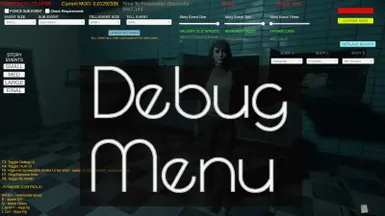How to Install:
1. Download MelonLoader
(Manuel Installation MelonLoader.x64.zip)
2. Extract in the Game Main folder
3. Start the game, go to the main menu and close the game
4. MelonLoader created a "Mods" folder. Place there my mod (DebugMenu.dll)
5. Start the game and at the Mortuary press F3 to show/hide the DebugMenu
I take no responsibility if your save game doesn't work anymore; be careful what you change!
(note: it is the dev debug menu, it wasn't created by me, my mod just enables it)
About DebugMenu:
It shows how much Rebecca is already possessed, the demon's name and in which body (name is shown) he's in.
Sub-events take a while to start, just wait. Don't forget to activate 'FORCE SUB EVENT'.
The selected event will repeat until you select another one or none at all.
On the right, you can select three stories, and to activate them immediately, click on small, medium, or large on the left.
Final didn't work for me.
Bodies can be replaced, but if one is currently in the embalming room, the body is teleported back to the cold storage.
I haven't been able to activate Tell events yet, so I have no idea when these events occur.
F3 - Show/Hide Debug Menu
F4 - Show/Hide HUD
F5 - Screenshots
F7 - Stop/Resume Time
F8 - Fly Mode