warning
We are aware of an issue with download statistics. See our status page for details.
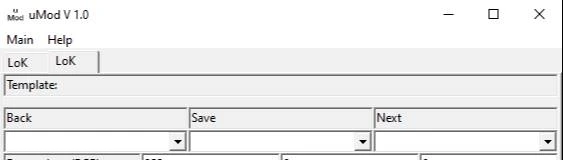
These are instructions on how to use uMOD for LoK:
1. After extracting the Umod folder create a mods folder in the
same place as Lok.exe and put your downloaded mods in there(to keep everything tidy:)).
2. Go back to the umod folder and open umod I suggest running as admin.
3. go to: file —> add game then double click on LOK.exe where ever its installed on your pc.
4. Launch the game FROM UMOD by clicking start game through umod under the main tab.
5. Return to the Umod menu DONT EXIT THE GAME just change tabs youll see things have changed.
6. Click on “Open texture/package”.
7. go to your mods folder and exract the files of the mod you want to use,
the file you're looking for should be a .dds file like this->[modfile].dds
8. Return in the game and load a chapter and you should see your mod in the game.
Multple .dds files can be loaded but some of them will
ovveride another so it's best to use one at a time