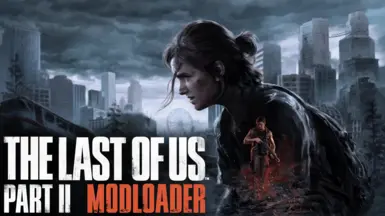About this mod
Modloader and dev menu enabler for The Last Of Us Part II, capable of loading custom psarc files
- Requirements
- Permissions and credits
- Changelogs
Easily load custom psarc files for The Last of Us Part II Remastered. Up to date for game version 1.3.10430.0406.
Installation
- Extract modloader.asi to your The Last of Us Part II install directory
- Extract winmm.dll to your The Last of Us Part II install directory (credit to ThirteenAG)
- Video guide here. The first half covers how to install the modloader and mods for it. (credit to ItsDeepz)
- Steam Deck: Steam desktop mode -> Library -> The Last of Us Part II -> Manage -> Properties -> Launch Options, paste the
following: WINEDLLOVERRIDES="winmm=n,b" %command%
Usage
- Add any .psarc file to the mods folder in your Last of Us Part II install folder, and the game will automatically load it on startup
- Example: D:\SteamLibrary\steamapps\common\The Last of Us Part II\mods
- If the mods folder does not exist, create it, or run the game with the modloader and it will create it for you
Additional Modloader Options (for users)
- These are all optional. If you just want to play with mods, you don't need to read anything beyond this
- On first run, a modloader.ini file will be generated in the root directory. You can open it with any text editor to enable a couple extra options
- [Optional] You can set `ShowConsole=true` to show the console when the game runs. This will output some logging information (all logs are saved to modloader.log, regardless of this option)
- [Optional] You can set a load order by adding mod psarc files to MountOrder, example: `MountOrder=coolmod.psarc,funmod.psarc,whatever.psarc`
- [Optional] You can set a custom mod folder if you want to: change the ModFolder option to point wherever you want your mods to be
- [Optional] You can move any mod to the mods/disabled folder to prevent it from being loaded, should you want to
Dev Menu
- USE AT YOUR OWN RISK. ALWAYS BACKUP YOUR SAVE FILES.
- You can enable Naughty Dog's dev menu by adding EnableDevMenu=true to your modloader.ini config file.
- To do this, run the game with the modloader at least once. A new file called modloader.ini will be created.
- Open this file in a text editor, and change the line "EnableDevMenu=false" to the one below:
- EnableDevMenu=true
- Save the file. Once in the main menu, you can press ctrl+~ to open the menu.
- This dev menu is the basic dev menu only. If you want a full dev menu with customization, use NdGameSdk!
Additional Mod Options (for creators)
- For packing modded files into a psarc, you can use a tool like ndarc, or any other tool that supports creating LZ4/DirectStorage psarc files
- You can create custom pak68.txt files on a per mod basis, avoiding the need to edit or replace the regular pak68.txt file. Do NOT include full size pak68.txt files with your mod. See the documentation and examples here for more information on how to implement this properly
Notes
- While it has been tested, there may be issues. Please report any problems on the bugs page.
- ndmodloader attempts to merge any mod that modifies characters.bin, as it is frequently edited by many mods. Other than that one file, if you are editing a file that is commonly edited, make sure you tell users to avoid confusion
- If you remove or rename the game's bin.psarc file, automatic merging will NOT work
My other mods and tools
ndarc - pack and unpack psarc files
Ellie Hoodie Toggle - put on or take off Ellie's hoodie with a keybind
All Safes Unlocked - safes can be opened with any code
All Keypads Unlocked - keypads no longer require a code
Skip Intros - skip intro movie and logos
Instant Generators - generators instantly start on interact
All Characters Can Dodge - Enables dodging for Joel/Tommy/Bill