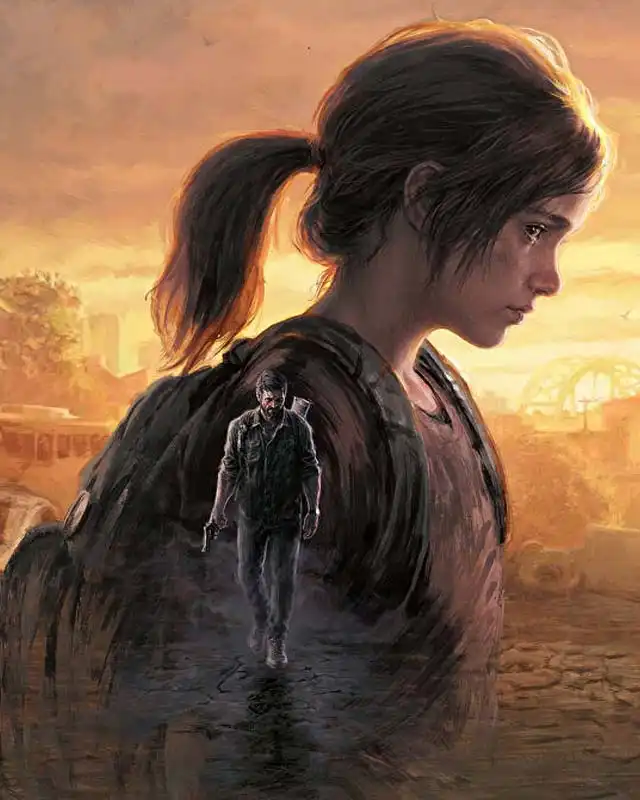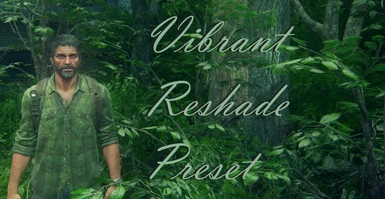About this mod
This Reshade preset boosts color vibrancy and saturation to create a cozier and greener atmosphere.
- Requirements
- Permissions and credits
- Donations
This ReShade preset boosts color vibrancy and saturation to create a performance friendly cozier atmosphere.
Installing Reshade:
> Download Reshade at https://reshade.me/
> Run the installer and run Reshade to select your game for the installation - You need to select The Last of Us Part I (tlou-i).exe.
> Click Direct3D 10/11/12.
> Effect needed in the list are :
- Standard effects
- SweetFX by CeeJay.dk
-qUiNT by Marty McFly
-Color Effects by Prod80
> You are done installing ReShade.
installing HL Vibrant Reshade:
> Download through Nexus in the 'files' tab.
> Unzip 'TLOU Vibrant Reshade Preset' to your game main folder: C:\Program Files (x86)\Steam\steamapps\common\The Last of Us Part I
> Launch the game.
> In the bar at the top of your screen, ReShade will indicate that it has loaded successfully.
> Press the 'Home' button on your keyboard to bring up Reshade, then select "TLOU Vibrant ReShade Preset' in the bar at the top.
> Congratulations, you should notice a change right away.
> You can also download a version of the ReShade with no bloom effect.
Screenshots:
> The screenshots provided here are on medium settings, which means they will probably look better in your game.
Donate & Endorsement:
If you enjoyed the Preset, donations & endorsement would be appreciated :) paypal.me/theeverblack