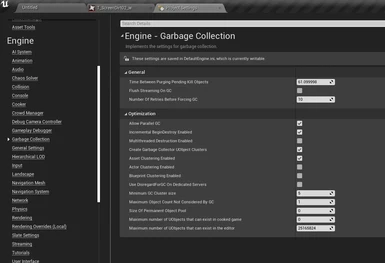About this mod
Larger maps in Terminator Resistance can cause a great deal of stuttering, even on high end rigs. Apply these tweaks to improve streaming and garbage collection.
- Permissions and credits
I highly recommend you learn more about what these settings do, and tweak them as needed for your rig. Device profiling is needed to really optimize this. What I have provided below is generalized for higher end rigs.
Please note the following:
- These tweaks will NOT resolve all stutters. They will still occur, but should be far less frequent. Moving into new map chunks will still stutter, just less. Moving back into recently loaded chunks should stutter far less.
- The goal of these tweaks is not to directly modify texture streaming. Some users have found success with modifying HLOD Strategy, or (attempting) to force all textures to fully load. While this may help in some UE titles, depending on your game settings, I have not found it to be the case for me. If that changes as I test more I'll add them in.
- This may have an impact on average performance when you're not streaming/walking/etc. I saw no discernable impact, but I have a high-end rig.
- This has not been fully tested across all campaigns! Messing with streaming and garbage collection can definitely have an impact on stability! So far so good for me, and I believe this should be mostly safe.
- Why? Well, the devs left these out, or near their defaults, in DefaultEngine and DefaultDeviceProfiles (per most recent ini in game pak files). My thinking is that these minor optimizations just weren't in the timetable, especially with how many PC configurations are possible. Or, that they may cause a catastophic crash! I do believe these to be safe, but it's not a guarantee. After working in Unreal myself, and playing many UE games, I've often gone in and tweaked these per game to reduce stutters. I've very rarely run into any issues.
Add the following lines to Engine.ini (default location should be "%LOCALAPPDATA%\Terminator\Saved\Config\WindowsNoEditor\")
[SystemSettings]
s.ForceGCAfterLevelStreamedOut=0
s.ContinuouslyIncrementalGCWhileLevelsPendingPurge=0
gc.TimeBetweenPurgingPendingKillObjects=300
gc.LowMemory.TimeBetweenPurgingPendingKillObjects=300
s.AsyncLoadingThreadEnabled=1
s.AsyncLoadingTimeLimit=2
s.LevelStreamingActorsUpdateTimeLimit=2
s.UnregisterComponentsTimeLimit=2
s.LevelStreamingComponentsUnregistrationGranularity=10
s.LevelStreamingComponentsRegistrationGranularity=50
You can google each of these settings to learn more, but here are some links I found when writing this guide that may help:
https://docs.unrealengine.com/4.27/en-US/WhatsNew/Builds/ReleaseNotes/4_19/
https://forums.dovetailgames.com/threads/got-stuttering-on-pc-with-gsync-or-vsync-monitor-microsoft-have-released-a-patch.36266/page-3