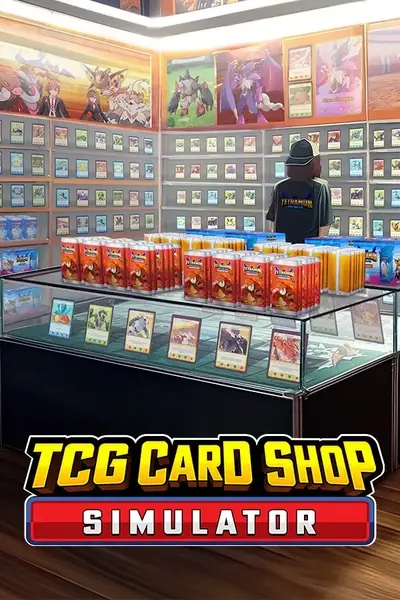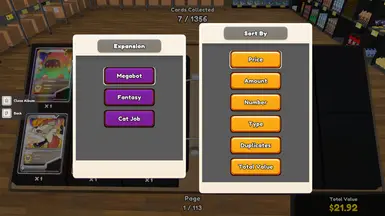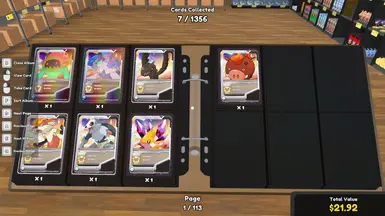Documentation
Readme
View as plain text
---------- With *Access other card expansions* on ----------
You will be able to swap to the new expansions in the collection binder
---------- With *Access other card expansions* off ----------
---------- With *Enable custom card images for new expansions* turned on ----------
The cards from the new expansion, CatJob, FantasyRPG, and Megabot, will use the monster images in their respective folders
---Catjob will use monster images from - CustomExpansionPackImages\CatJobPackImages
---FantasyRPG will use monster images from - CustomExpansionPackImages\FantasyRPGPackImages
---Megabot will use monster images from - CustomExpansionPackImages\MegabotPackImages
---All 3 will use the "extra" images from - CustomExpansionPackImages\CardExtrasImages
---------- With *Enable custom card images for new expansions* turned off all 3 packs will use images from the base pack ----------
---------- With *Enable swapping base monster icons* on ----------
The base packs, Tetramon, Destiny and ghost will use the monster images in their respective folder
---Tetramon will use monster images from - CustomExpansionPackImages\TetramonPackImages
---Destiny will use monster images from - CustomExpansionPackImages\DestinyPackImages
---Ghost will use monster images from - CustomExpansionPackImages\GhostPackImages
---All 3 will use the "extra" images from - CustomExpansionPackImages\CardExtrasImages
---------- With *Enable swapping base monster icons* off all 3 will use their original images----------
---------- With *Disable swapping the backs of the base cards* on ----------
--The base packs, Tetramon, Destiny and ghost will use the original back, which is for if you use another mod that replaces them via the games .asset files
---------- With *Disable swapping the backs of the base cards* off all packs will use the custom back textures----------
---------- With *Enable custom configs* on ----------
!!!!!!!!!!!!!!!!!!!!!!!As of v1.5 configs are cached. Everything below still applies but these mentioned configs are stored to a cache!!!!!!!!
All cards will use the values from the appropriate config files
---By default the cards will use the values in their respective "FullExpansionsConfigs" config file
---Setting "Individual Overrides = False" to "True" instead of "False" in any individual config file will make it use the values from that config instead of the "FullExpansionsConfig" default one
---This allows you to change the values inside each config within the "FullExpansionsConfig" to change those values for every card from that expansion and manually override any individual monsters config if needed
---The configs in "CustomExpansionPackImages\Configs\Custom\FullExpansionsConfig" do not contain every value that each individual monster config contains, only what can be applied to every card from that expansion
---For example none of the configs in "CustomExpansionPackImages\Configs\Custom\FullExpansionsConfig" contain a value for the "Name" or "Description" to change the name or description of a card since every card has a different value for these
---A config folder labeled "Default" is also included and is a copy of the default config files included in the "Custom" folder. This is essentially a backup of the default configs for you.
---Cards will use the appropriate configs from - \FullExpansionsConfigs
---Tetramon will use config file from - CustomExpansionPackImages\Configs\Custom\TetramonConfigs
---Destiny will use config file from - CustomExpansionPackImages\Configs\Custom\DestinyConfigs
---Ghost will use config file from - CustomExpansionPackImages\Configs\Custom\GhostConfigs
---Catjob will use config file from - CustomExpansionPackImages\Configs\Custom\CatJobConfigs
---FantasyRPG will use config file from - CustomExpansionPackImages\Configs\Custom\FantasyRPGConfigs
---Megabot will use config file from - CustomExpansionPackImages\Configs\Custom\MegabotConfigs
So for an example if you open "Tetramon.ini" in the "FullExpansionsConfigs" and change "Name Enabled = True" to False then every card in the Tetramon pack will stop showing it's name on the card.
But if you open "PiggyA.ini" which is Pigni then change "Individual Overrides = False" to true then every Pigni card will still show it's name on the card.
---------- With *Enable custom configs* off all cards will use default values----------