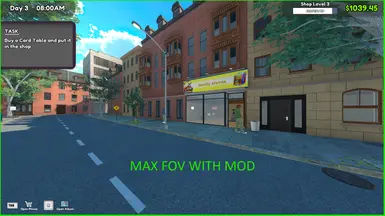File information
Created by
Schrimpbiscuit and FjordUploaded by
schrimpbiscuitVirus scan
Documentation
Readme
View as plain text
Thank you for downloading our mod!
Installation Instructions for this mod (see BepInEx installation at https://www.nexusmods.com/tcgcardshopsimulator/mods/8)
1. Locate your game folder (e.g. (C:/Programfilesx86/Steamapps/common/TCG Card Shop Simulator
2.Open the folder BepInEx -> Plugins
3. Copy the mod file "FovFixer.dll" into the plugins folder
4. Enjoy your new FOV