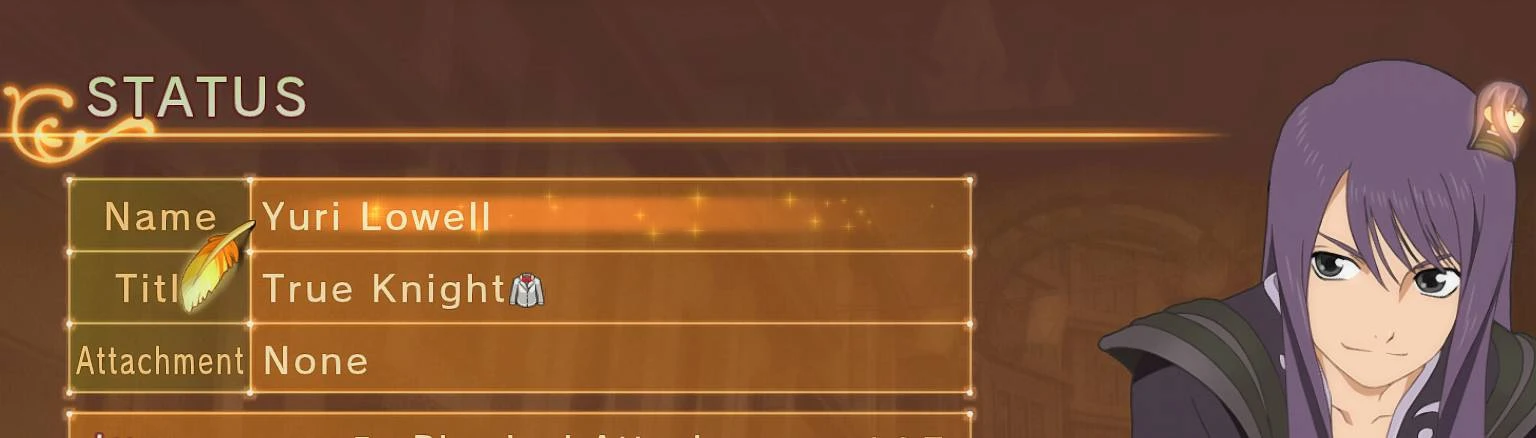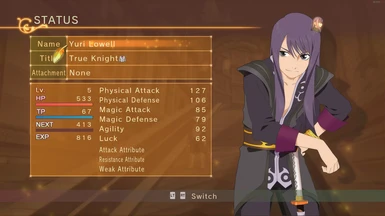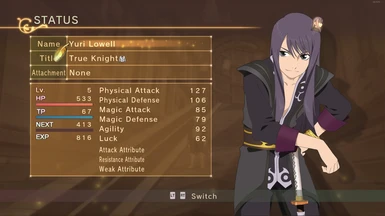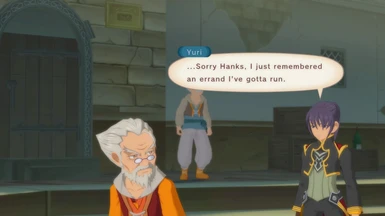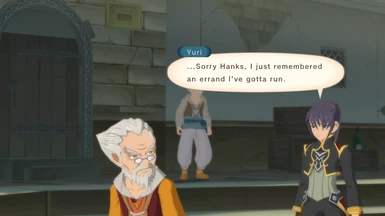About this mod
A simple Reshade preset designed to enhance the games visuals. Read below what the preset changes.
- Permissions and credits
IMPORTANT!!!
Make sure you have 'qUINT by Marty McFly' activated when installing Reshade to Tales of Vesperia, or the mod will not work properly.
Changes
* Sharper lines to prevent blurry textures, things such as hair, clothes, and objects in the world will look more crisp and HD.
* More colorful world. The colors and RGB balance has been tweaked to make the game feel less dull while still maintaining its charm.
* Small changes to bloom will make things like fire and magical effects pop-out more to the player and feel more impactful
* Made the UI and Menu more clean and easier to read.
* Small film grain effect to maintain proper brightness and further help things have texture and look more natural.
How to install
* Find Reshade and install the most recent version found here - Reshade
* Unzip it and apply it to the game directory.
* Drop the reshade.INI file into the game folder or other convenient spot.
* Access the Reshade menu in game by pushing the HOME button on your keyboard (this will make you auto-run so pause while doing this)
* Click the top of the menu and access the mod file called Vesperia Enhanced.INI from wherever you placed it.