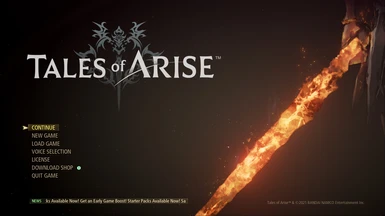About this mod
"My personal Preset made available"
(Balanced using sRGB Monitor color settings)
- Permissions and credits
Intro
Field/Gameplay
Cutscene/Boss Fight
Boss Fight
Cutscene
(I will Update If need be)
-------------------------------------------------------------------------------------------------------------------------------------------------------------------------------------------------------------------------------------------
INSTALLATION
-Drag & Drop Files into \SteamLibrary\steamapps\common\Tales of Arise\Arise\Binaries\Win64
-In-game you Should see a message at the top like This...
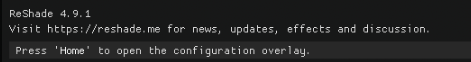
-at Main menu hit the *Home* key
-At the top click the drop-down menu
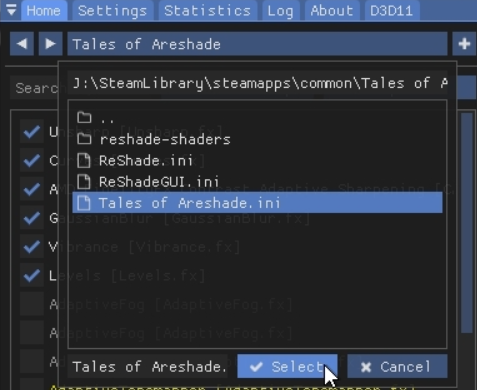
-Choose "Tales of Areshade" & Hit select
---------------------------------------------------------------------------------------------------------------------------------------------------------------------------------------------------------------
- Press "Home" Key open reshade menu
- Click "+" top right

- Give your dup a name & Hit "Enter"
- Verify You're on your preset by name at the top
- Adjustments Settings are at the bottom
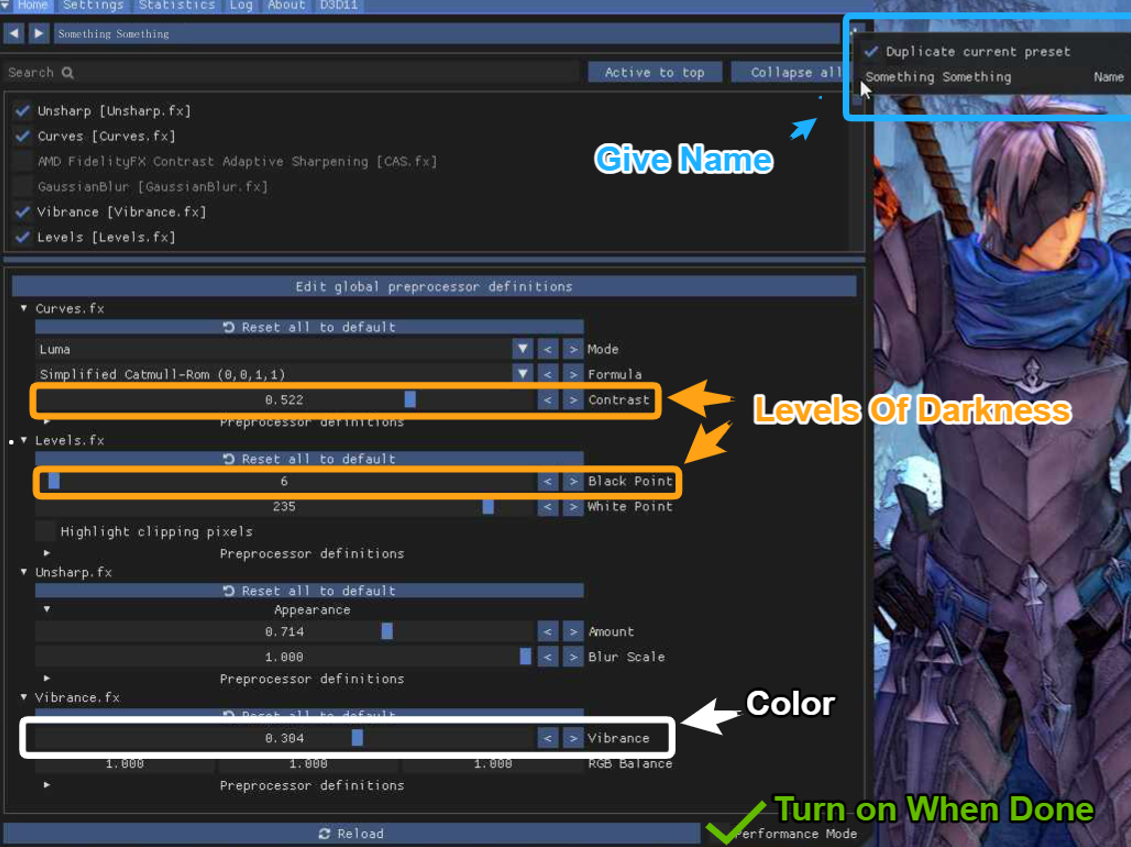
-Move sliders left/right to Find your sweet spot.
-When done Turn on Performance Mode (Which could free up some FPS)
Since you're on your duplicate you can feel free to make adjustments as you see fit, you can always make another of my original one to get started.
-------------------------------------------------------------------------------------------------------------------------------------------------------------------------------------------------------------------------------------------
In order to switch to the next available preset in your game directory, Set up a Preset switch key
-Home key to open overlay
-Click settings
-Look for "Preset switching key"
-Add what you desire
& Keep in mind Preset switch in Alphabetical order, I usually add numbers in front of what I want to be loaded in order.
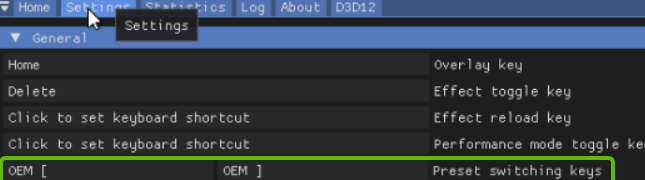
-------------------------------------------------------------------------------------------------------------------------------------------------------------------------------------------------------------------------------------------
If you want, set up "Effect toggle Key" for your own comparisons
-At the top look for a tab that says "Settings"
-Click it, Look for "effect toggle key"
-Add what you desire
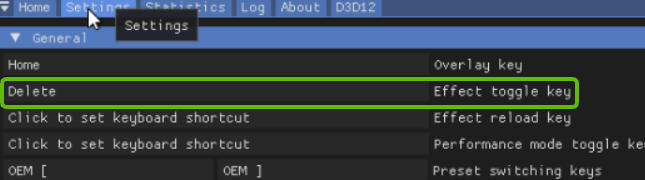
-------------------------------------------------------------------------------------------------------------------------------------------------------------------------------------------------------------------------------------------