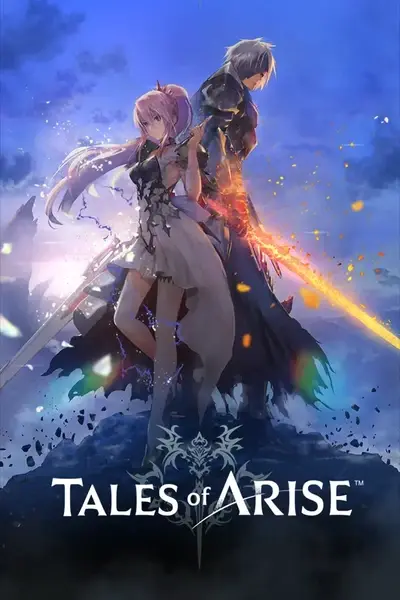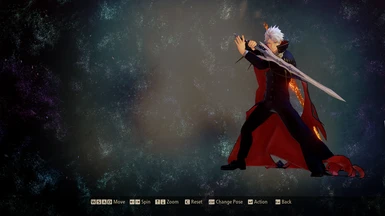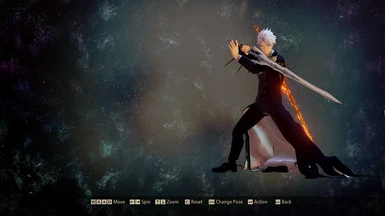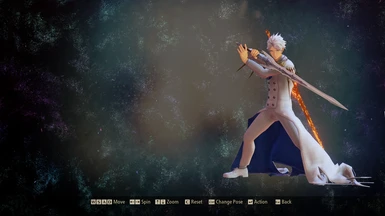Documentation
Readme
View as plain text
Step 1:
Extract "Costume Pack\Shionne_Main_costumes_P.pak" to your ~mods folder (eg: C:\Program Files (x86)\Steam\steamapps\common\Tales of Arise\Arise\Content\Paks\~mods\Shionne\Shionne_Main_costumes_P.pak)
This will replace textures for all 4 Noble Ash Costumes (granted you have unlocked them). Next we need to fill in the colors of your choice.
Step 2:
Extract one pak file from each numbered slot to your ~mods folder (eg: C:\Program Files (x86)\Steam\steamapps\common\Tales of Arise\Arise\Content\Paks\~mods\Shionne\). Since the main costume pack overwrites textures for all of the noble variant costumes (except Noble Azure), it is recommended to make use of all slots below.
Slot 1 - Fills colors in for replaced texture Noble Scarlet
Slot 2 - Fills colors in for replaced texture Noble Blossom
Slot 3 - Fills colors in for replaced texture Noble Crimson
Slot 4 - Fills colors in for replaced texture Noble Ash
Colors:
There are 6 color variantions to choose from however you can only use 4 at a time due to available slots.
Blossom
Blue
Crimson
DarkBlue
Red
Sky
You can view these in the pictures folder withtin this zip file.
What is T_P?
"T_P" in the name of the pak file signifies that it is the transparent version of the costume design inner skirt of fishnet appearance.
End Result:
Inside your ~mods folder (eg: C:\Program Files (x86)\Steam\steamapps\common\Tales of Arise\Arise\Content\Paks\~mods\Shionne\) you will have the Shionne_Main_costumes_P.pak file and 4 color packs (listed at the end of this guide).
Below is an example choice, I have chosen to install Red (Transparent) style in slot 1, Crimson (transparent) in slot 2, Blue (non-transparent) in slot 3, and Blossom (non-transparent) in slot 4.
1_Red_T_P
2_Crimson_T_P
3_Blue_P
4_Blossom_P
*same for Alphen